Apex Legends is a lot like most battle royale games. You drop from the sky onto an island, sweep the floor for weapons and gear, and scramble to stay inside a series of ever-shrinking circles pressing 60 people towards inevitable conflict. But Apex Legends is also the product of the genre’s failures so far, a patient and refined response that makes for the most accessible, uncompromising battle royale experience yet.
Apex Legends Xbox One Controls
In this section we’ve outlined the core Xbox One controller settings which are easily transferred to PlayStation 4 if you’re playing on that console instead.
Here’s an easy to reference snapshot of the default Xbox controller settings, which you can click or tap on to enlarge. Note that you can make use of some special alternative settings which you’ll find just below the image itself.
Every control option on the Xbox One version of Apex Legends.
Click to enlarge.
Alternative Controller Options
Bumper Jumper
- Puts jump on LB
- Allows for jumping without sacrificing view agility
Button Puncher
- Puts crouch on R press
Evolved
- Puts jump on LB and crouch on R press
- Jump, duck, slide and drop from walls without sacrificing view agility
Grenadier
- Puts grenades on RB and ping on Up D-Pad
Ninja
- Puts jump on LB and crouch on RB
- Best used with “Hold to Crouch” enabled

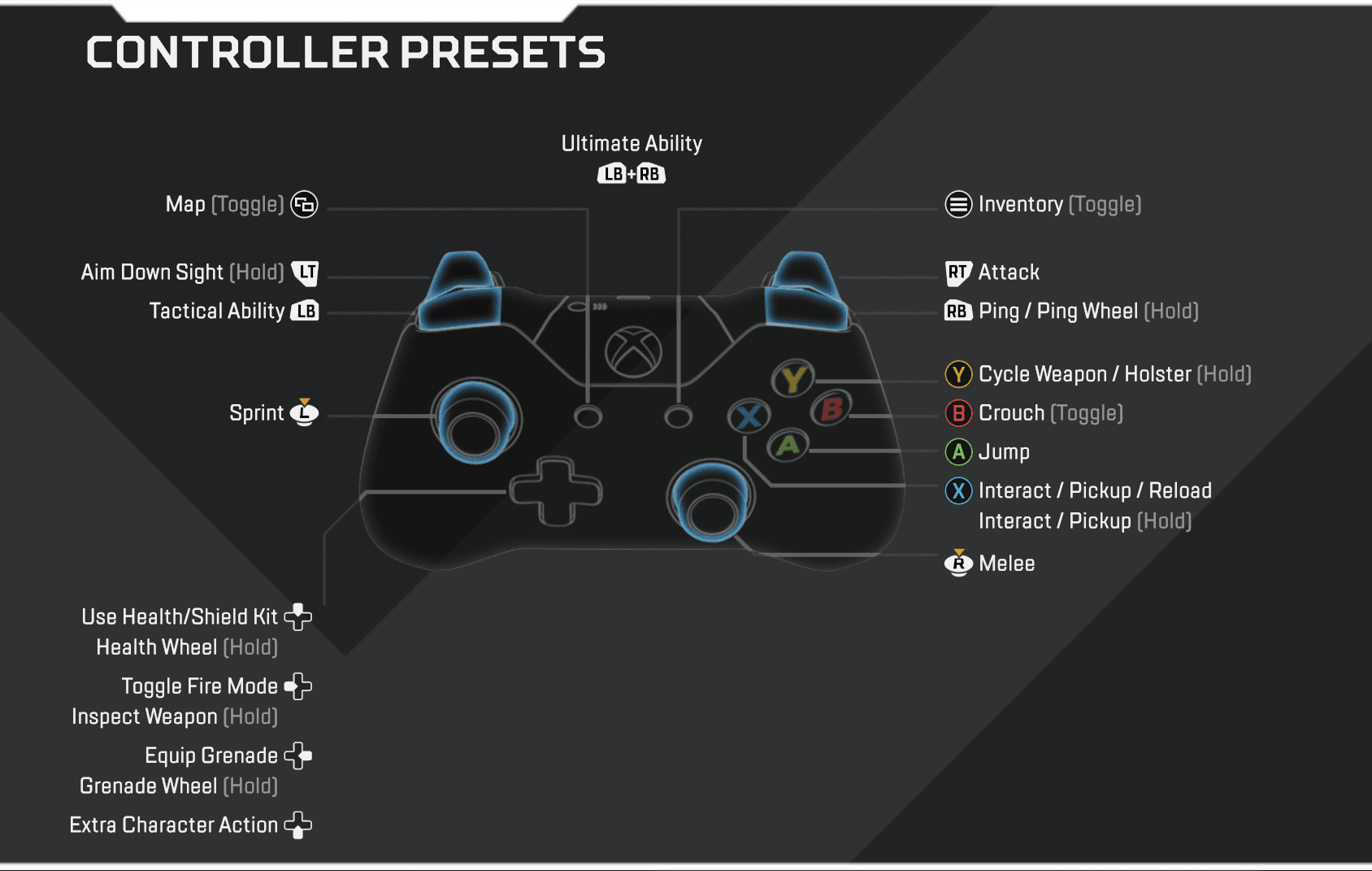
Does apex legends support keyboard and mouse on xbox? (Yes or No please)
Thanks this really helps