Ancient Egypt, a land of majesty and intrigue, is disappearing in a ruthless fight for power. Unveil dark secrets and forgotten myths as you go back to the one founding moment: The Origins of the Assassin’s Brotherhood.
Sail down the Nile, uncover the mysteries of the pyramids or fight your way against dangerous ancient factions and wild beasts as you explore this gigantic and unpredictable land.
Engage into multiple quests and gripping stories as you cross paths with strong and memorable characters, from the wealthiest high-born to the most desperate outcasts.
Assassin’s Creed Origins Xbox One Controls
The image shows you exactly what the key bindings for the Xbox One controller are. These do not vary if you use the Controller with your PC.
You can customise the key bindings in the options menu. Simply navigate to Options > Controls from the main menu of the game.
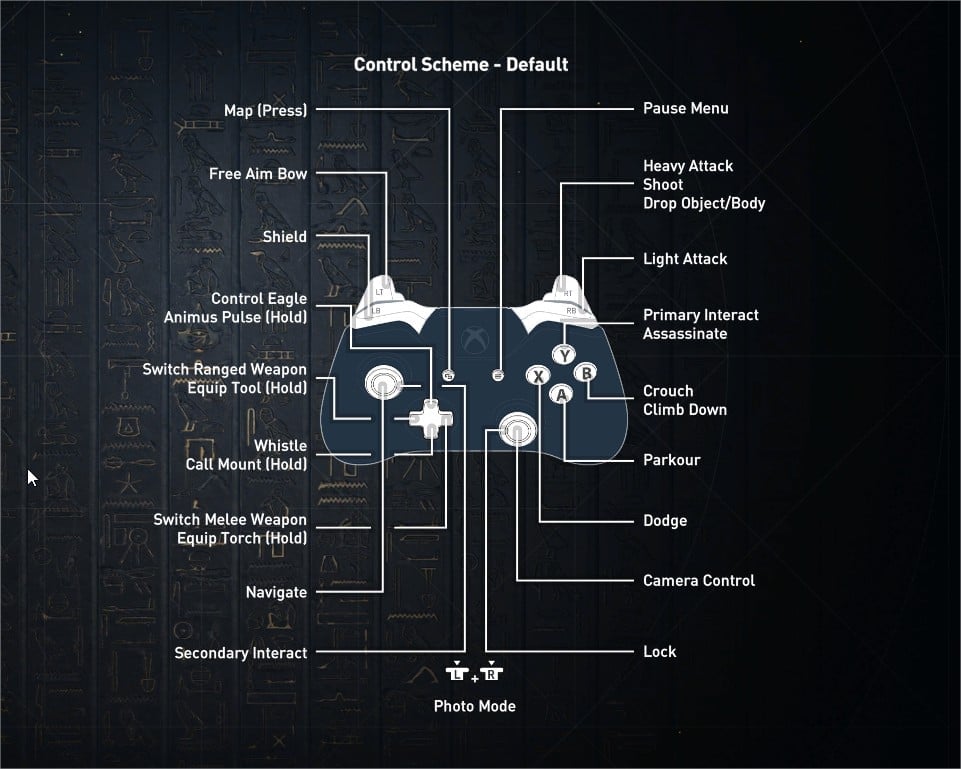
Xbox One Controls
- Every control option on the Xbox One version of Assassin’s Creed Origins.
- Left Stick – Navigate / Animus Pulse (Hold) / Navigate Mount/Felucca / Navigate Eagle
- Right Stick – Camera Control / Crouch (Click) / Pass Time (Hold)
- Dpad Up – Call Eagle / Exit
- Dpad Down – Whistle / Call Mount (Hold)
- Dpad Right – Switch Melee Weapon / Draw / Holster Torch (Hold)
- Dpad Left – Switch Ranged Weapon / Equip Tool (Hold)
- LB – Toggle Shield / Aimlock
- LT – Free Aim Bow / Eagle Stationary Mode (Hold)
- RT – Light Attack
- RB – Heavy Attack / Charged Attack (Hold) / Shoot Ranged Weapon / Accelerate Felucca / Accelerate Eagle
- Y Button – Interact
- X Button – Roll
- B Button – Drop Down / Swim Down (Underwater) / Dismount (Mount Felucca)
- A Button – Parkour / Swim Up (Underwater)
- Menu Button – Quest Log
- View Button – World Map
It’s end. I hope “Assassin’s Creed Origins Xbox One Controls” helps you. Feel free to contribute the topic. If you have also comments or suggestions, comment us.