This guide will hopefully fix your networking errors.
Other Borderlands GOTY Enhanced Guides:
- Borderlands GOTY Enhanced: Achievements Guide
- Borderlands GOTY Enhanced: Add More Color
- Borderlands GOTY Enhanced: Shift Codes (Golden Keys)
- Borderlands GOTY Enhanced: All Mission Guide
Lag Fix for Coop
Me and my friends tried to figure out, what was causing these problems since the beginning. And we finally found a way to fix those connection problems.
Go to your BL Enhanced Config folder in this directory:
Documents\My Games\Borderlands Game of the Year\WillowGame\Config
Open up the WillowEngine.ini and search (CTRL+F)
for bHasVoiceEnabled=True and change it to bHasVoiceEnabled=False
Save and close the file. Go to the properties and mark as read-only.
(You might have the same effect when disabling the Voice Chat via the ingame options, but it didn’t work for all of us. So try it yourself )
The Voicechat in this game uses so many packets that it’s causing so much lag.
It’s a really small solution but has so much impact on coop gameplay.
Try it for yourself and let me know if it works for you. If not, I’ll check for more solutions till the official patch comes out.

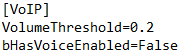
Thank you, me and my friends started playing GOTY Enhanced coop today and the lag was unbearable, this fix definitely fixed it! Lucky timing of this article being written!
This totally worked, thank you, the lag was unbearable for me and my friend!
Great Fix! 100% worked. The lag was horrible we thought it was each others host at first. We are so glad this worked
This didnt completely fix the problem for me because when i host it it causes major lag for my brother and vice versa
i cant seem to find where the voice line located and was wondering if there could be something wrong with the games files that i have?