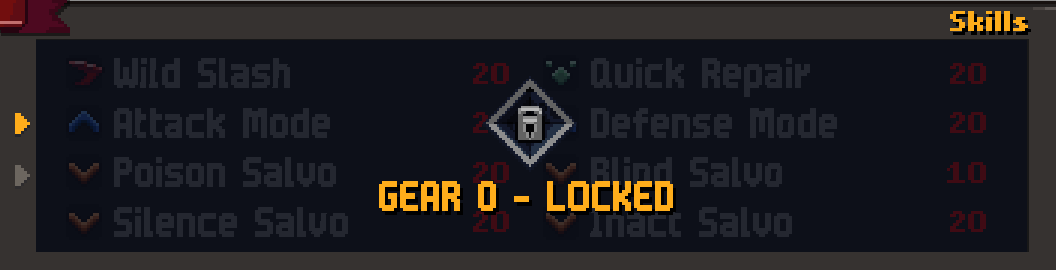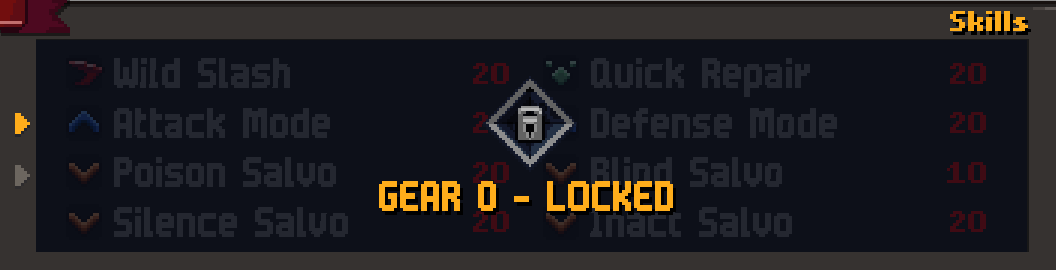Table of Contents Show
Battle System: Basics
Commands
Attack
Makes the selected party member do a regular attack against a single enemy. Restores 10 TP.
Skills
Makes the selected party member execute a skill they learned and set in the main menu.
Using skills costs TP. The cost amount per skill is displayed right next to the skill type and name in yellow.
| Skill Type | Icon | Description |
| Attack | Offensive skill that deals physical damage to one or multiple enemy targets | |
| Magic | Offensive skill that deals magical damage to one or multiple enemy targets | |
| Buff | Supporting skill that adds at least one buff to one or multiple party members | |
| Debuff | Supporting skill that adds at least one debuff to one or multiple enemies | |
| Heal | Supporting skill that increases one or multiple party members’ stats or adds at least one stat regenerating buff | |
| Utility | Unique skill that varies in effect |
Items
Makes the selected party member use / consume an item from the party’s inventory.
Defend
Makes the selected party member defend. Reduces incoming physical and magical damage until their next turn by 50%. Applied on top of Overdrive modifiers. Moves the overdrive cursor backwards.
Switch
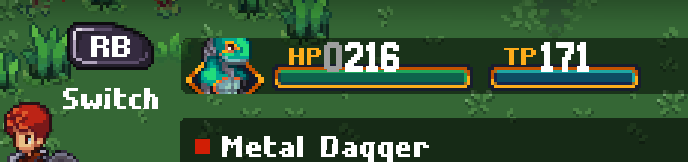
Switches the selected party member with the one in the back row. The switched in member can then use all of their available options except switching out again. Moves the overdrive cursor backwards.
You can only switch members that are in the same row. Which member is in which row is changeable in the main menu under “Formation” and switchable members are indicated with a chain icon between them. In battle, the formation is displayed in the Party Info section on the bottom right of the screen.
Unconscious party members cannot switch. The switched out party member retains all of their buffs and debuffs and durations are paused until they are switched in again.
To switch, press the button during a party member’s turn. A summary of the member to be switched in shows up. Press the button again to confirm the switch.
Escape

Exits the battle and returns the party to the map outside of the enemy’s range. The encounter is reset, which means:
- Enemy formation resets regardless of which or how many enemies were defeated
- Enemies fully recover
- Drops received during the fight are lost
Some battles are not escapable.
Ultra Move
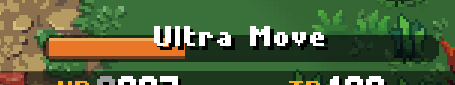
Executes the selected party member’s Ultra Move. The details of the Ultra Move are different for each party member. Depletes the entire Ultra Move bar.
All actions except Switch and Escape immediately increase the Ultra Move bar slightly upon use.
Turn Order

Turn order indicates the order of the party members and enemies in battle from left to right. The currently acting party member or enemy is displayed on the leftmost and highlighted with a banner labeled “Act”. The party member or enemy who acts after that is labeled by “Next”. The following party members or enemies are taking turns in order from left to right.
The party member who is currently acting is highlighted with a yellow ring around their battle sprite and their name is displayed above the action menu.

Enemy Status

When targeting an enemy during battle after selecting an action, their status containing useful information gets displayed.
| Name | The enemy’s name, displayed on the top left |
| Type | The enemy’s type, displayed on the top right |
| Strength | The element the enemy has highest resistance against |
| Weakness | The element the enemy has lowest resistance against |
| Steal | The enemy can be stolen from once using a party member’s skill |
| Canned | The enemy can be canned by a specific character’s “Uncanny Encounter” skill |
A red X indicates that the enemy is not affected by any action influenced or influencing that enemy property.
⠀
Additionally, the currently targeted enemy has their name and HP bar displayed above them.

Battle System: Overdrive

The Overdrive bar controls the flow of the battle. The bar consists of the title “OVERDRIVE” or “OVERHEAT”, an icon on the left and a bar separated into minimum 3 segments with different colors.
Within that bar, the player moves forward or backwards during the battle, depending on their actions, indicated by a white arrow.
A battle always starts in the Neutral (yellow) zone.
The bar is separated into three segments.
Neutral (yellow)
- All party members deal and receive 100% damage
- All skills cost the 100% the amount of TP
Overdrive (green)
- All party members deal 125% and receive 85% damage
- All skills cost 50% the amount of TP
Overheat (red)
- All party members deal 100% and receive 125% damage
- All skills cost 100% the amount of TP
The player ideally wants to stay in the green Overdrive zone as much as possible.
When a party member or enemy attacks or uses a skill, the player’s cursor on the Overdrive bar moves to the right. Specific actions move the cursor to the left.
⠀

⠀
Before confirming an action, a second smaller arrow will show up on the Overdrive bar previewing the position the cursor will be in when confirming it.
Actions that move the cursor forward
- Attack
- Skills
- Enemy action
Actions that move the cursor backwards
- Defend
- Switch
- Ultra Move
- Some skills
- Some items
- Skills with the corresponding Overdrive icon type
⠀
When entering Overdrive or Overheat, an indicator will show on the center of the screen with a sound informing the player.
⠀



⠀
Once leaving the Neutral zone, the icon left to the Overdrive bar changes from a grey lock to a display of a skill type with a number.
⠀




⠀
During a party member’s turn, any skill matching its skill type with the type displayed in the Overdrive bar will be displayed in yellow.
⠀

When using a matching skill type, the player’s cursor on the Overdrive bar moves backwards a large amount.
⠀


⠀
The number on the icon indicates how many player turns this Overdrive skill type icon will be displayed. When reaching 0, the type changes to a random other type.
⠀


⠀
Using a matching skill also immediately changes the icon to a different type, unless the skill used this way moves the player cursor into the Neutral zone.
Battle System: Sky Armor Battles
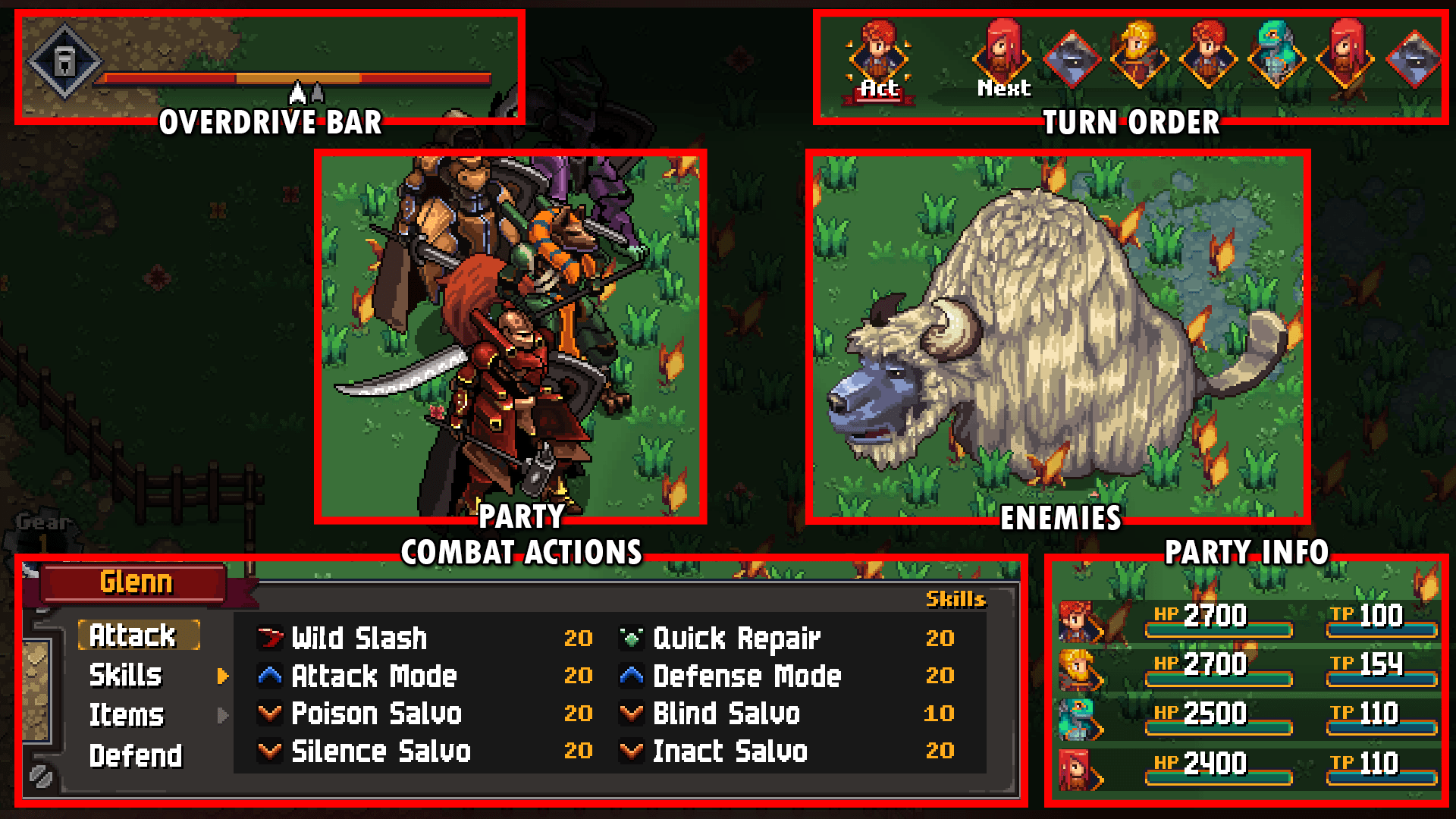
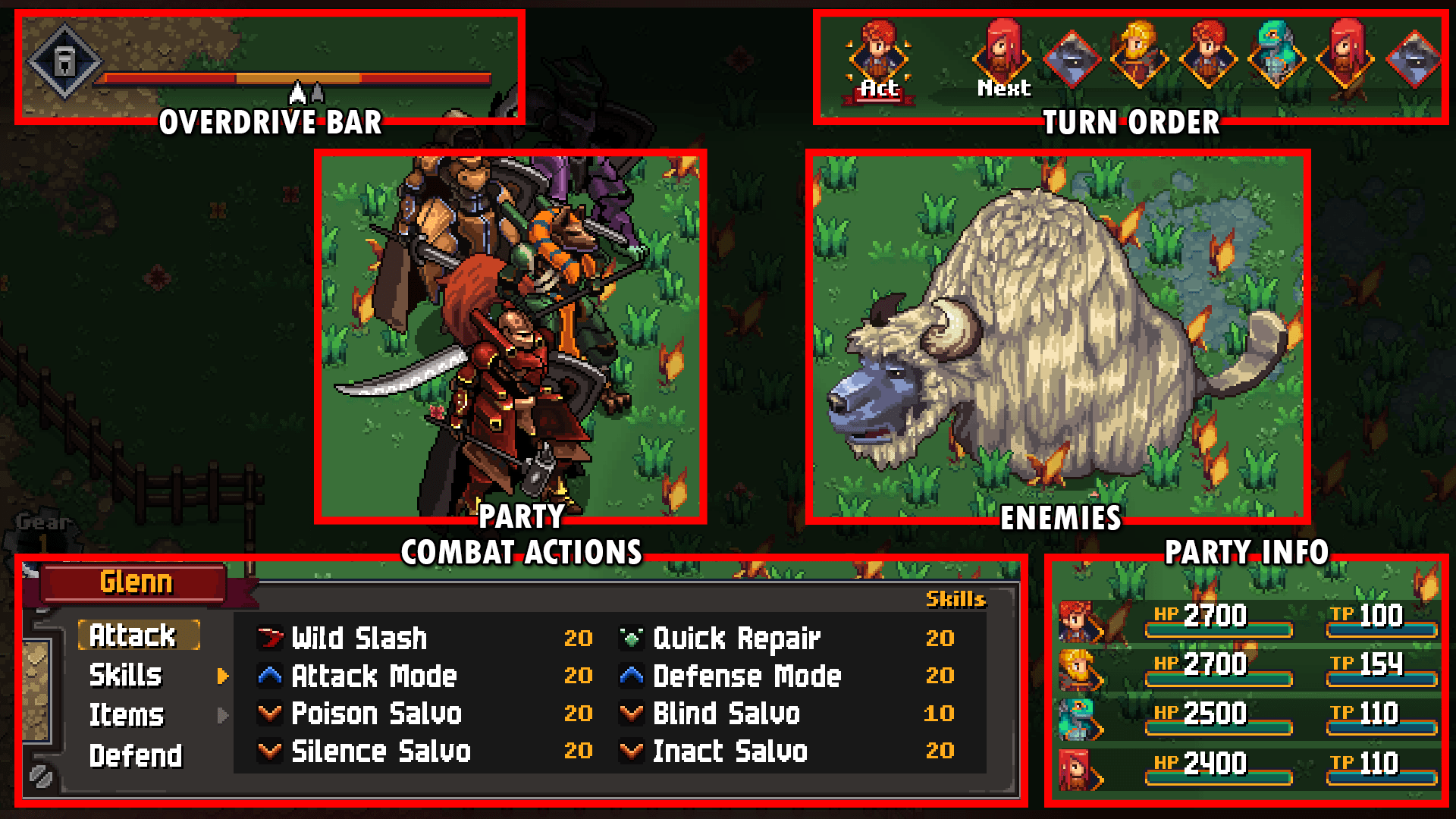
Sky Armor battles behave like regular battles, with some differences regarding the Overdrive system.
Overdrive
There is no Overdrive Zone, only Neutral and two Overheat zones to the left and right end.
The player starts in the middle of the Neutral Zone. The skill type icon is always locked.


Combat Actions
Above the Combat Actions menu there is a spinning cogwheel and a number labeled “Gear”.
The battle always starts with all party members in Gear 1.
⠀
Switching GearOnce per turn, a party member can switch gears.
Switching order is always Gear 1 → Gear 2 → Gear 0 → Gear 1
Gear 1


- All party members deal and receive 100% damage
- All skills cost 100% the amount of TP
- All party member actions except Items and Defend move the
player cursor on the Overdrive bar forward - Defend moves the cursor backwards
Gear 2


- All party members deal and receive 125% damage
- All skills cost 125% the amount of TP
- All party member actions except Items and Defend move the
player cursor on the Overdrive bar backwards - Defend moves the cursor forward
Gear 0


- All party members deal and receive 100% damage
- No skills are available
- Every party member action recovers 60TP for each attack,
defend and item use. - No party member actions move the player cursor on the
Overdrive bar in either direction