Table of Contents Show
Quick guide on how to add the Rules.ini file for Red Alert Remastered.
How to add Rules.ini to Red Alert Remastered
What is Rules.ini by the way?
It’s a file that allows you edit various game parameters in Red Alert.
Steps
1) Visit the Ultimate Red Alert Archive and download the Rules.ini file
http://ra.afraid.org/html/downloads/ini.html
2) Extract the Rules.ini file and place in the CnCRemastered folder (to find the folder right click the game in your library and go to “Manage” and “Browse local files”)
3) In order for any of the changes to work just restart Red Alert.
Here’s a Ranger shooting fireballs.
Enjoy!
Additional information
It’s also possible to find the Rules.ini file in the Remastered installation folder.
If you’d like to do that you can do these steps:
1) Visit C&C Communications Centre, download and install the XCC Utilities:
https://cnc-comm.com/command-and-conquer/downloads/modding-tools/XCC-utilities
2) Find the newly installed program “Mixer” in the “XCC” Startup folder and after opening it go to:
- /CnCRemastered/Data/CNCDATA/RED_ALERT/CD1/REDALERT.MIX/local.mix/rules.ini
3) Just right click and extract it, then place it at CnCRemastered as per initial example.
And one last note, Rules.ini only works with Red Alert so no Tiberian Dawn. If you poke into the original’s files with XCC you’ll find a Rules.ini but with a message explaining this. (:
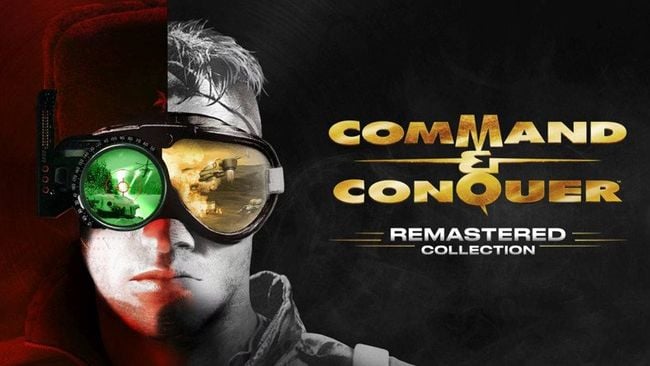

The rules.ini in C&C Red Alert Remastered is a great thing. Sadly i yet i found three units, who did not get any effect by changing data in the rules.ini, this is the “Rocket Soldier” (Allies), the “Flamethrower” (Sovjets) and the “Mammoth Tank” (Sovjets).
I could not find any information in the internet, why these three units, and maybe more, did not working with the rules.ini.
I have the steam version in german, I would be glad, if somebody can confirm this problem and have a solution for this.
Best regards.