Escape from Tarkov is a hardcore and realistic online first-person action RPG with MMO features developed by Russian Saint-Petersburg-based game developer, Battlestate Games. Set in the fictional Norvinsk region located on the frontier between Russia and Europe, the metropolis of Tarkov was plunged into anarchy thanks to the Contract Wars. What was once a bustling city, is now roamed by rivalling scavenger gangs, former private military forces, and black ops units. Between them all, there’s you, your stash, and the escape back to the free world from the depths of Tarkov.
Escape From Tarkov: Game File Location
Where to find escapefromtarkov.exe?
- C:\Program Files\Escape_From_Tarkov
- C:\Battlestate Games\BsgLauncher.exe
Configuration file locations:
- %APPDATA%\Battlestate GamesBsgLauncher\settings
- %USERPROFILE%\Documents\Escape from Tarkov\
- HKEY_CURRENT_USER\Software\Battlestate Games\EscapeFromTarkov
Also, when it’s running, ALT+TAB and open task manager and go to Details, right click on the exe and “show folder location”.
Note: Sometimes you need to show hidden folders in Windows. To do that;
- Open File Explorer from the taskbar.
- Select View > Options > Change folder and search options.
- Select the View tab and in Advanced settings, select Show hidden files, folders, and drives and OK.
It’s end. I hope “Escape From Tarkov: Game File Location” helps you. Feel free to contribute the topic. If you have also comments or suggestions, comment us.
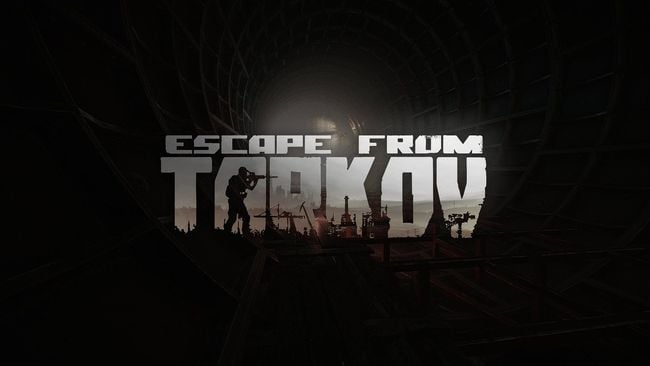
hello,
how about if i install the game not in C: which is D:?
how can i find the user profile,because i want to clear the cache of user login data.
thank you very much
Even if you install the game to the D: drive it’ll still produce the user profile on the C: drive or wherever your OS is installed.