Become immersed in the world of Formula 1® more than ever before.Build your reputation both on and off the track, with time-pressured media interviews that influence your F1 career path.
Other F1 2018 Guides:
- F1 2018 Cheats, Tips and Tricks
- F1 2018 List of Voice Commands
- F1 2018 Limitless Setups
- F1 2018 Baseline Career Mode Setups
- F1 2018 Racing Flags Explained
- F1 2018 Tyre Compounds
F1 2018 Xbox One Controls
The default controller configuration for F1 2018 is detailed below; this can be changed from within the Game Options menu or the on-track Pause menu.
Click to enlarge.
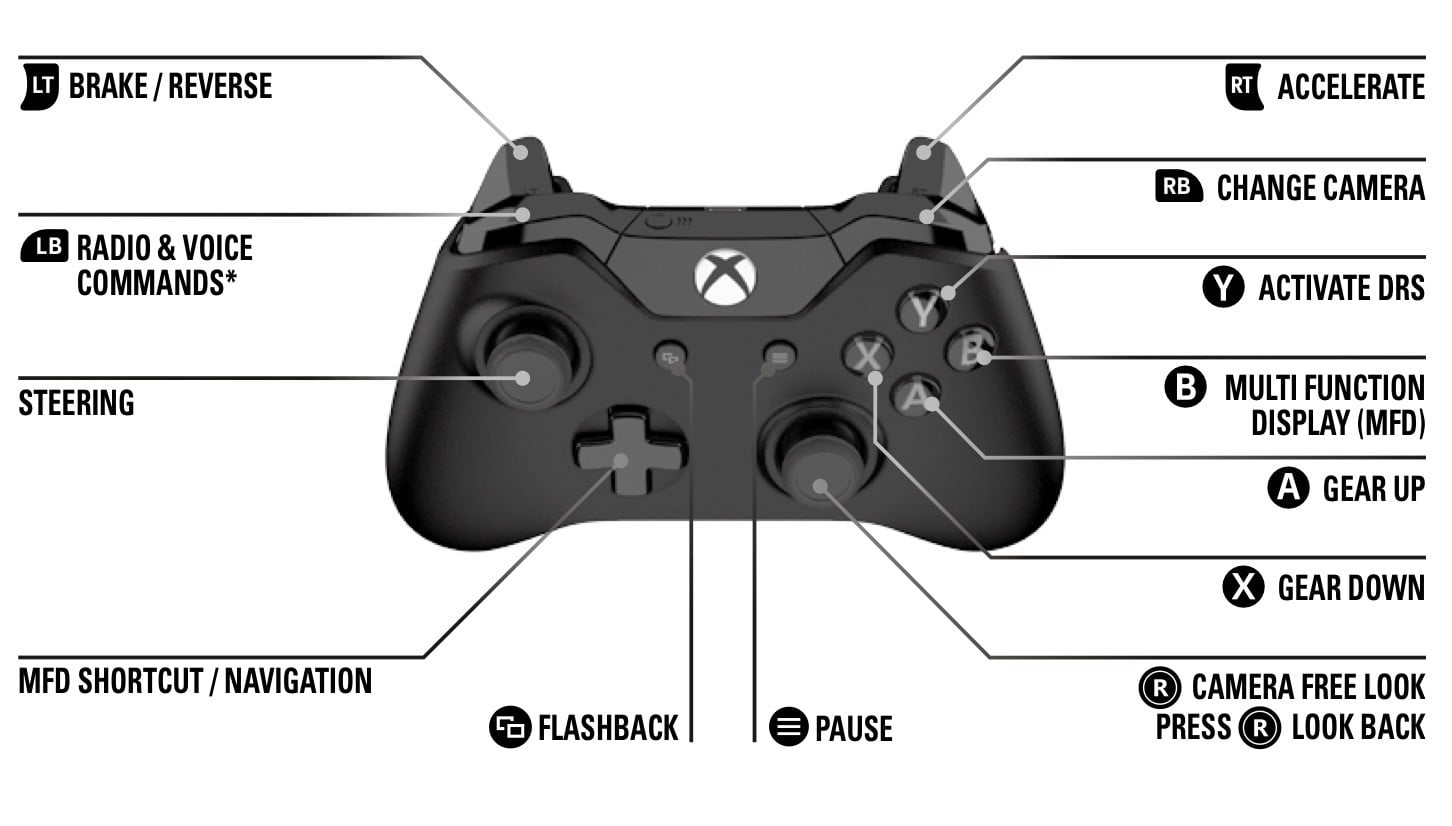
- LT – Brake / Reverse
- LB – Radio & Voice Commands
- RT – Accelerate
- RB – Change Camera
- Y – Activate DRS
- B – Multi Function Display (MFD)
- X – Gear Down
- A – Gear Up
- Left Stick – Steering
- Right Stick – Camera Free Look – Press Right Stick – Look Back
- D-Pad – Navigation
