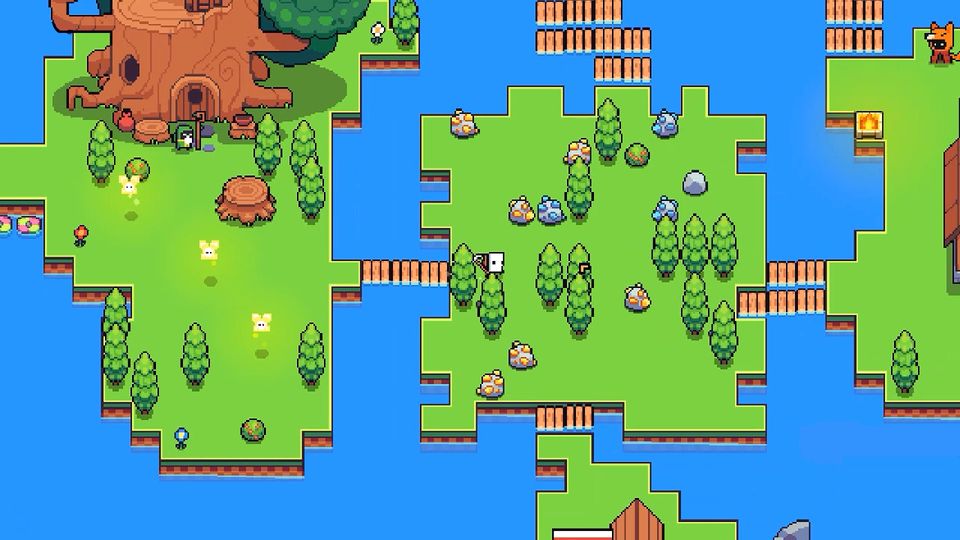- You want endless rainbow effects?
- You don’t want to kill the beets?
- You seek advanced settings?
- Welcome to the secret options!
Other Forager Guides:
- Forager: All Skills
- Forager: All Structures
- Forager: Achievements Guide
- Forager: All Puzzle Solutions and Rewards
Wait.. did I hear secret options?
Yes fellow Forager, you heard right! There are some settings, which are currently unavailable in the game and may only be accessed from your game’s save folder. Since the knowledge of its existence is still not spread, we refer to them as secret options. Some of these options may not stay secret forever, but will move to the game’s settings menu in the future, so this guide will get updated as soon as changes are being made.
But where do I find those secret options?
Glad that you asked, dear fellow Forager!
Here you can find your save data for the different operating systems:
Windows:
%localappdata%/Forager
or
C:/Users/<username>/AppData/Local/Forager
Mac OS:
/Users/<username>/Library/Application Support/com.hopfrog.forager/
Linux:
/home/<username>/.config/forager
The file you are looking for is called “secretOptions.ini”!
So, what do these do?
Note: Before changing these values, I recommend closing the game.
| Name | Values | Default | Description |
| rainbowsForever | 0 = off, “1” = on | 0 | Everything gets the rainbow effect, permanently. |
| iAmNotAMonster | 0 = off, “1” = on | 0 | You unlock the “Monster” feat, without the need of killing those lovely beets. They will be grateful! |
| glyphFormat | xbox = XBox glyphs, “ps4” = PS glyphs | xbox | Changes the style of the button icons, based on your glyph preference. |
| invulnerableBridges | 0 = off, “1” = on | 0 | You cannot (accidentally) destroy bridges anymore.. at all… |
| buildingsAOE | 0 = hide, “1” = show | 1 | Show / hide the purple-ish “area of effect” marker. |
| showFPS | 0 = hide, “1” = show | 0 | Show / hide frames per second rate at the top-left corner. |
| floatingAnimations | 0 = off, “1” = on | 1 | Turn the up-down movement of items, structures and text on / off. |
| arrowPan | 0 = off, “1” = on | 1 | Follow the shot arrow with your camera. |
| screenShake | 0 = off, “1” = on | 1 | Turn screen shake on / off. |
| screenFlash | 0 = off, “1” = on | 1 | Turn screen flash on / off. |
Upcoming changes!
As I already said earlier, the secret options may change. Whenever this is the case, I will protocol any and all changes in this section here!
No changes yet.