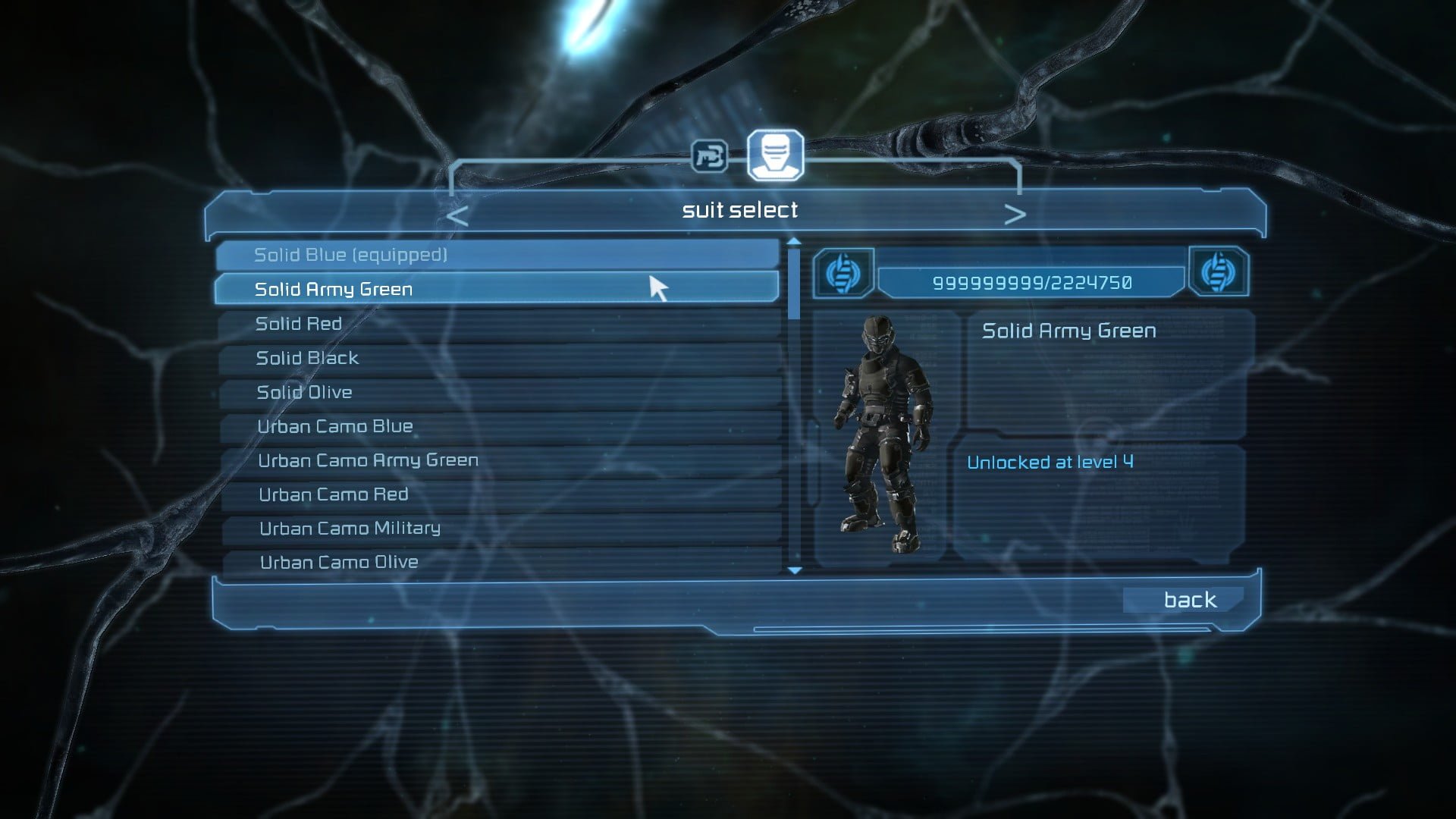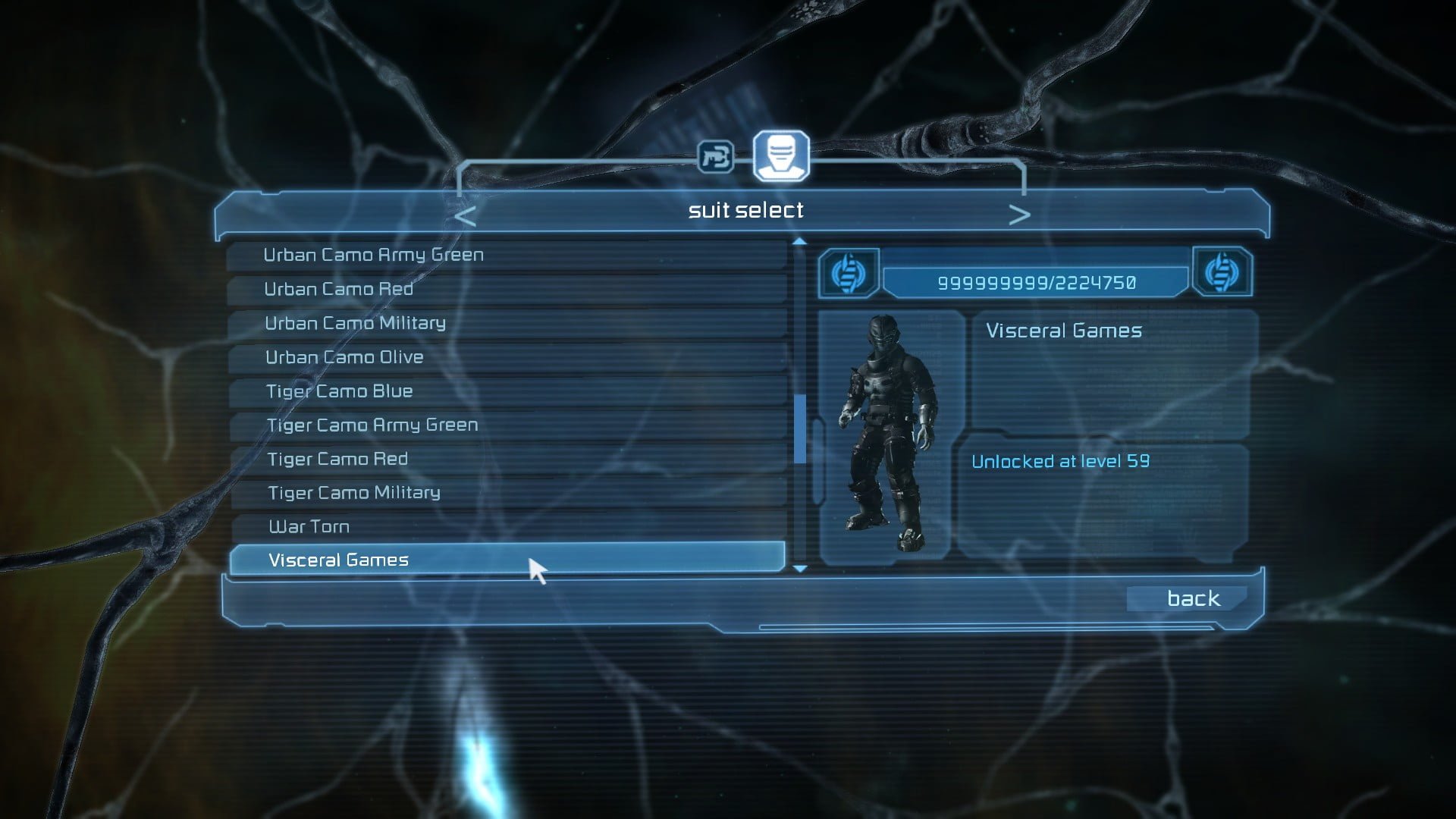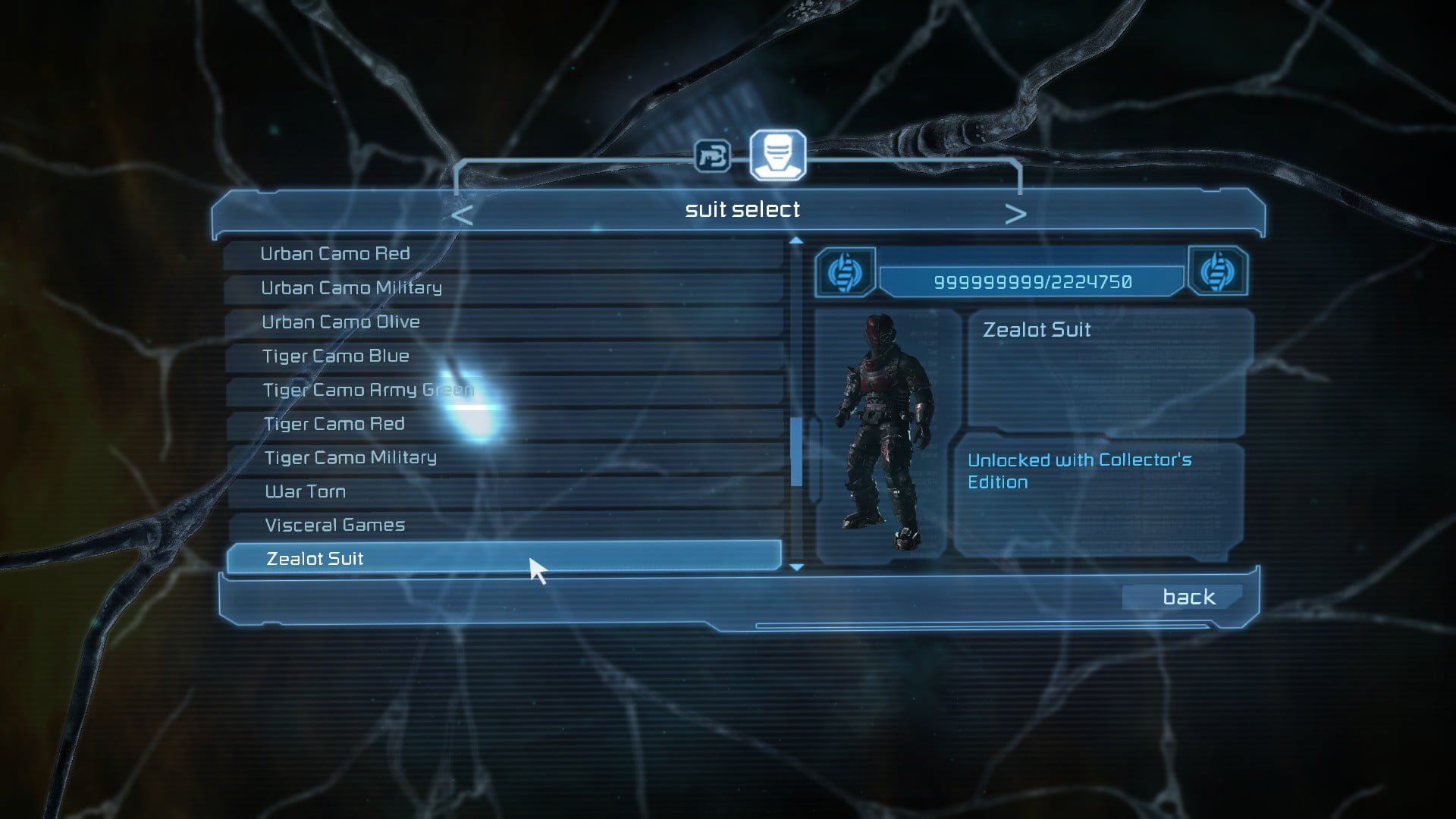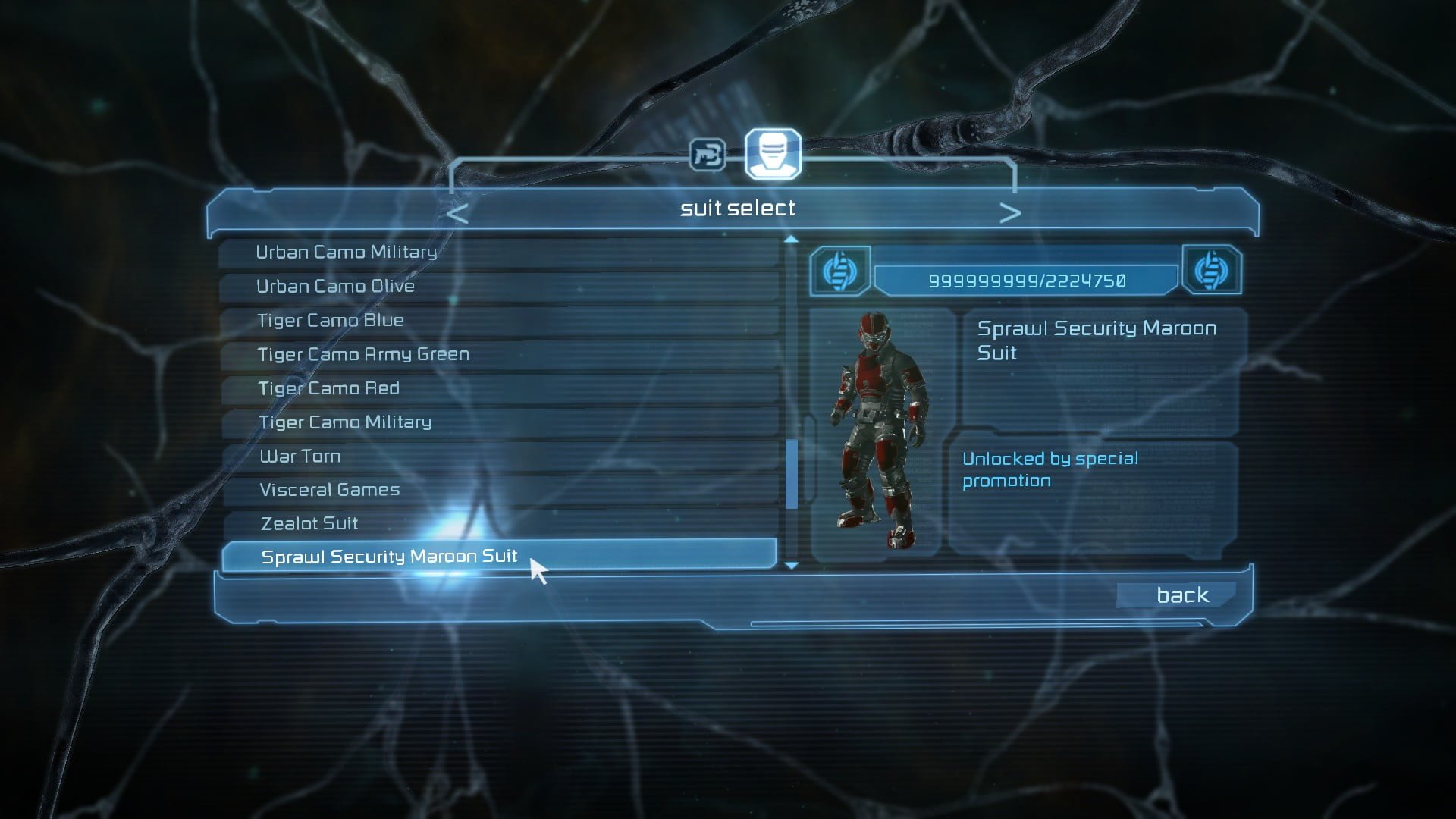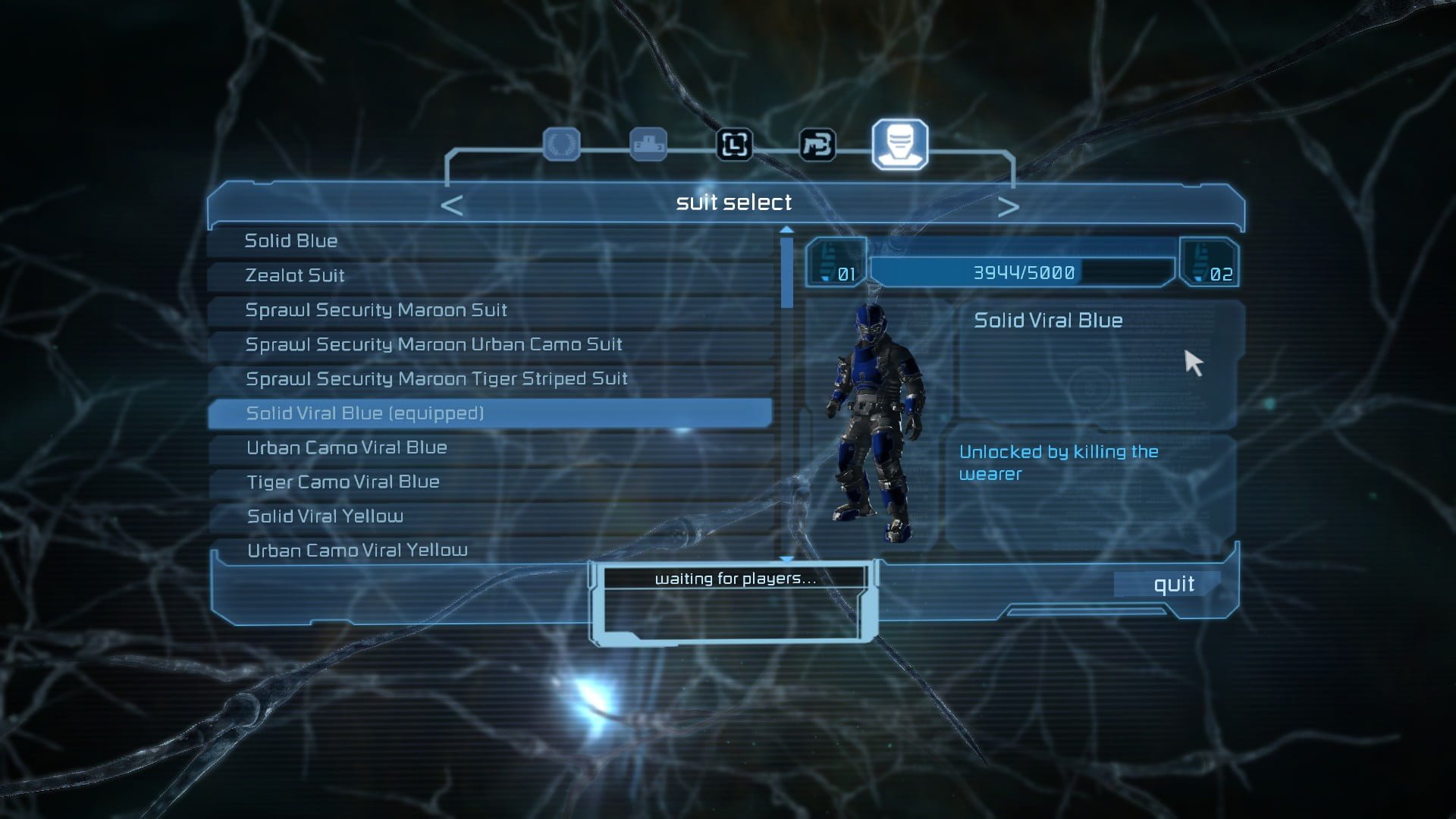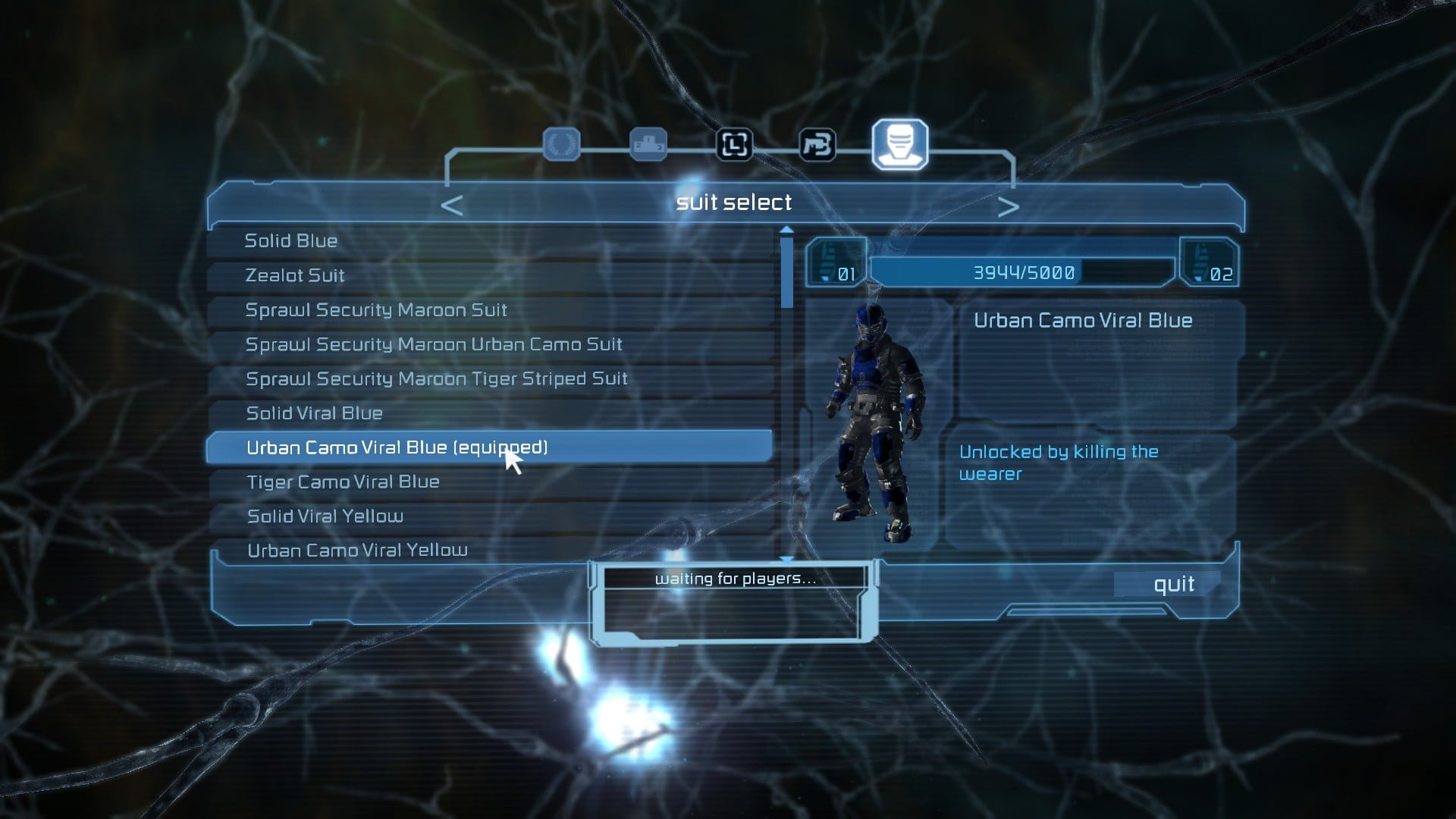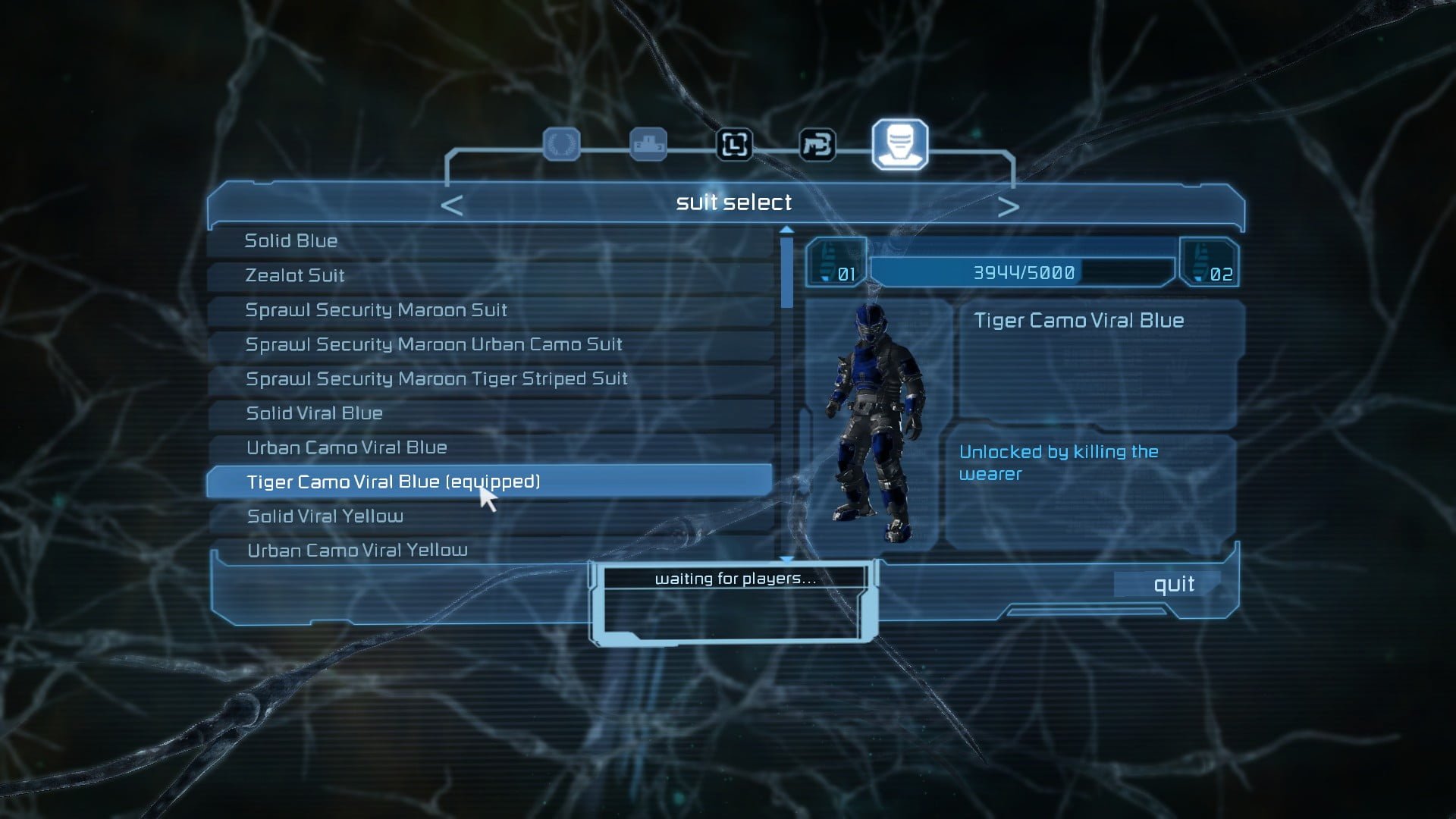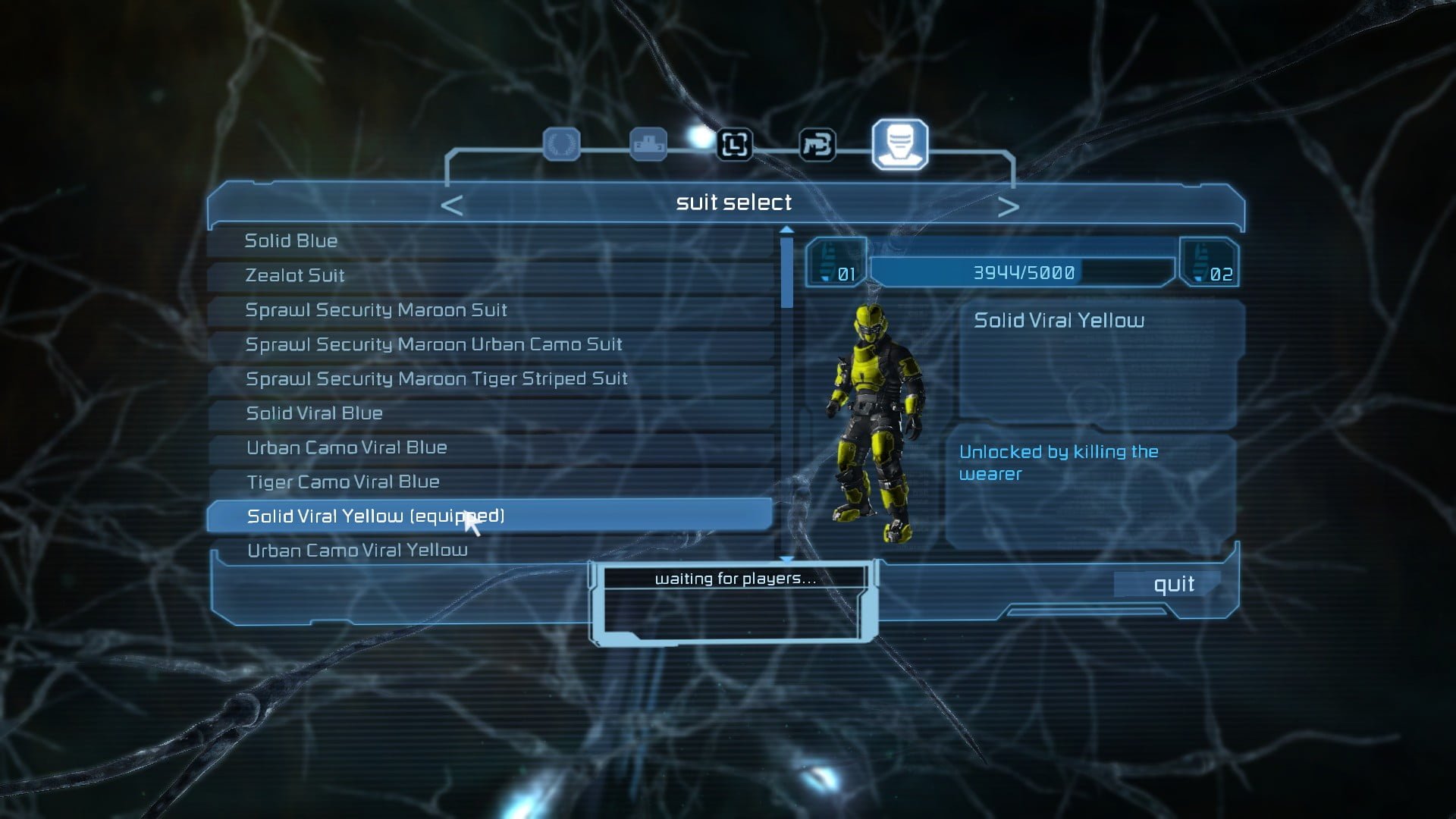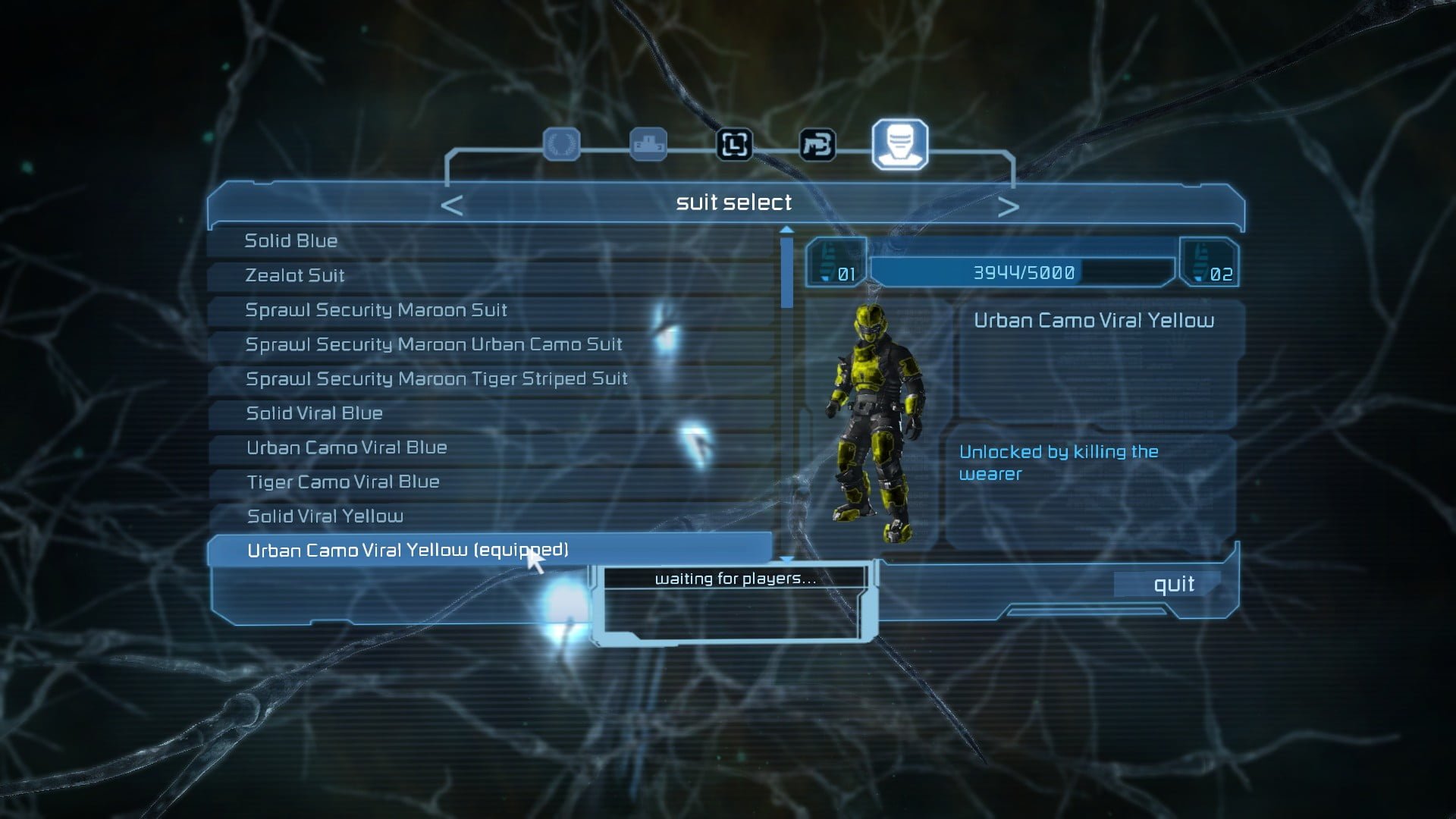Table of Contents Show
Dead Space 2 How to unlock hidden suits in Multiplayer – Although the servers are going to shut down on December 8th of this year, I still want to play til the end. And I found a way to mod in hidden suits you may have, or never seen before! Here’s how. This is my first guide, so please excuse any errors.
Dead Space 2 How to unlock hidden suits in Multiplayer
Requirements
You’ll need to download HxD, a way to open the file we will be modding. You can download it here.
Where to Begin
Next, once you’ve downloaded HxD, right click on Dead Space 2 on Steam, go to Manage, and click on Browse local files. It’ll open up the location of Dead Space 2’s files.
Right click on any .DAT file that is 0.92 gigabytes (For instance, mine is DS2DAT6.DAT. Yours could be different), and open with HxD. This is the part where you can choose to unlock various suits to your liking.
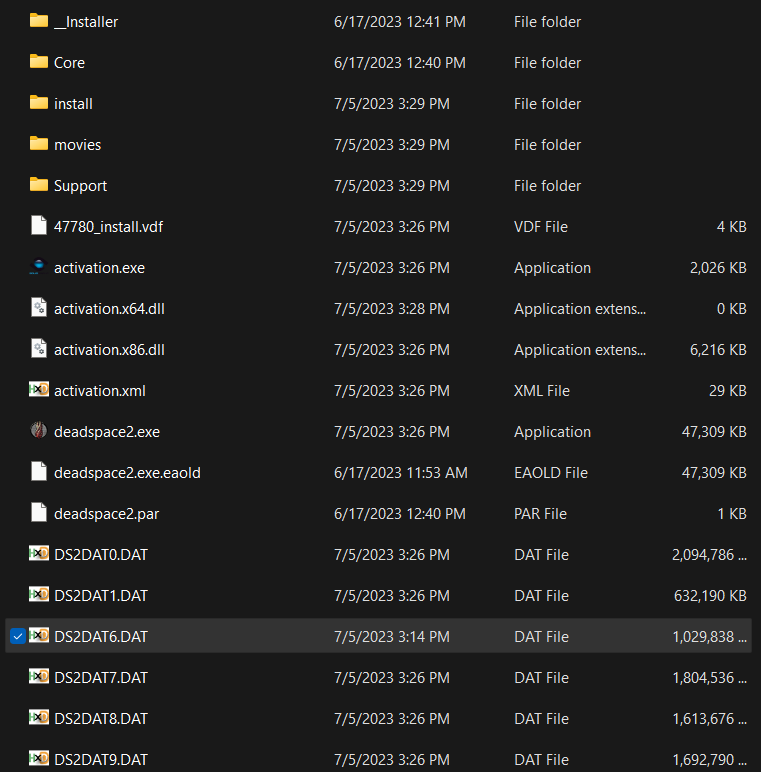
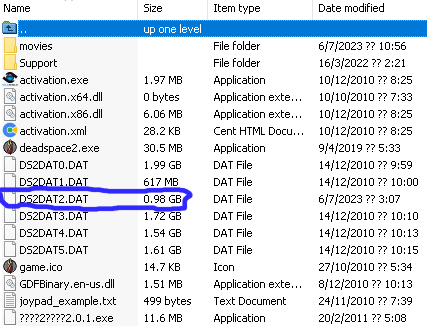
Standard, Zealot, and Promo suits
Search for:
“ui_mp_suit_2_desc”,
4
and change 4 to 0. This unlocks the Solid Army Green suit for Multiplayer.
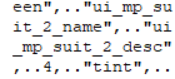
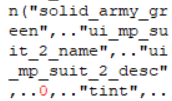
You can change the number 2 to all the way up to 16 to search for the other Standard suits. For a full list of base game suits and their levels, see here.
Here’s a table of the Zealot and Maroon suits here
| Filename | Suit |
| suit_17 | Zealot Suit |
| suit_18 | Solid Maroon Suit |
| suit_19 | Urban Camo Maroon Suit |
| suit_20 | Tiger Camo Maroon Suit |
Once you’ve finished editing, save and close the file, then boot up Dead Space 2. If everything worked, you should see your suits in the character setup menu.

Viral suits
For the viral suits, search for:
“ui_mp_suit_viral_1_desc”,
-1
and once again, change -1 to 00. This unlocks the Solid Viral Blue suit.
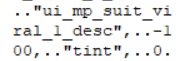
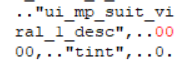
You can change _1 all the way up to _9 to search for all the Viral suits. Here’s a table of the Viral suits here
| Name | Suit |
| viral_2 | Urban Camo Viral Blue |
| viral_3 | Tiger Camo Viral Blue |
| viral_4 | Solid Viral Yellow |
| viral_5 | Urban Camo Viral Yellow |
| viral_6 | Tiger Camo Viral Yellow |
| viral_7 | Solid Viral White |
| viral_8 | Urban Camo Viral White |
| viral_9 | Tiger Camo Viral White |
Once you’ve finished editing, save and close the file, then boot up Dead Space 2. If everything worked, you should see your suits in the character setup menu.
Development Team Suits
For secret developer suits, search for “matchett”,
“ui_placeholder_skin_name”,
“ui_placeholder_skin_desc”,
-100
and change -100 to 0000. This unlocks a secret developer skin, which doesn’t say which color it is.
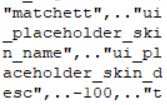
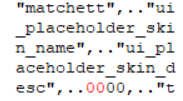
- All these suits just appear as “Developer” in game, but each of different colors.
- You can search for other developer suits, such as “gascoigne”, “probst”, “woldman”, “papoutsis”, “murphy”, “lu” and change their values from -100 to 0000


Conclusion
I hope this guide helps you unlock these suits. If you need any help, let me know in the comments.