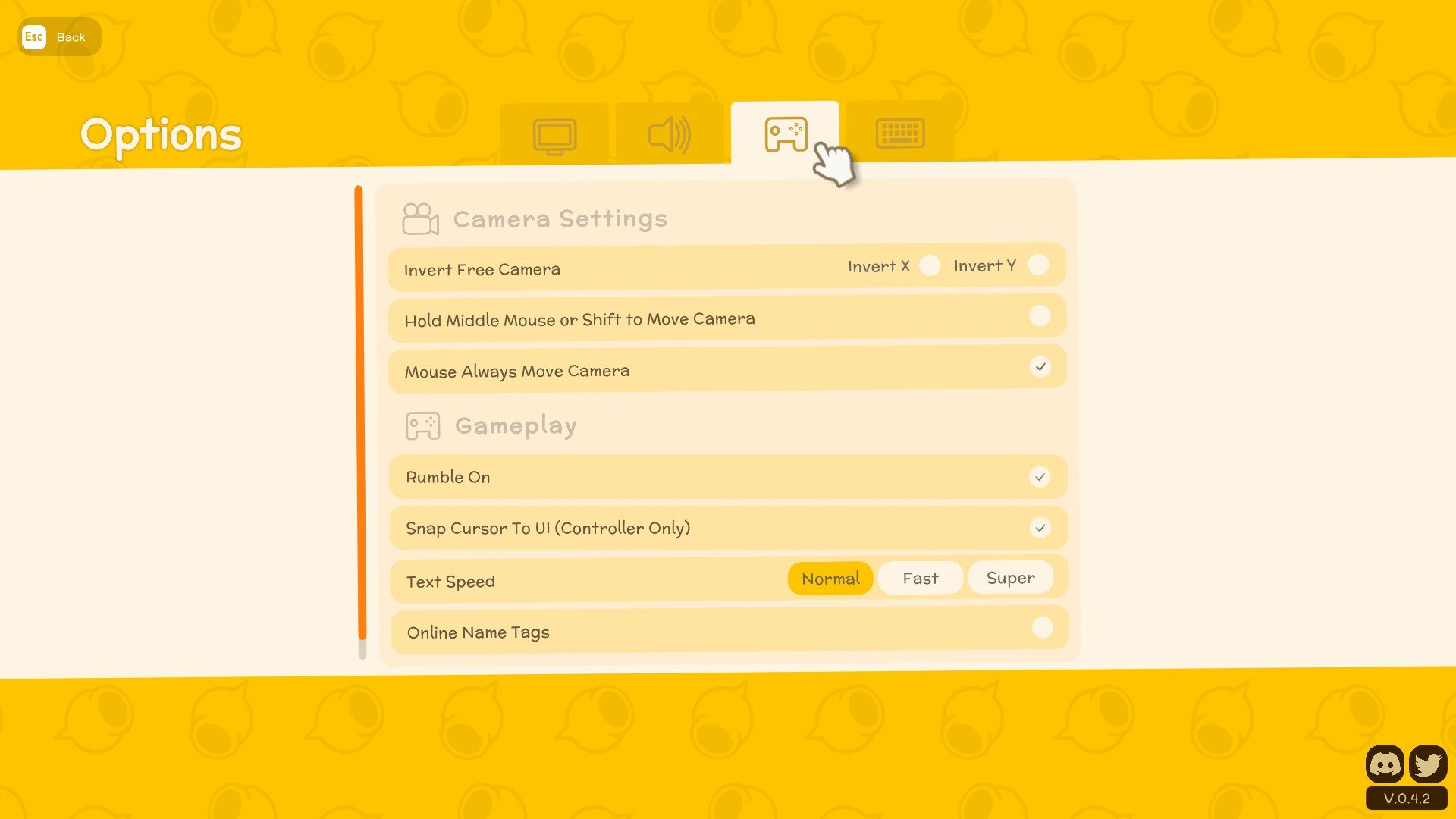How to fix the Camera in Dinkum.
Settings
Press ESC and select Settings.
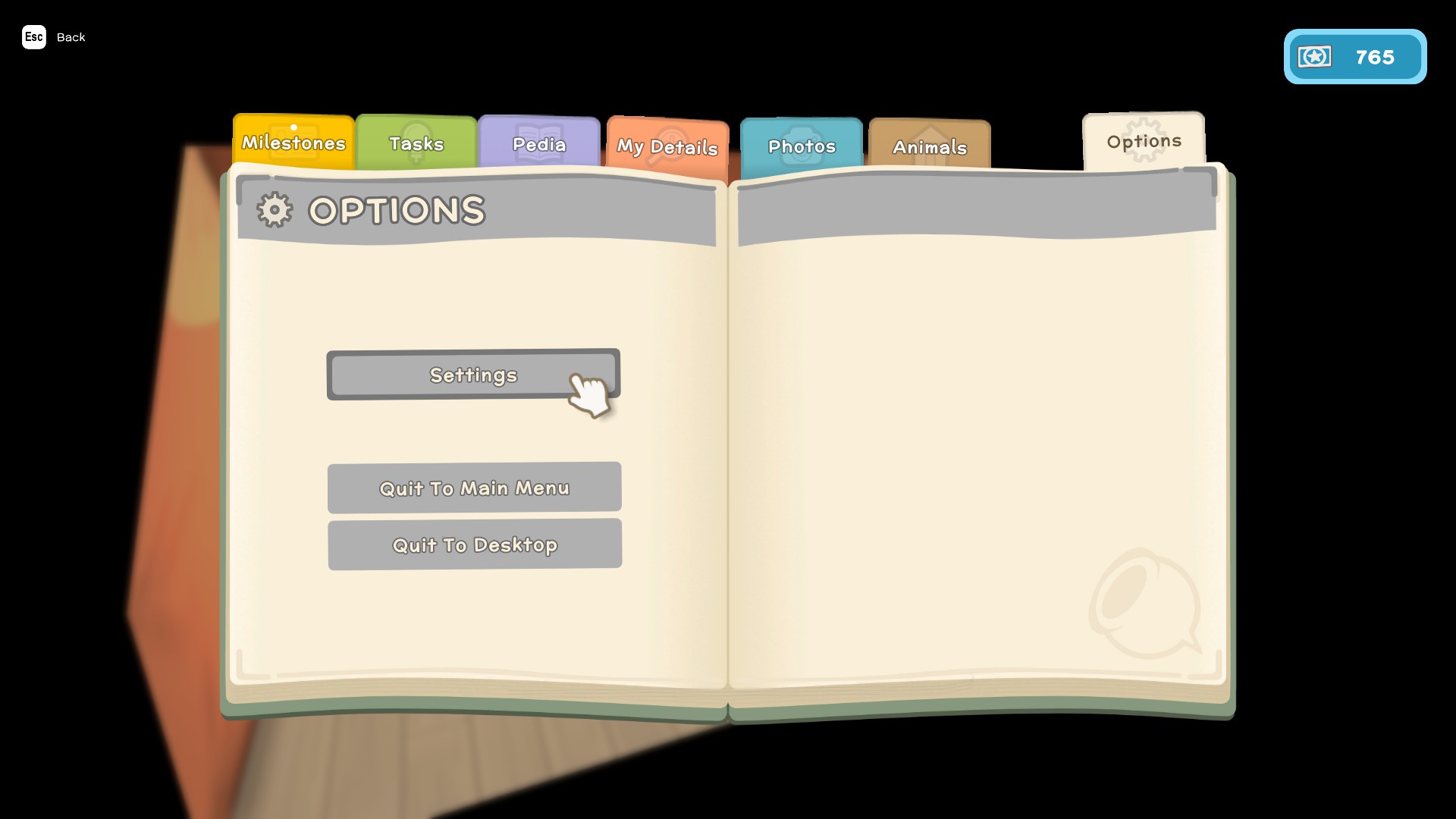
Click on the Third Tab (Game Controller)
Under ‘Camera Settings’, click the box for ‘Mouse Always Move Camera’.
After changing this option, your camera acts in the generic ‘Free Look’ manner. If you wanted to keep the original feel of the camera, but hated the movement direction, select the box for the ‘Invert Y Axis’.
If you don’t select ‘Invert Y Axis” after selecting ‘Mouse Always Move Camera’ it will still move in the same direction as the unchanged camera.