Imperator: Rome is the newest grand strategy title from Paradox Development Studio. Set in the tumultuous centuries from Alexander’s Successor Empires in the East to the foundation of the Roman Empire, Imperator: Rome invites you to relive the pageantry and challenges of empire building in the classical era. Manage your population, keep an eye out for treachery, and keep faith with your gods.
Alexander. Hannibal. Caesar. These great men and dozens like them shaped the destiny of a continent. Mighty kings, clever generals and would-be gods made their mark on the ancient Mediterranean. Around this sea, close knit nations tested their mettle and virtue against each other in fierce combat, their cultural and political legacy now inseparable from what we understand as Western Civilization. But nothing was guaranteed. Can you change the course of history in Imperator: Rome?
Other Imperator Rome Guides:
- Imperator Rome: Tips & Tricks for Beginners
- Imperator Rome: How to Colonise Quickly
- Imperator Rome: Unit Composition Guide
Imperator Rome Cheats and Console Commands
Below you will find list of helpful cheats and commands which will make your experience of Imperator Rome more fun and joyous.
Imperator Rome console can be opened by pressing one of the following keyboard hotkeys: (`), (~) or (SHIFT+2).Type a command into the text box and hit ENTER to send it. Happy cheating!
Note: Since the Pompey Patch (1.1), the in game Console has been disabled by default. To enable it, launch the game using -debug_mode launch command.
To enter a launch command: open Steam > open properties for that game > then there is a button for “SET LAUNCH OPTIONS…” and then enter your command there.
Note: For the full list of available commands typing “help” in the console. Press the up or down arrow keys to traverse through previously executed commands. Many codes can be turned off by repeating the command, but sometimes reloading the save or exiting the game is necessary.
Console Commands
| Command | Effect |
|---|---|
| explorer | Opens the object explorer debug tool |
| gui_editor | Opens the GUI editor |
| setup_editor | Opens the province setup editor where you can edit culture, religion, etc. |
| ae [<amount>] | Modifies your aggressive expansion. ae -10 would reduce it by 10. |
| annex [<countrytag>] | Annexes the specific country to yours. |
| army[<cohortcount>][<province>] | Adds specific amount of units in selected province. |
| army_loyalty [<prov> <amount>] | Sets army loyalty to specified amount. |
| cash [<amount>] | Adds specified amount of gold. |
| centralization [<amount>] | Sets centralization to specified amount. |
| civil_war [<countrytag>] | Starts a civil war in the specified country. |
| conquer [<provid>] | Conquer specified province. |
| control [<provid> [<countrytag>] | Control specified province by specified country. |
| debug_mode | Shows tags and Ids, equivalent to charinfo in CK2. |
| declare_war [<countrytag>] [<countrytag>] | Starts war between two countries. |
| eagerness [<countrytag>] | Check AI eagerness for war. |
| event [eventid][target] | Triggers event for specified character/province/country. |
| exile | Exiles selected units. |
| forcepeace [<countrytag>] | Forces AI generated peace offers for specified country. |
| fow | Toggles fog of war on/off. |
| horde [<province>] | Spawns a barbarian horde of 100k units in specified province. |
| instant_war | Toggles on/off instant war declaration. |
| kill [<id>] | Kills target. |
| legitimacy [<amount>] | Modify current ruler legitimacy. |
| make_child [mother] [father] | Spawns a child for the specified parents. |
| manpower [<amount>] | Add specified amount of Manpower. |
| marry [character][character] | Arranges marriage between two characters. |
| music.next | Changes current music track. |
| navy[<shipcount>][<province>] | Spawns specified amount of Triremes in province. |
| observe(ob) | Switch to spectator mode. |
| portrait_editor | Opens/closes the portrait editor. |
| power [<amount>] | Add specified amount to all powers. |
| prestige [<amount>] | Modifies your prestige. |
| revolt [<countrytag>] | Starts a revolt in specified country. |
| character_age [<id>] [<age>] | Sets character age. |
| stab [<amount>] | Modifies your stability. |
| tag [<countrytag>] | Switch tag to another country. |
| tech [<amount>] | Gives tech levels. Amount is optional, not specifying the amount gives 1 tech level. |
| tyranny [<amount>] | Modifies your tyranny. Tyranny -10 would reduce it by 10. |
| ti | Toggles terra incognita on/off. |
| tick_day [number of days] | Advances time by the specified number of days. |
| warexhaustion [<amount>] | Modifies your war exhaustion. warexhaustion -10 would reduce it by 10. |
| yesmen | Activates yesmen (AI accepts all diplomatic proposals). |
| tweak fow | Opens the tweaker GUI to enable or disable Fog of War |
| debug.achievements.resetall | Resets all achievements (developer command). |
Note: For the full list of available commands typing “help” in the console. Press the up or down arrow keys to traverse through previously executed commands. Many codes can be turned off by repeating the command, but sometimes reloading the save or exiting the game is necessary.


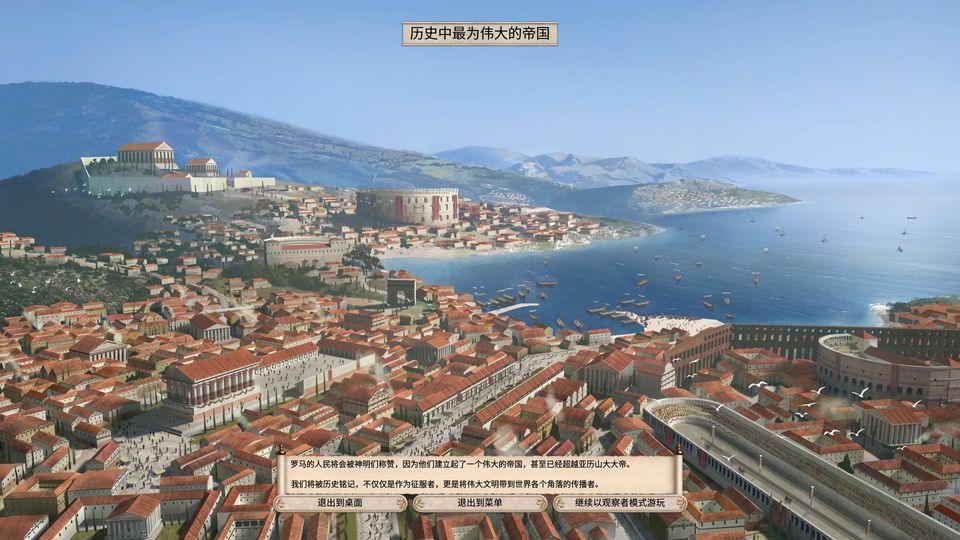
Hit ~ to open console. Once open press SHIFT + TAB at the same time to see all drop down console commands. Happy cheating!
HUGE cheat . Power: gives 3 effects of +1000 to Civic power, Oratory, Religious
note that on Hungarian keyboards the console opens with Alt&Shift&C