Table of Contents Show
Madden NFL 20 on PC fully supports the Xbox One Wireless Controller and offers a new control scheme for the keyboard and mouse. By itself, the keyboard can be used to navigate all menus and play the game, with the mouse adding additional control over both menu navigation and gameplay.
Other Madden NFL 20 Guides:
For gameplay, the mouse controls a “Virtual Thumbstick” (displayed in the UI) that allows for precise control over player movement. For help learning gameplay controls, head to the Skills Trainer. For more control information, check out the Settings menu.
Note: The controls listed throughout the manual assume that you are using an Xbox
One Wireless Controller.
Keyboard and Mouse Controls (PC ONLY)

Play Calling
Adjust play call settings at any time by visiting Settings > Visual Feedback > Play Call Style, or customize your settings in the options that appear before each game:
Enhanced Gives you three suggestions at a time from a full range of options, including Coach Suggestions, Formation, Concept, Play Type, Personnel, and Recent Plays.
Slim This option has all the same choices as Enhanced while showcasing the beautiful broadcast presentation of Madden NFL 20.
Change the Tempo setting to fine-tune how you compete against the clock:
Normal The default option.
No Huddle Your offense automatically goes into the No Huddle offense when it gets tackled in bounds while the clock is running.
Chew Clock This runs the play clock down to 10 seconds-a great option late.
Ballcarrier Game Controls
- Player Movement – Mouse Movement or Arrow Keys
- Sprint – R-Mouse Button or L-Shift (Hold)
- Juke Left/Back/Right – A / S / D
- Protect Ball – Space (Hold)
Advanced Ballcarrier Controls
- Dive – Q
- Truck – W
- Stiff Arm – E
- Hurdle – R
- Spin – F
- Pitch Ball – Alt
- Hesi – L-Mouse Button or L-CTRL (Tap)
- Precision Modifier – L-Mouse Button or L-CTRL (Hold)
Passing Game Controls
- Player Movement – Mouse Movement or Arrow Keys
- Show Play Art / Scramble – R-Mouse Button or L-Shift (Hold)
- Pass to Receiver – Q, E, R, F, Space Bar
- Throw Ball Away – X
Advanced Passing Game Controls
- Lob Pass – Pass Key (Tap)
- Bullet Pass – Pass Key (Hold)
- Touch Pass – Pass Key (Double Tap)
- High Pass – Mid-Mouse Button or Alt (Hold)
- Low Pass – L-Mouse Button or L-CTRL (Hold)
- Pass Leading (After Pass) – Mouse Movement or Arrows
- Playmaker Closest Receiver – W / A / S / D
Pre-Play Offense Game Controls
- Snap Ball – L-Mouse Button or Space Bar
- Show Play Art – R-Mouse Button or L-Shift (Hold)
- Pre-Play Menu – Tab
- Call Timeout – T
Advanced Pre-Play Offense Game Controls
- Audible – A
- Hot Route – H
- Pass Protection – P
- Fake Snap – P
- Fake Snap – Alt
- Switch Player – Mid-Mouse Button or F
- Select Player – Mid-Mouse Button or F + Arrows
- Player Lock – Z
- Motion Player – Arrow Left / Right
- Flip Run – Arrow Left / Right
- Quiet Crowd – Q
- Zoom Camera In / Out – Mouse Wheel or Page Up / Down
Pre-Play Defense Game Controls
- Show Play Art – R-Mouse Button or L-Shift (Hold)
- Pre-Play Menu – Tab
- Call Timeout – T
- Switch Player – Mid-Mouse Button or F
Advanced Pre-Play Defense Game Controls
- Select Player – Mid-Mouse Button or F + Arrows
- Audible – A
- Individual Adjustment – I
- Defensive Line Shift – D
- Linebacker Audible – L
- Coverage Audibles – C
- Defensive Keys – K
- Zoom Camera In / Out – Mouse Wheel or Page Up / Down
- Excite Crowd – E
Ball In Air Game Controls
- Player Movement – Mouse Movement or Arrows
- Sprint – R-Mouse Button or L-Shift (Hold)
- Switch Player – Mid-Mouse Button or F
- Defensive Assist – Alt (Hold)
Advanced Ball In Air Game Controls
- Strafe – L-Mouse Button or L-CTRL (Hold)
- RAC Catch (Offense) – Q
- Swat Ball (Defense) – Q
- Possession Catch (Offense) – E
- Play Receiver (Defense) – E
- Aggressive Catch (Offense) – R
- Ball Hawk (Defense) – R
Defensive Engaged Game Controls
- Player Movement – Mouse Movement or Arrows
- Switch Player – Mid-Mouse Button or F
- Pass Rush Power Move – Q
- Pass Rush Finesse Move / Shed Block – E
Advanced Defensive Engaged Game Controls
- Hands Up – R
- Reach Tackle – Player Movement + Q
- Directional Block Shed – Player Movement + E
- Blitz QB Spy or Zone Defender – Z
Defensive Pursuit Game Controls
- Player Movement – Mouse Movement + Arrows
- Sprint – R-Mouse Button or L-Shift (Hold)
- Switch Player – Mid-Mouse Button or F
- Defensive Assist – Alt (Hold)
Advanced Defensive Pursuit
- Strafe – L-Mouse Button or L-CTRL (Hold)
- Aggressive Dive / Tackle – Q
- Conservative Tackle – E
- Strip Ball – Space Bar
- Hit Stick – W
- Cut Stick – S
- Blitz QB Spy or Zone Defender – Z
Defensive Coverage Game Controls
- Player Movement – Mouse Movement or Arrows
- Switch Player – Mid-Mouse Button or F
- Player Lock – Z
Advanced Defensive Coverage Game Controls
- Strafe – L-Mouse Button or L-CTRL (Hold)
- Press / Chuck Receiver – A or S or D
- Follow Receiver Out of Press – S then A or S then D
Blocking Game Controls
- Player Movement / Blocking – Mouse Movement or Arrows
- Switch Player – Mid-Mouse Button or F
- Player Lock – Z
Advanced Blocking Game Controls
- Aggressive Impact Block – W
- Aggressive Cut Block – S
Player Locked Receiver Game Controls
- Player Movement – Mouse Movement or Arrows
- Individual Play-Art – L-CTRL (Hold)
- Player Lock – Z
- Just-Go Release – R-Mouse Button or L-Shift (Hold)
Advanced Player Locked Receiver Game Controls
- Aggressive Footfire Release – Q + Arrows
- Conservative Change-Up Release – E
- Cut Out of Press – A or D
- Cut Moves While Route-Running – Space + Movement
- Call for Ball – E
It’s end. I hope “Madden NFL 20 PC Keyboard Controls” helps you. Feel free to contribute the topic. If you have also comments or suggestions, comment us.
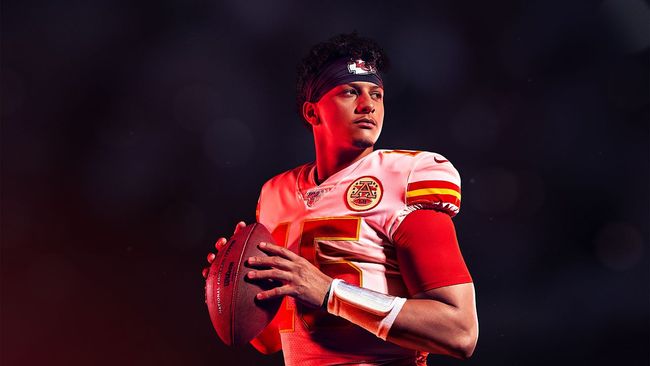
How do you change using arrow keys to using mouse movement to move your player?
How do you get the accessibility to keep talking throughout the game so you can make choices?