Table of Contents Show
PC Keyboard Controls & Keybinds for New World. It seems like we cannot toggle AIM and WALK functions, option was only to HOLD which others were not used to. These key bind settings can be found under Settings > Key Bindings.
New World Controls & Keybinds
The following are the default key bindings for the standard Keyboard + Mouse controls.
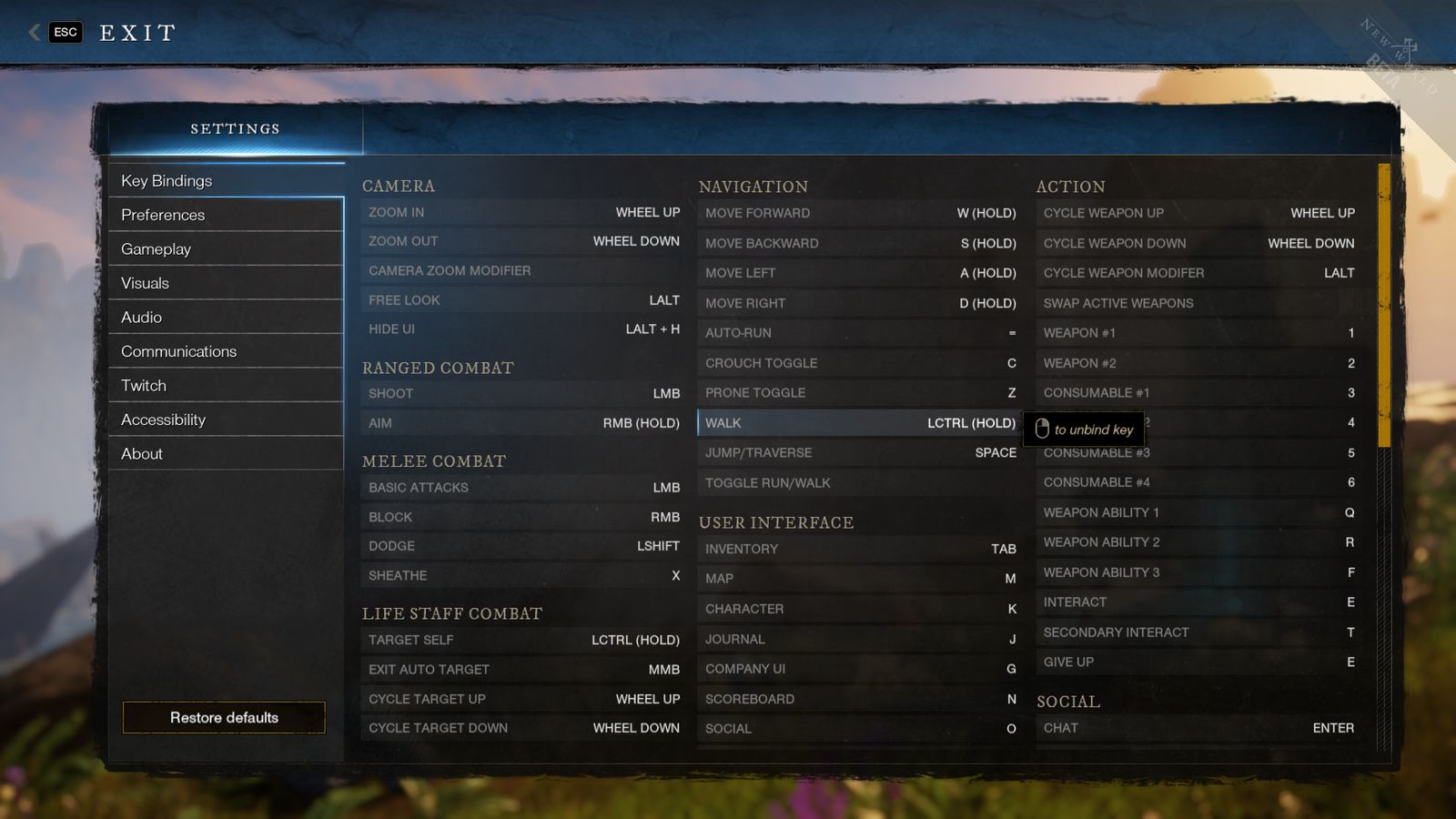
Camera
- Zoom In: Mouse Wheel Up
- Zoom Out: Mouse Wheel Down
- Camera Zoom Modifier: N/A
- Free Look: Alt
- Hide UI: Left Alt + H
Ranged Combat
- Shoot: Left Mouse Button
- Aim: Right Mouse Button (Hold)
- Reload: R
Melee Combat
- Light Attack: Left Mouse Button
- Heavy Attack: Hold left mouse button
- Block: Right Mouse Button
- Roll/Dodge: LShift
- Sheathe: +
Navigation
- Move Forward: W
- Move Backwards: S
- Move Left: A
- Move Right: D
- Sprint/Step Up: Shift
- Auto-Walk: =
- Crouch Toggle: C
- Prone Toggle: ,
- Walk: CTRL (Hold)
- Jump: Space
- Mantle: Space + W
User Interface
- Inventory: ]
- Map: M
- Character: K
- Journal: J
- Company UI: G
- Social: O
- Make Camp: Y
Action
- Cycle Weapon Up: Mouse Wheel Up
- Cycle Weapon Down: Mouse Wheel Down
- Cycle Weapon Modifier: Alt
- Weapon #1: 1
- Weapon #2: 2
- Weapon #3: 3
- Consumable #1: 4
- Consumable #2: 5
- Consumable #3: 6
- Consumable #4: 7
- Weapon Ability 1: End
- Weapon Ability 2: Page Down
- Weapon Ability 3: Insert
- Interact: Home
- Secondary Interact: T
- Give Up: Home
Social
- Chat: Enter
- Chat Command: /
- Push-to-Talk: V (Hold)
PC Controller Support:
Controller support has been confirmed for the launch of New World on PC. However, there is currently no information on default controller settings. This section will be updated when more information becomes available.
