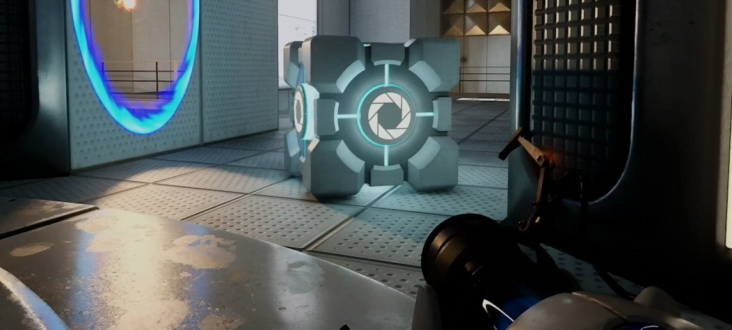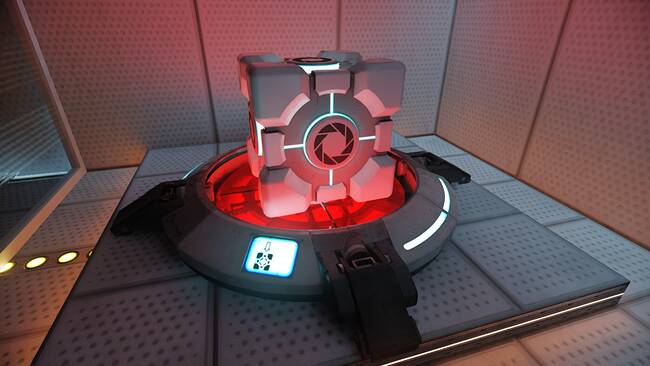This guide will show you how to access the RTX settings and fix the lag issues + increase FPS.
Portal RTX FPS Boost & Lag Fix
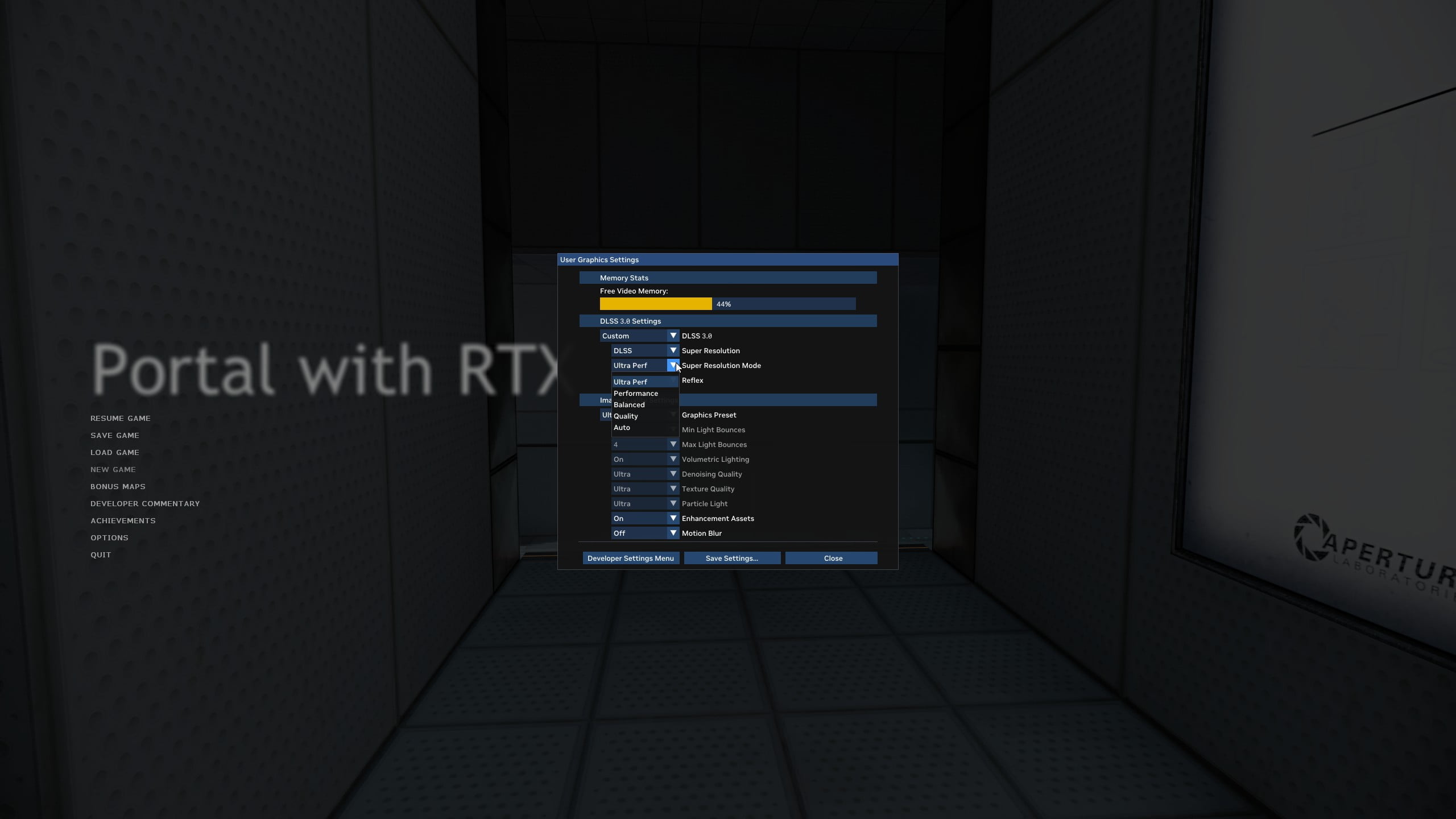
1. To open the RTX settings, click Alt+X on your keyboard
2. Set DLSS 3.0 setting to ‘Custom’ this will unlock more options
3. Select ‘Ultra Pref’ in the ‘Super Resolution Mode’ dropdown.
Enjoy the FPS Boost. I hope this guide helped!