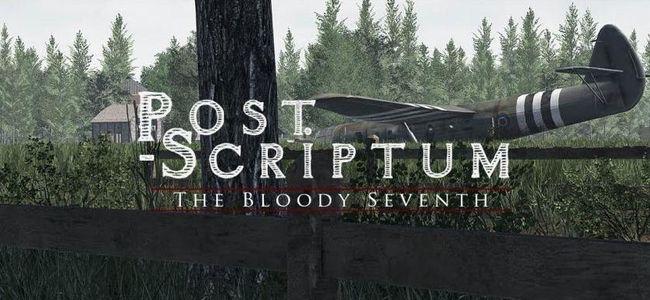Console Commands
Other Post Scriptum Guides:
While playing the game, press Tilde ~ (The key above TAB) to display the console window.
Command – Effect
AdminChangeMap Driel Single 01 – Change Map (if you look up it will give you each of the layouts and maps, then just scroll up and press enter on the one you want)
AdminAllKitsAvailable 1 – Unlocks All Kits so you can try all weapons
AdminCreateVehicle (Vehicle ID) – Spawns desired Vehicle; Examples;
AdminCreateVehicle BP_PZ_VI_Tiger_3D_C – Spawns a tiger inside local game
AdminCreateVehicle BP_Sherman_Firefly_C – Spawns a sherman inside local game
AdminCreateVehicle BP_Flak36_C – Spawns a flak36 inside local game
Some Vehicle IDs;
BP_Sdkfz_251_C
BP_Sdkfz_232_C
BP_Sdkfz_222_C
BP_Kubelwagen_Commanding_C
BP_Panzer_III_C
BP_M3_Halftrack_Armed_C
BP_QF6_C
BP_Daimler_AC_C
BP_Morris_C8_C
BP_Bren_carrier_C(edited)
BP_Jeep_Willys_Airborne_C
BP_Jeep_Willys_Airborne_Commanding_C
BP_Cromwell_3D_C
BP_T17_C
BP_PZ_VI_Tiger_3D_C
BP_PZ_V_Panther_3D_C
BP_Sherman_Firefly_C
BP_Stug_III_Camo_3D_C
BP_Flak36_C
Note: You can use TraceViewToggle to get more IDs.