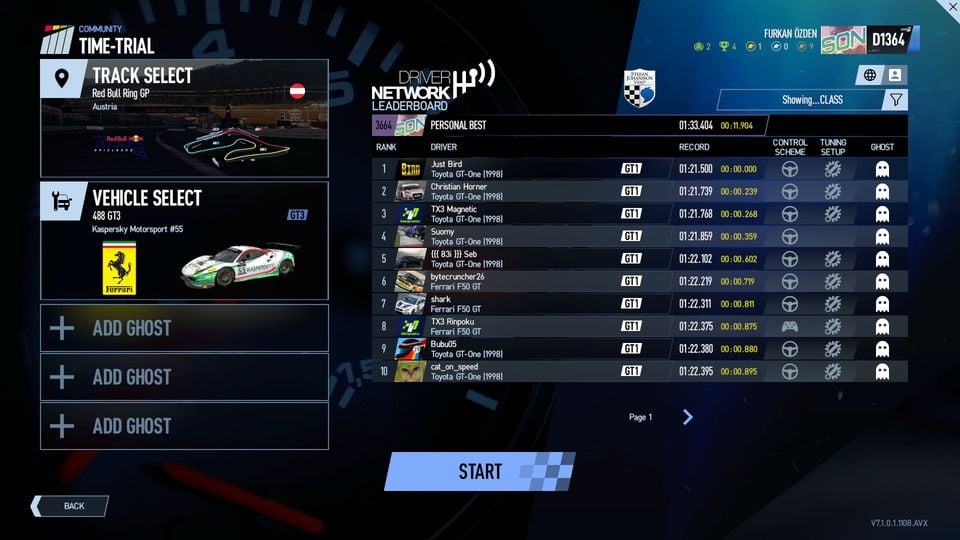In the case of motor sports simulations, vehicle configuration has been the most crucial point for beginners. No matter how talented you are, you may not be satisfied with the result when you leave the runway with poor vehicle configuration. Here are the simple tips you can use when configuring your car for Project CARS 2.
Beginning
There are many guides, documents and helpful videos written about car configuration. There are also a few guidelines for learning the terms in Project CARS 2. Apart from these, you can access all these with a little research. My point in this guide is just to focus on the race and learn concepts by experience while driving.
How to Do?
In this mode, you race against the time in a car you want on the track you want. Your tour time is on the world-wide list. If you want to push the limits, you can go up to the first row.
Select the track you want to race and select the car you want to adjust. Then click the Add Ghost button as in the image below, you have to add someone who has done a good rating in the list as a ghost.
After starting the race, you can apply Tuning Setup button from the menu that you have selected from Load Setup, and then use the same car configuration as the ghost you selected.
You can also apply the settings automatically by clicking the gear icon in the section on the right, if desired. You can also save this setting with a different name.
Thank you for your time.