Table of Contents Show
Red Dead Redemption 2 PC Keyboard Controls
I’ve created this guide for myself, but I figured I’d share it with all of you. It took me a little bit to figure out where the “Keyboard Commands” were. I didn’t realize that you can only access them via the “Story Menu” and not the “Main Menu”
So I thought to myself that I may not be the only one puzzled. Use it as you see fit. I printed mine out, and I took the most popular ones to tape on the side of my monitor for quick reference. If I made a typo, and incorrectly given the wrong key command, please say so in the comments section. I tried to copy them as accurately as possible from the “Story Menu” These are the default commands. I didn’t add or change anything.
Common
- Pause Menu = P
- Interact with Feed Message = F1
- Open Map = M
- Interact/Mount Horse/Enter Vehicle = E
In-Game Camera
- Look Behind = C
- Cycle Camera = V
- Cinematic Camera = V
- Cinematic Shot Change = C
- Focus Camera = V
On Foot
- Move Forward = W
- Move Backward = S
- Move Left = A
- Move Right = D
- Run = L/Shift
- Context Action = Spacebar
- Take/Carry = R
- Enter/Exit Cover = Q
- Jump = Spacebar
On Horse
- Move Forward = W
- Move Backward = S
- Move Left = A
- Move Right = D
- Whistle for Horse = H
- Horse Jump = Spacebar
- Horse Melee Mode = F
- Sprint = L/Shift
- Slow/Stop L/Ctrl
- Ineract with Animal = G
- Brush Horse = B
- Feed Horse = R
- Left Horse Melee Attack = L/Mouse Button
- Right Horse Melee Attack = R/Mouse Button
Wagons, Boats & Trains
- Move Forward = W
- Move Backward = S
- Turn Left = A
- Turn Right = D
- Increase Speed = L/Shift
- Brake = L/Ctrl
- Headlight = O (not zero)
- Train Whistle = G
- Change Vehicle Seat = Z
Combat, Lock-On & Interact
- Aim/Interact Lock-on = R/Mouse Button
- Attack = L/Mouse Button
- Aim in the Air = U
- Toggle Weapon Sight M/Mouse Button
- Melee Attack/Negative Interact = F
- Melee Block/Positive Interact = R
- Melee Grapple/Rob Interact = E
- Reload Weapon = R
- Eagle Eye/Dead Eye = M/Mouse Button (or CAPS)
- Dead Eye Tag Enemies = Q
- Change Camera Shoulder View = X
- Holster/Unholster Weapon (Tap) = TAB
- Switch Weapon Firing Mode = B
- Weapon Zoom In = ]
- Weapon Zoom Out = [
- Next Weapon = Mouse Wheel
- Previous Weapon = Mouse Wheel
- Extra Lock-on Option = G
- Extra Lock-on Option 2 = H
- Extra Lock-on Option 3 = Spacebar
- Buy from Shop = E
- Sell to Shop = R
- Special Shopi Function = F
- Pay Bounty in Shop = B
- Equip Left Sidearm = 1
- Equip Dual Wield Sidearms = 2
- Equip Right Sidearm = 3
- Equip Unarmed = 4
- Equip Melee Weapon = 5
- Equip Back Longarm = 6
- Equip Thrown Weapon = 7
- Equip Shoulder Longarm = 8
In-Game Menus
- Up = Up/Arrow
- Down = Down/Arrow
- Left = L/Arrow
- Right = R/Arrow
- Accept = Return (or Numpad Enter)
- Cancel = Backspace
- Extra Option = Spacebar
- Extra Option 2 = F
- Extra Option 3 = L/Ctrl
- Extra Option 4 = TAB
- Previous Tab = Q (or Pg/Up)
- Next Tab = E (or Pg/Down)
- Next Secondary Tab = X
- Previous Secondary Tab = Z
- Additional Down Numpad 5
- Additional Left = Numpad 4
- Additional Right = Numpad 6
- Additional Up = 8
- Next Document Page = R/Arrow
- Previous Document Page = L/Arrow
- Scroll Up = Up/Arrow
- Scroll Down = Down/Arrow
- Zoom = R/Mouse Button
- Change Shop Currency Type (Hold) = L/Shift
Radar
- Show Info (Tap)/Change Radar Mode (Hold) = L/Alt
- Compass Radar = Z
- Regular Radar = C
- Expanded Radar = X
- Disable Radar = V
Inventory
- Open Satchel = B
- Log/Player Menu = L
- Open Journal = J
- Open Weapon Wheel = TAB
- Open Item Wheel = F4
- Next Wheel Menu = R
- Next Wheel Menu Item = E
- Previous Wheel Menu Item = Q
- Inspect Item = M/Mouse Button (or F)
- Next Prompt Page = Q
- Next Item = X
- Previous Item = Z
- Abilities Menu = Spacebar
- Quick Use Item = I
Activities
- Increase Bet = Up/Arrow (or =)
- Decrease Bet = Down/Arrow (or -)
- Place Bet/Play Move = RETURN
- Skip Turn = TAB
- Free Look = M/Mouse Button (or L/Alt)
- Blackjack Decline = F
- Blackjack Double = D
- Blackjack Hand View = R/Mouse Button
- Blackjack Hit = H
- Blackjack Split = TAB
- Blackjack Stand = S
- Blackjack Table View = Spacebar
- Dominoes Up = Up/Arrow (or W)
- Dominoes Down = Down/Arrow (or S)
- Dominoes Left = L/Arrow (or A)
- Dominoes Right = R/Arrow (or D)
- Dominoes View Tiles = V
- Dominoes View Moves = Spacebar
- Five Finger Fillet Move A
- Five Finger Fillet Move B
- Five Finger Fillet Practice Sequence Left = Q
- Five Finger Fillet Practice Sequence Right = E
- Five Finger Fillet Flourish & Continue = F
- Five Finger Fillet End Turn/Attempt = R
- Five Finger Fillet Practice = Spacebar
- Five Finger Fillet Move C = A
- Five Finger Fillet Move D = D
- Five Finger Fillet Zoom = R/Mouse Button
- Fishing Reel Speed Up = R
- Fishing Reel Speed Down = F
- Fishing Reel In = Spacebar
- Fishing Reel Out = L/Shift
- Poker Show Community Cards = Spacebar
- Poker Fold = F
- Poker Check/Fold = G
- Poker Show Possible Hands = H
- Poker View Your Hand = R/Mouse Button
- Poker Auto Bets = A
Photo Mode
- Activate Photo Mode = F6
- Change Camera = V
- Up = W
- Down = S
- Left = A
- Right = D
- Reset = R
- Next Lens = X
- Previous Lens =Z
- Rotate Left = Q
- Rotate Right = E
- Toggle HUD = H
- View Photos = G
- Take Photo = R/Mouse Button (or use your Steam Overlay Key)
- Back = Backspace
- Change Mode = TAB (or M/Mouse Button)
- Increase Filter Intensity = Up/Arrow
- Decrease Filter Intensity = Down/Arrow
- Increase Focal Length = Up/Arrow
- Decrease Focal Length = Down/Arrow
- Decrease Contrast = ]
- Increase Contrast = [
- Decrease Blur Strength = PgUp
- Increase Blur Strength = PgDown
- Next Filter = R/Arrow
- Previous Filter = L/Arrow
- Increase Exposure = J
- Decrease Exposure = K
- Lock Exposure = L
- Zoom In = ]
- Zoom Out = [
Portable Camera
- Photo Gallery = V
- Depth of Field = E
- Next Expression = Down/Arrow
- Previous Expression = Up/Arrow
- Use Camera = R/Mouse Button
- Next Pose = R/Arrow
- Previous Pose = L/Arrow
- Selfie = M/Mouse Button
- Take Photo = R/Mouse Button
Bonus: Useful Key Commands
Dodge-jumping
Dodge-jumping: Hold RIGHT CLICK to aim, then press SPACE
Auto pilot
Auto Pilot: First press M to open the map and set a waypoint. Then ride your horse and put it in motion by holding SHIFT. While riding your horse or a coach, hold V for about 4 seconds. This will activate the cinematic camera mode, but also: now your horse will navigate on its own to the set destination on the map
Blocking a blow in melee fight
Blocking a blow in melee fight: Hold R
warning shot
Warning shot: Aim Weapon by holding RIGHT CLICK, then press U. Then LEFT CLICK for firing a warning shot.
different horse tricks
Dodge on horseback: hold RIGHT CLICK to aim, then press SPACE to perform dodge movement on horse.
Horse rearing: hold left CTRL, then press SPACE bar.
Horse walk in place: Hold SPACE while stationary. Then hold LEFT CLICK.
Horse strafing: Hold SPACE + A/D
Switch between hatchets OR switch between ammo type
Switch between hatchets or Switch between ammo type: select the hatchet, then press X
Push run
Pushing other players / NPCS : first, run at another NPC by holding SHIFT. While running several times click LEFT MOUSE fast. You can have a weapon equipped while doing this, or not have any weapon equipped.
Closing Remarks
All of this came from the “In-Game Story Menu” exactly as it appears there. I just put it all on a notepad, and pasted it here. Nothing was changed. At least not intentionally.
I did not put up the MP On-line commands, because I don’t use them. I only play solo. Otherwise, it’s the last set of key commands in the Story Menu.
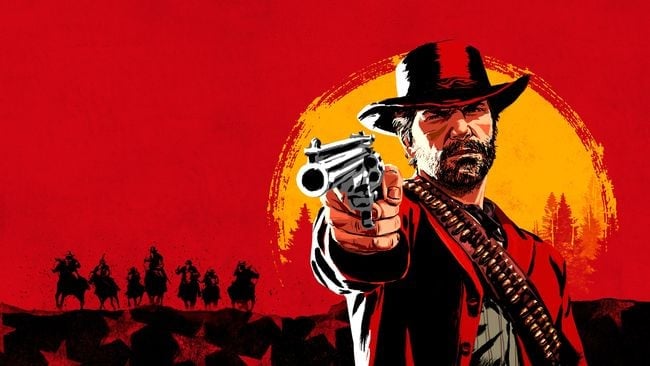
Thank you for taking the time to do this.
Thanks a million! I had the same problem as you. Now I just need to figure out how to change the screen size since the story line is partially cut off. Any ideas. I’m an old guy so please be kind. 🙂
Thanks for taking the time to do this. Very helpful to me!
Thank you as well for taking the time to do this. Extremely helpful. Best of luck to you and yours.
I stopped playing after an hour a year ago and I’ve lost my place with controls. Thank you so much!
thanks for the list. Very helpful. There is typo in horse section. Figured you might like to correct it.
Ineract with Animal = G (guessing it should be ‘Interact’)
Also I put the commands for movement in the common section to cut a few lines out of the entire list. Others might find that useful also.
Common
Pause Menu = P
Interact with Feed Message = F1
Open Map = M
Interact/Mount Horse/Enter Vehicle = E
Move Forward = W
Move Backward = S
Move Left = A
Move Right = D
Run/Sprint/Increase Speed = L/Shift
Person/Horse Jump = Spacebar
Hi Bob,
Thanks heaps for this, cuts to the quick. Love your work brother
Thanks for doing this, could you also add Push to talk = N
Cheers Bob
These keypad controls will come in usefull