Table of Contents Show
The classic multiplayer roguelike, Risk of Rain, returns with an extra dimension and more challenging action. Play solo, or team up with up to three friends to fight your way through hordes of monsters, unlock new loot, and find a way to escape the planet.
Other Risk of Rain 2 Guides:
- Risk of Rain 2: Console Commands & Cheats
- Risk of Rain 2: Classes Tier List
- Risk of Rain 2: Mercenary Guide
- Risk of Rain 2: Artificer Guide
- Risk of Rain 2: Huntress Guide
- Risk of Rain 2: How to Unlock All Characters
- Risk of Rain 2: What Is The Blue Orb?
- Risk of Rain 2: Lunar Coins & Gold Farming
- Risk of Rain 2: Interactable Objects Guide
- Risk of Rain 2: Newt Alter Locations
Risk of Rain 2 Cheats
In Risk of Rain 2 game, you have to learn the items and become skilled at taking down enemies. But, this is not so easy. There are some cheats and console commands that you can make it easy. This guide we’ll show you how to activate the developer console, as well as go over some of the more useful commands you can use within it, in order to find out how to use cheats in Risk of Rain 2.
Discover Every Item

How to discover every item
Note: This is how to make every item appear as found in the logbook NOT how to obtain every item.
1) Navigate to your steam userdata folder [C:\Program Files\(x86)\Steam\userdata\[Number]\632360\remote\UserProfiles]
2) Edit the file in the folder with notepad++ (Or notepad)
3) Find the line near the top that says [discoveredPickups]
4) Remove all text inside it.
5) Type in the space where the text was.
ItemIndex.Syringe ItemIndex.Bear ItemIndex.Behemoth ItemIndex.Missile ItemIndex.ExplodeOnDeath ItemIndex.Dagger ItemIndex.Tooth ItemIndex.CritGlasses ItemIndex.Hoof ItemIndex.Feather ItemIndex.ChainLightning ItemIndex.PlasmaCore ItemIndex.Seed ItemIndex.Icicle ItemIndex.GhostOnKill ItemIndex.Mushroom ItemIndex.Crowbar ItemIndex.AttackSpeedOnCrit ItemIndex.BleedOnHit ItemIndex.SprintOutOfCombat ItemIndex.FallBoots ItemIndex.WardOnLevel ItemIndex.Phasing ItemIndex.HealOnCrit ItemIndex.HealWhileSafe ItemIndex.PersonalShield ItemIndex.EquipmentMagazine ItemIndex.NovaOnHeal ItemIndex.ShockNearby ItemIndex.Infusion ItemIndex.WarCryOnCombat ItemIndex.Clover ItemIndex.Medkit ItemIndex.Bandolier ItemIndex.BounceNearby ItemIndex.IgniteOnKill ItemIndex.PlantOnHit ItemIndex.StunChanceOnHit ItemIndex.Firework ItemIndex.LunarDagger ItemIndex.GoldOnHit ItemIndex.WarCryOnMultiKill ItemIndex.BoostHp ItemIndex.BoostDamage ItemIndex.ShieldOnly ItemIndex.AlienHead ItemIndex.Talisman ItemIndex.Knurl ItemIndex.BeetleGland ItemIndex.BurnNearby ItemIndex.SprintBonus ItemIndex.SecondarySkillMagazine ItemIndex.StickyBomb ItemIndex.TreasureCache ItemIndex.BossDamageBonus ItemIndex.SprintArmor ItemIndex.IceRing ItemIndex.FireRing ItemIndex.SlowOnHit ItemIndex.ExtraLife ItemIndex.UtilitySkillMagazine ItemIndex.HeadHunter ItemIndex.KillEliteFrenzy ItemIndex.RepeatHeal ItemIndex.AutoCastEquipment ItemIndex.IncreaseHealing ItemIndex.JumpBoost EquipmentIndex.CommandMissile EquipmentIndex.Fruit EquipmentIndex.Meteor EquipmentIndex.Blackhole EquipmentIndex.CritOnUse EquipmentIndex.DroneBackup EquipmentIndex.BFG EquipmentIndex.Jetpack EquipmentIndex.Lightning EquipmentIndex.GoldGat EquipmentIndex.PassiveHealing EquipmentIndex.BurnNearby EquipmentIndex.Scanner EquipmentIndex.CrippleWard
How to Unlock Achievements

How to unlock every achievement without actually doing work.
1) Navigate to your steam userdata folder [C:\Program Files\(x86)\Steam\userdata\[Number]\632360\remote\UserProfiles]
2) Edit the file in the folder with notepad++ (Or notepad)
3) Find the line near the top that says [achievementsList]
4) Remove all text inside it.
5) Type in the space where the text was.
KillBossQuick KillEliteMonster CompleteTeleporter CompleteTeleporterWithoutInjury MajorMultiKill AttackSpeed StayAlive1 CompleteThreeStages Discover10UniqueTier1 MoveSpeed LoopOnce Discover5Equipment FailShrineChance TotalMoneyCollected RepeatFirstTeleporter CompleteMultiBossShrine Die5Times Complete20Stages Complete30StagesCareer CompleteUnknownEnding KillTotalEnemies FreeMage HardHitter MaxHealingShrine TotalDronesRepaired LogCollector Discover5Equipment RepeatedlyDuplicateItems CarryLunarItems CompleteUnknownEnding Die5Times ChargeTeleporterWhileNearDeath CompleteThreeStagesWithoutHealing RepeatFirstTeleporter KillElementalLemurians CompletePrismaticTrial CompleteMultiBossShrine HardEliteBossKill FindDevilAltar FindTimedChest FindUniqueNewtStatues TotalDronesRepaired SuicideHermitCrabs
That’s all.
Characters+Items+Logs
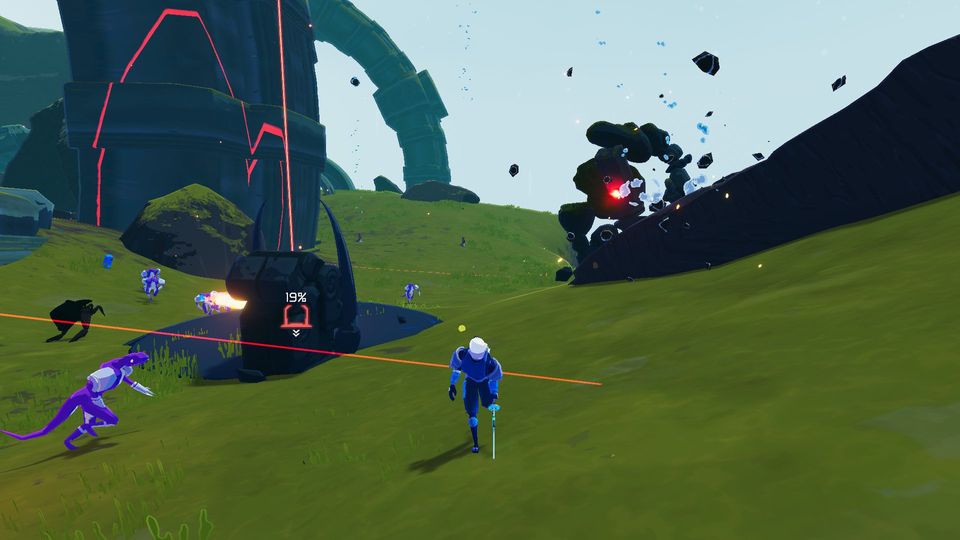
1) Navigate to your steam userdata folder [C:\Program Files\(x86)\Steam\userdata\[Number]\632360\remote\UserProfiles]
2) Edit the file in the folder with notepad++ (Or notepad)
3) Find the line near the bottom that says </stats>
4) Copy and Paste the Code you want below all the names that say <unlock>text.text</unlock>
Make sure to indent everything the same.
All Characters
<unlock>Characters.Huntress</unlock>
<unlock>Characters.Engineer</unlock>
<unlock>Characters.Mercenary</unlock>
<unlock>Characters.Mage</unlock>
<unlock>Characters.Toolbot</unlock>
All Items
<unlock>Items.Bear</unlock>
<unlock>Items.Hoof</unlock>
<unlock>Items.Crowbar</unlock>
<unlock>Items.Medkit</unlock>
<unlock>Items.Firework</unlock>
<unlock>Items.SecondarySkillMagazine</unlock>
<unlock>Items.TreasureCache</unlock>
<unlock>Items.BossDamageBonus</unlock>
<unlock>Items.AttackSpeedOnCrit</unlock>
<unlock>Items.Infusion</unlock>
<unlock>Items.EquipmentMagazine</unlock>
<unlock>Items.HealOnCrit</unlock>
<unlock>Items.KillEliteFrenzy</unlock>
<unlock>Items.ExtraLife</unlock>
<unlock>Items.JumpBoost</unlock>
<unlock>Items.Talisman</unlock>
<unlock>Items.IncreaseHealing</unlock>
<unlock>Items.Clover</unlock>
<unlock>Items.RepeatHeal</unlock>
<unlock>Items.Meteor</unlock>
<unlock>Items.BurnNearby</unlock>
<unlock>Items.AutoCastEquipment</unlock>
<unlock>Items.PassiveHealing</unlock>
<unlock>Items.BFG</unlock>
<unlock>Items.Scanner</unlock>
<unlock>Items.Lightning</unlock>
<unlock>Items.DroneBackup</unlock>
<unlock>Items.GoldGat</unlock>
<unlock>Items.WarCryOnMultiKill</unlock>
<unlock>Items.BounceNearby</unlock>
<unlock>Items.NovaOnHeal</unlock>
<unlock>Items.ShockNearby</unlock>
<unlock>Items.ElementalRings</unlock>
All Characters & Items
<unlock>Characters.Huntress</unlock>
<unlock>Characters.Engineer</unlock>
<unlock>Characters.Mercenary</unlock>
<unlock>Characters.Mage</unlock>
<unlock>Characters.Toolbot</unlock>
<unlock>Items.Bear</unlock>
<unlock>Items.Hoof</unlock>
<unlock>Items.Crowbar</unlock>
<unlock>Items.Medkit</unlock>
<unlock>Items.Firework</unlock>
<unlock>Items.SecondarySkillMagazine</unlock>
<unlock>Items.TreasureCache</unlock>
<unlock>Items.BossDamageBonus</unlock>
<unlock>Items.AttackSpeedOnCrit</unlock>
<unlock>Items.Infusion</unlock>
<unlock>Items.EquipmentMagazine</unlock>
<unlock>Items.HealOnCrit</unlock>
<unlock>Items.KillEliteFrenzy</unlock>
<unlock>Items.ExtraLife</unlock>
<unlock>Items.JumpBoost</unlock>
<unlock>Items.Talisman</unlock>
<unlock>Items.IncreaseHealing</unlock>
<unlock>Items.Clover</unlock>
<unlock>Items.RepeatHeal</unlock>
<unlock>Items.Meteor</unlock>
<unlock>Items.BurnNearby</unlock>
<unlock>Items.AutoCastEquipment</unlock>
<unlock>Items.PassiveHealing</unlock>
<unlock>Items.BFG</unlock>
<unlock>Items.Scanner</unlock>
<unlock>Items.Lightning</unlock>
<unlock>Items.DroneBackup</unlock>
<unlock>Items.GoldGat</unlock>
<unlock>Items.WarCryOnMultiKill</unlock>
<unlock>Items.BounceNearby</unlock>
<unlock>Items.NovaOnHeal</unlock>
<unlock>Items.ShockNearby</unlock>
<unlock>Items.ElementalRings</unlock>
Monster Logs
<unlock>Logs.WispBody.0</unlock>
<unlock>Logs.BisonBody.0</unlock>
<unlock>Logs.GolemBody.0</unlock>
<unlock>Logs.HermitCrabBody.0</unlock>
<unlock>Logs.ClayBody.0</unlock>
<unlock>Logs.ClayBossBody.0</unlock>
<unlock>Logs.ElectricWormBody.0</unlock>
<unlock>Logs.TitanGoldBody.0</unlock>
<unlock>Logs.VagrantBody.0</unlock>
<unlock>Logs.ImpBody.0</unlock>
<unlock>Logs.JellyfishBody.0</unlock>
<unlock>Logs.TitanBody.0</unlock>
<unlock>Logs.BeetleBody.0</unlock>
<unlock>Logs.LemurianBruiserBody.0</unlock>
<unlock>Logs.LemurianBody.0</unlock>
<unlock>Logs.BeetleGuardBody.0</unlock>
<unlock>Logs.BellBody.0</unlock>
<unlock>Logs.BeetleQueenBody.0</unlock>
<unlock>Logs.GreaterWispBody.0</unlock>
<unlock>Logs.ImpBossBody.0</unlock>
<unlock>Logs.MagmaWormBody.0</unlock>
Environment Logs
Currently missing Gilded Coast.
<unlock>Logs.Stages.golemplains</unlock>
<unlock>Logs.Stages.foggyswamp</unlock>
<unlock>Logs.Stages.frozenwall</unlock>
<unlock>Logs.Stages.goolake</unlock>
<unlock>Logs.Stages.dampcavesimple</unlock>
<unlock>Logs.Stages.mysteryspace</unlock>
<unlock>Logs.Stages.bazaar</unlock>
<unlock>Logs.Stages.blackbeach</unlock>
All Logs
Currently missing Gilded Coast.
<unlock>Logs.WispBody.0</unlock>
<unlock>Logs.BisonBody.0</unlock>
<unlock>Logs.GolemBody.0</unlock>
<unlock>Logs.HermitCrabBody.0</unlock>
<unlock>Logs.ClayBody.0</unlock>
<unlock>Logs.ClayBossBody.0</unlock>
<unlock>Logs.ElectricWormBody.0</unlock>
<unlock>Logs.TitanGoldBody.0</unlock>
<unlock>Logs.VagrantBody.0</unlock>
<unlock>Logs.ImpBody.0</unlock>
<unlock>Logs.JellyfishBody.0</unlock>
<unlock>Logs.TitanBody.0</unlock>
<unlock>Logs.BeetleBody.0</unlock>
<unlock>Logs.LemurianBruiserBody.0</unlock>
<unlock>Logs.LemurianBody.0</unlock>
<unlock>Logs.BeetleGuardBody.0</unlock>
<unlock>Logs.BellBody.0</unlock>
<unlock>Logs.BeetleQueenBody.0</unlock>
<unlock>Logs.GreaterWispBody.0</unlock>
<unlock>Logs.ImpBossBody.0</unlock>
<unlock>Logs.MagmaWormBody.0</unlock>
<unlock>Logs.Stages.golemplains</unlock>
<unlock>Logs.Stages.foggyswamp</unlock>
<unlock>Logs.Stages.frozenwall</unlock>
<unlock>Logs.Stages.goolake</unlock>
<unlock>Logs.Stages.dampcavesimple</unlock>
<unlock>Logs.Stages.mysteryspace</unlock>
<unlock>Logs.Stages.bazaar</unlock>
<unlock>Logs.Stages.blackbeach</unlock>
It’s end. I hope “Risk of Rain 2: Cheats” helps you. Feel free to contribute the topic. If you have also comments or suggestions, comment us.

Can this get updated with the newest patch released today? Thanks