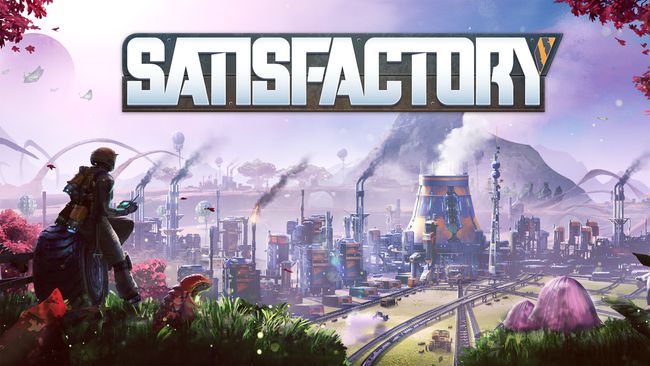Satisfactory is a first-person open-world factory building game with a dash of exploration and combat. Pioneering for FICSIT Incorporated means charting and exploiting an alien planet, battling alien lifeforms, creating multi-story factories, entering conveyor belt heaven, automating vehicles, and researching new technologies.
At FICSIT inc. you will take part in the Save the Day program, providing short-term solutions for long-term problems, possibly with the help of your friends.
Satisfactory: Save Game Location
The location for your saved game folder depends on your version of Windows.
Where are saved games located?
As of Patch 0.2.1.10, the save files are located on this directory:
- %appdata%\..\Local\FactoryGame\Saved\SaveGames\
Experimental Patch 0.1.5 documents the save file location as the following, but they resolve to the same location in default windows installations, so either can be used:
- %localappdata%\FactoryGame\Saved\SaveGames\
Note: When it’s running, ALT+TAB and open task manager and go to Details, right click on the exe and “show folder location”.
Note: Sometimes you need to show hidden folders in Windows. To do that;
- Open File Explorer from the taskbar.
- Select View > Options > Change folder and search options.
- Select the View tab and in Advanced settings, select Show hidden files, folders, and drives and OK.
It’s end. I hope “Satisfactory: Save Game Location” helps you. Feel free to contribute the topic. If you have also comments or suggestions, comment us.