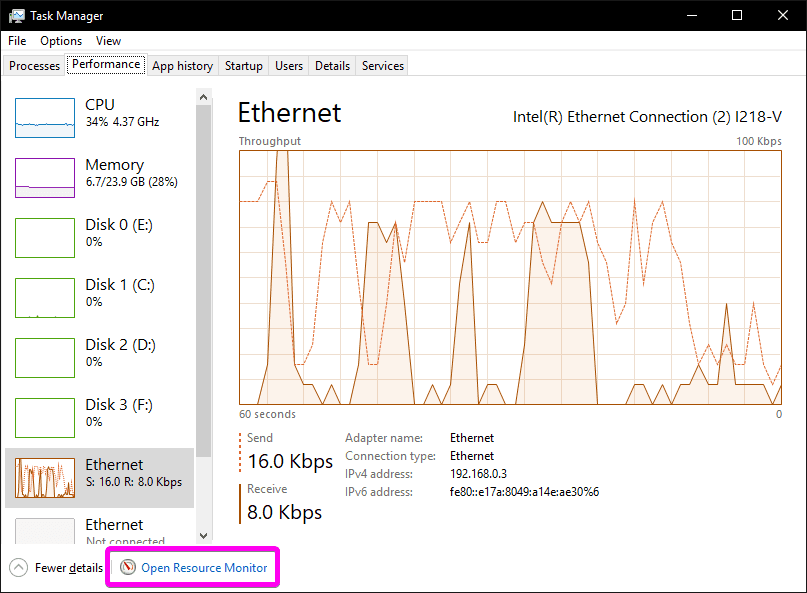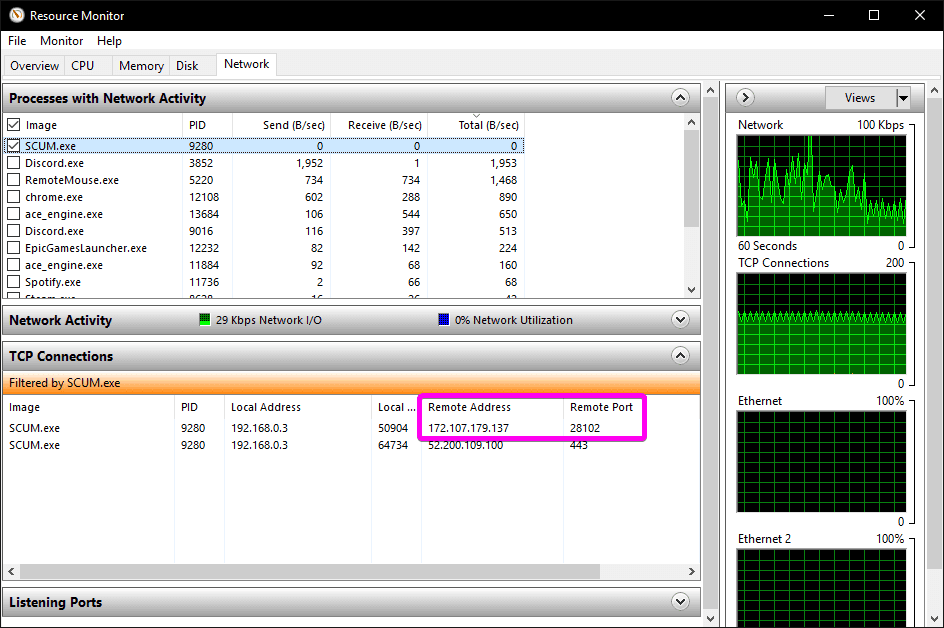After playing with a friend I found that the server list isn’t always the same, and its too difficult to search through the hundreds of servers to find the same one. This is a quick and easy way to find the Server IP/Port of any server you are currently connected to, so you can send it to your friend and play with them!
Other SCUM Guides:
How to Connect to a Friend or Vice Versa
Task Manager
- Open Task Manager(CTRL+SHIFT+TAB)
- Click the Performance Tab
- Click “Open Resource Monitor” at the bottom
Resource Monitor
- Make sure you are already connected to the server you want your friend to join
- Go back in game and wait for the “Processes with Network Activity” list to update with “SCUM.exe”
- Checkmark SCUM.exe
- Find under “TCP Connections” the “Remote Address” and “Remote Port”
- In this example we can connect to one of the official servers using 172.107.179.137:28102
Connecting to the Server
- Tell your friend to go in the game main menu and input the IP into the white box
- Connect and now you are both on the same server!
- Thats it! You/Your friend are now on the same server.