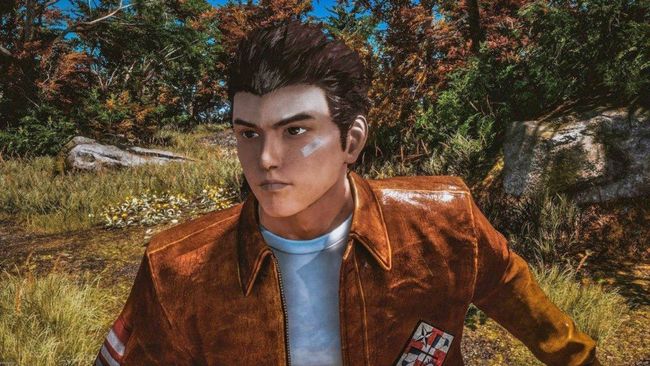Controls for Shenmue 3 are the input methods for the player to interact with the game.
Shenmue 3 Controls
Below you can find information on input methods for all plataforms.
PS4 Controls
Memo Pad
Your story is recorded here. Check the memo pad when you are lost!
- L2 Button: Switch Requests
- D-Pad UP: Select Tab
- D-Pad Left/Right: Turn Page
- R Button: Goal
- Square: Go to the beggining of the tab
- Circle: Cancle
- X: Go to the end of the tab
Collect
Hold the L2 button to look for areas to collect items.
- L2 Button: Zoom
- D-Pad: Change Lock-On
- Circle: Back
- X: Collect
Talk
Talk to as many people as you can!
- D-Pad: Confirm Selection
- L3 Button: Switch between characters when there are multiple speakers.
- Square: Skip talk
- Circle: Cancel selection
- X: Talk
Character Controls
If you run while your health is in the yellow your health will deplete quickly and you won’t be able to run.
- L2 Button: Zoom
- Left Stick: Move
- L3 Button: Switch between characters when there are multiple speakers.
- R2: Run
- R1: Inventory
- Triangle: Help
- Square: Memo Pad
- Right Stick: Camera
- R3 Button: Reset camera
Lucky Hit
Land on bulls-eye to win.
- Left D-Pad: Select Machine / Drop Spot
- Down D-Pad: Look at Machine
- Circle: Cancel
- X: Confirm
Jump System
Moves you to target location and time. You can choose when to activate it.
- D-Pad: Select destination – Jump
- Triangle: Move
Explore
Hold the L2 button and look for curious spots to check out.
- L2 Button: Zoom
- D-Pad: Change Lock-On
- Left Stick: Move
- Right Stick: Survey
- Circle: Back
- X: Look, Grab/Move, Acquire
Spar/Match
Controls used while Sparring.
- L2 Button: Block (Battle)
- L1 – R1 Buttons: Select Assigned Skill
- R2 Button: Activate Selected Skill (Battle)
- Left Stick: Move
- Right Stick: Change Target
- Circle – Triangle – Square – X: Battle Commands
Fishing
Catch a big one! Earn more yuan! Show me the money!
Fishing gear will be returned to tackle shops when you’re done fishing. They’ll also buy any fish you catch. Gear is sometimes returned if an event occurs during the rental period.
- Left Stick: Select/Spot Operate Rod
- Right Stick: Reel
- Circle: Cancel
- X: Cast
PC Keyboard Controls
Memo Pad
Your story is recorded here. Check the memo pad when you are lost!
- Ctrl: Switch Requests
- F – C: Select Tab
- X: Turn Page Backwards
- V: Turn Page Forward
- Shift: Goal
- J: Go to the beginning of the tab
- L: Cancel
- K – Enter: Go to the end of the tab
Character Controls
If you run while your health is in the yellow your health will deplete quickly and you won’t be able to run.
- Ctrl: Zoom
- W: Move Forward
- S: Move Backward
- A: Move Left
- D Move right
- R: Switch between characters when there are multiple speakers.
- Shift: Run
- U: Inventory
- I: Help
- J: Memo Pad
- Mouse: Camera Movement
- Camera movement/alternative: H – B – N – M
- Y: Reset camera