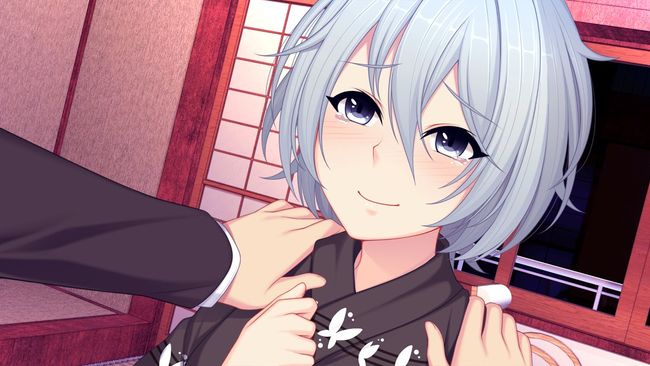Table of Contents Show
Shining Song Starnova Idol Empire: Controls & Hotkeys
Here’s a list of all the hotkeys (keyboard shortcuts) you can use while playing.
Shining Song Starnova Idol Empire Hotkeys
At any time…
- O – decrease game speed (one step at a time)
- P – increase game speed (one step at a time)
- F5 – Quicksave
- F6 – toggle Fullscreen/Windowed mode
- F9 – Quickload
- Arrow Keys – move camera
- ESC – Pause game
While an Idol is selected…
- A – toggle automatic training/resting for stats (HP/Sing/Dance/Persona)
- M – move Idol
- L – loop current task queue
- DEL – delete current/active task
- BACKSPACE – delete task at end of queue
- SPACE – activates NOVA
- SHIFT + Right Click facility – inserts task at beginning of task queue
While viewing the Idol Schedule box…
- 1 – set schedule to Override
- 2 – set schedule to Queue
- 3 – set schedule to Insert
- 4 – set schedule to Ignore
When placing Furniture…
- Z or Middle Click – Rotate
- CTRL – (hold) snap to grid, allows for more uniform placement
- SHIFT – (hold) place multiple copies of the selected item
- Right Click – cancel placement
While Furniture is selected…
- M – move furniture
- D – delete furniture
It’s end. I hope “Shining Song Starnova Idol Empire: Controls & Hotkeys” helps you. Feel free to contribute the topic. If you have also comments or suggestions, comment us.