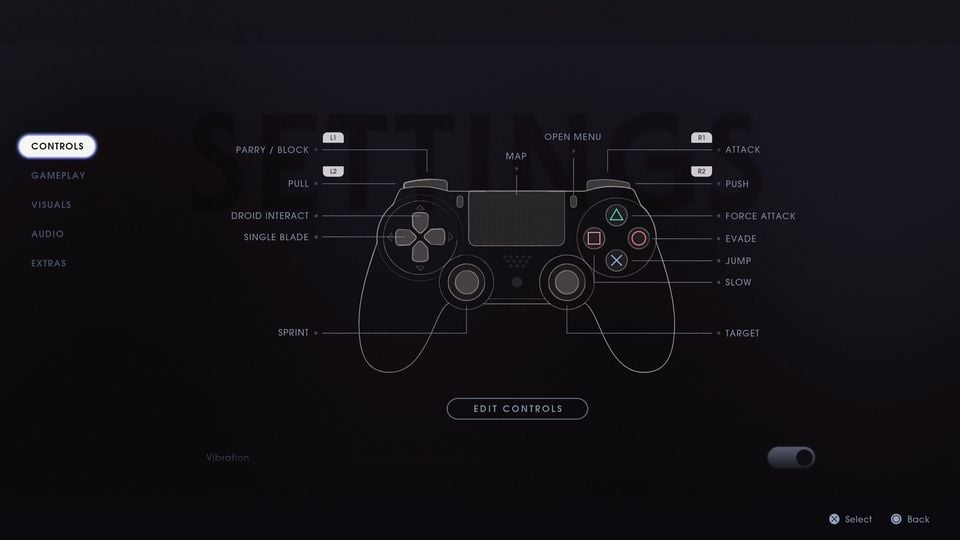Table of Contents Show
Saving your game
Save your game at a Meditation Circle, you’ll come across these as you play the game.
If you choose the Rest option at a Meditation Circle, Cal will rest and refill his Life, Force and Stim Canisters. However, resting also means any enemies you have defeated will respawn.
PS4 Controls
Every control option on the PS4 version of Star Wars Jedi Fallen Order.
Basic Controls
- Move – Left analog stick
- Attack – Square
- Parry Block – L1
- Jump – X
- Evade – Circle
- Force Attack – Triangle
- Map – Touch pad
- Interact/Target – Right analog
- Droid Interact – Down d-pad
- Heal – Up d-pad
- Sprint – L3
- Sheathe – Left d-pad
- Slow – R1
- Push – R2
- Pull – L2
Holomap Controls
- Map Zoom In – R2
- Map Zoom Out – L2
- Map Level Up – Up d-pad
- Map Level Down – Down d-pad
Navigation Controls
- Climb – L2
- Drop – Circle
- Drop Swim Downwards – Square
- Swim Upwards – X
- Swim Boost – Circle
Other
Meditation Circles
Throughout the game, Cal will encounter Meditation Circles. Interacting with them allows
you to save your game.
Rest
While interacting with a Meditation Point, Cal can choose to Rest. This refills Cal’s life,
Force, and Stim Canisters. However, this also respawns all the enemies you have defeated.
Spending Skill Points
As you progress through the game acquiring experience points, Cal will gain Skill Points.
You can spend these skill points at the Skill Tree in Meditation Circles.
The Map
BD-1 can project the map anytime by pressing the touch pad button. On the Map you can
see the current mission objectives and paths to unexplored areas (orange), gates you
can open (green), and gates you cannot (red). Use the map to help you find new areas to
explore, or new gates to open after you acquire a new ability.
It’s end. I hope “Star Wars Jedi Fallen Order: PS4 Controls” helps you. Feel free to contribute the topic. If you have also comments or suggestions, comment us.