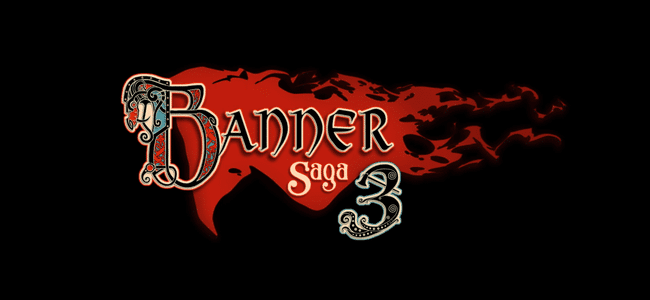You can set your command line options via the Steam properties “SET LAUNCH OPTIONS…” in the Steam Library.
Command Line Options
debug
log much more information for debugging
local_assets
load assets from $HOME/stoic/tbs/compile-assets
sound=false
disable all sound and music
reset_prefs
reset saved game prefs on startup
width=XXX
set window width on startup
height=XXX
set window height on startup
fullscreen=false
run in windowed mode
fmod_profile
run with an fmod profiling socket
fmod_port=XXX
listen on port XXX for FMOD Designer auditioning
fmod_debug
log much more fmod information
happening=XXX
launch the saga into a specific happening
developer
gain access to developer hotkeys and commands
steam=false
Disable steam. Only works for debugger builds.
assets=file://URL
Load your assets from a nonstandard location
starling=false
Disable the new Starling renderer
ai=false
Disable the AI, which allows the player to control them
quickload
Skips fade-ins, pan-ins, etc.. and loads the scenes quicker
load=save[:profile]
Load a save file. ex. load=resume:4, load=resume
cloud=false
Prevents cloud saves from being used
cloud_purge_remote=true
Clears out remote saves