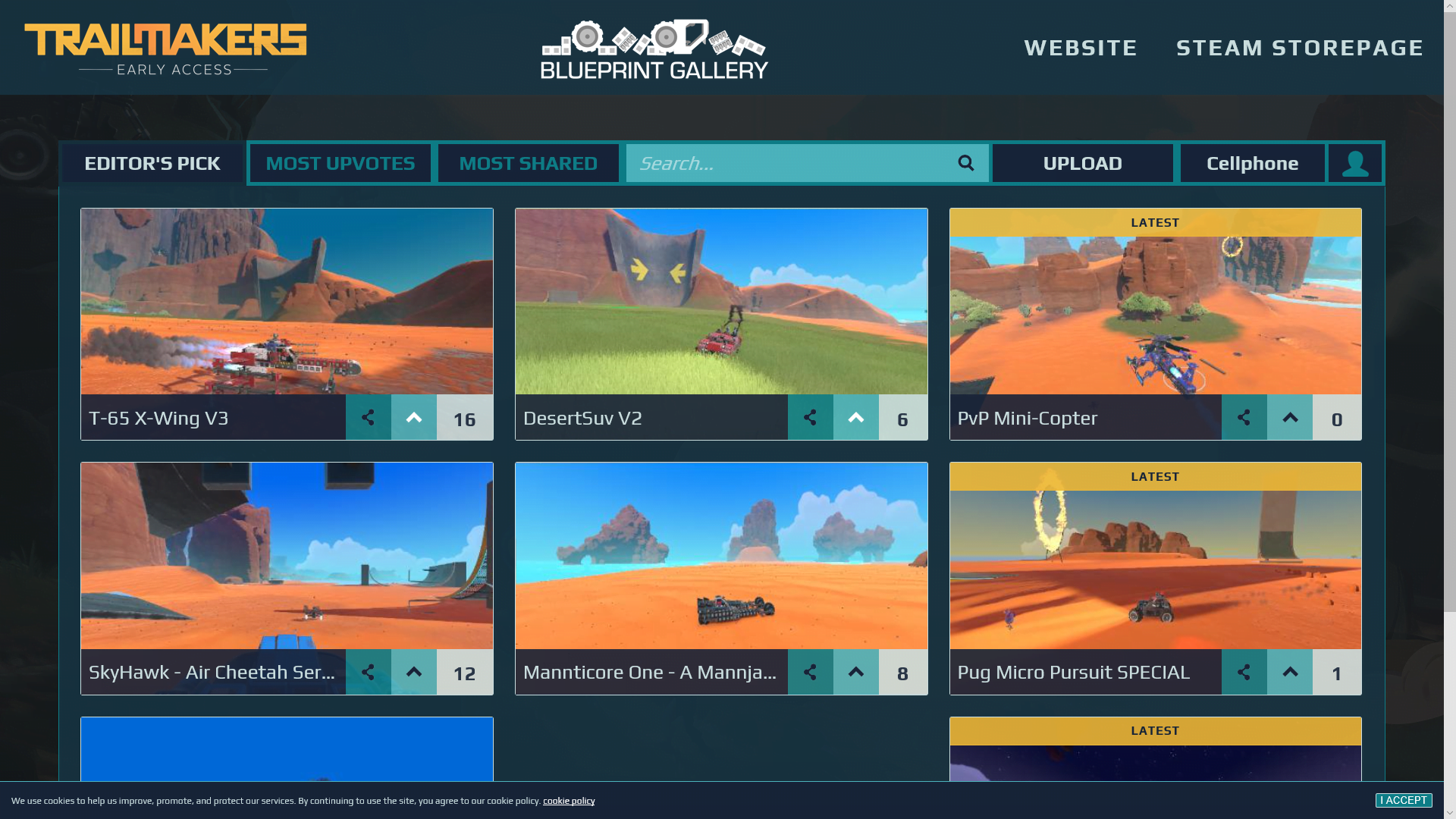A short guide.
Finding The Creations
Visit The Trailmakers Gallery And Click On The Desired Vehicle. Next Click The Download Button And Save It To Your Desktop.
Adding The Vehicle Into The Game
It May Seem Like A Pointless PNG Image But It Really Isn’t. Launch Trailmakers And Enter Sandbox Mode. Then Open Your Build Menu And View Your Current Blueprints. Next Click The Import Button (Seen On Image Below, Bottom Right)
Finishing Up
Once You Have Clicked Import It Should Open A Folder. Find Your Desktop And Double Click The Vehicle Image. It Should Open The File And The Vehicle Should Appear.