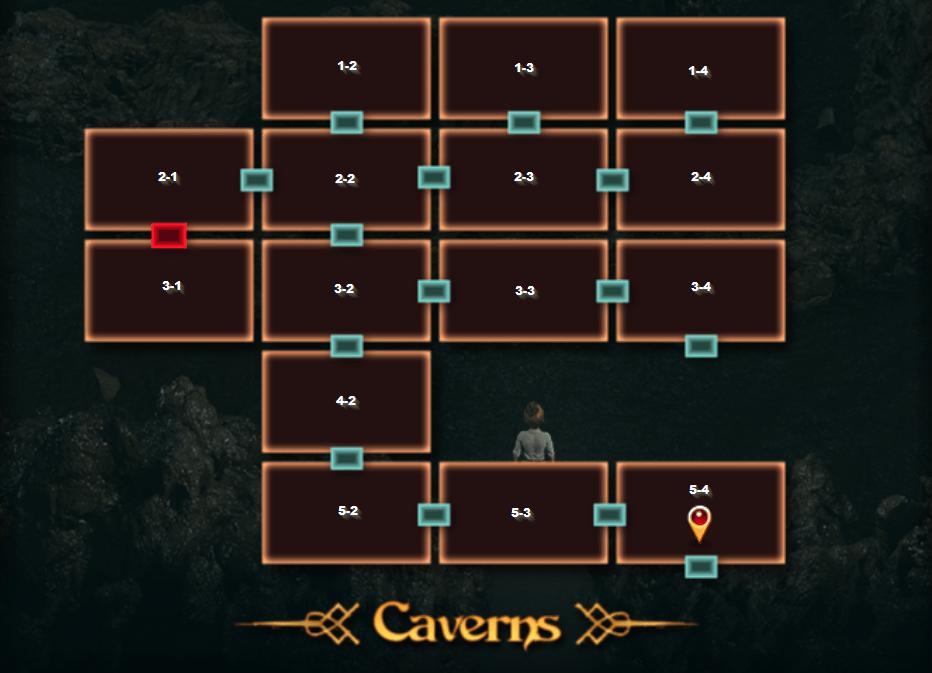Inventory Screen
You can access the inventory screen by pressing the ESC button or right mouse clicking.
1. Your inventory
These are the items that you have collected. You can click on them to find out more information about them, or use them. As you gain more items you will need to scroll down to see them.
2. Status with the ladies
The number of hearts you have affects the different acts they will be comfortable doing with you.
3. Your tools
You have four tools: Boots, Metal Detector, Guide, and Shovel. With the Metal Detector in your inventory you will be able to collect gold piles. The gold piles come in four different sizes.
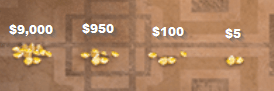
The $5 and $100 being the most common that you will find. The $950 and $9,000 are normally only encountered in treasure rooms. You will be able to upgrade the boots, guide, and shovel during the course of your adventure. The boot upgrades will give you immunity to different aspects of the environment. The guide upgrades will improve the talismans you find. The shovel upgrades will speed up the time required to collect lower level talismans.
4. Local Map
The map will show you the areas available to you. The green boxes indicate that you can travel between the two “rooms”. Red “doors” mean that you are unable to currently access the area.
Maps
This story takes place in Cape Vedra.

Estero State Park

Caverns (Cave)