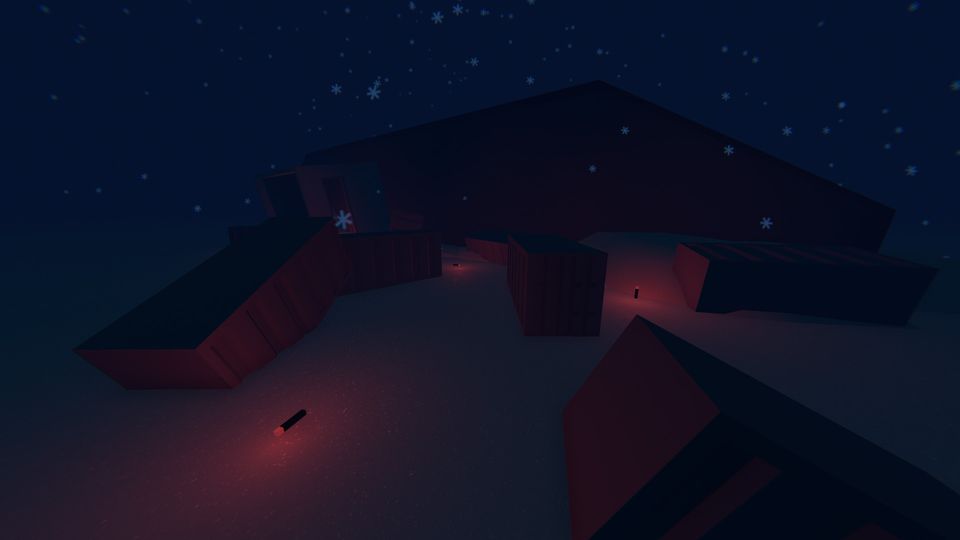Unturned is a post-apocalyptic survival game developed by Nelson Sexton-the sole developer, owner, and founder of Smartly Dressed Games. Unturned blends the scavenging survival gameplay of DayZ with the art style of Roblox to create a unique experience. It is a simple and accessible survival simulator. Stranded on Prince Edward Island (PEI), players can choose to survive alone or join a server and fight zombies together. Zombies are scattered across the island but congregate in cities, guarding valuable loot.
Other Unturned Guides:
They are easy to sneak but but become deadly in large numbers. Players can be just as bloodthirsty as zombies and PvP plays a prominent role in most servers. Along with zombies and players, the elements pose their own hazard. Dehydration, hunger, immunity, blood, and stamina must all be monitored and attended to. An extensive crafting system gives the player the ability to build bases, fortify buildings, and create tools and weapons.
Unturned All Admin Commands
[Ctl] [F] – gives a search bar to find the item(s) you want on this list.
| Command | Command Description |
| @Admin [SteamID | Player] | Adds the specified player to the list of users allowed to use admin commands in the chat. |
| @Admins | Shows a list of the current admins. |
| @Airdrop | This forces a dropship to fly over and perform an airdrop. |
| @Ban [SteamID | Player]/[Reason]/[Duration] | Bans the specified player for a specified reason (optional) and duration (optional). Default is one year; or 31;536;000 seconds as shown in console. Users attempting to connect to the server will see the remaining seconds and reason for the ban. |
| @Bans | Shows a list of the current bans. |
| @Bind [IP] | Binds a specific internal IP to the socket. |
| @Chatrate [Number] | Assigns a minimum time between chat messages to prevent spamming. |
| @Cheats [Enable | Disable] | Allows your server to access certain commands; such as Give; and can only be used in the server’s commands.dat file. |
| @Cycle [Number] | Assigns the length of the day/night cycle in seconds. |
| @Day | Assigns the current time to day. |
| @Debug | Provides information on the state of the server. |
| @Admin [SteamID | Player] | Adds the specified player to the list of users allowed to use admin commands in the chat. |
| @Admins | Shows a list of the current admins. |
| @Airdrop | This forces a dropship to fly over and perform an airdrop. |
| @Ban [SteamID | Player]/[Reason]/[Duration] | Bans the specified player for a specified reason (optional) and duration (optional). Default is one year; or 31;536;000 seconds as shown in console. Users attempting to connect to the server will see the remaining seconds and reason for the ban. |
| @Bans | Shows a list of the current bans. |
| @Bind [IP] | Binds a specific internal IP to the socket. |
| @Chatrate [Number] | Assigns a minimum time between chat messages to prevent spamming. |
| @Cheats [Enable | Disable] | Allows your server to access certain commands; such as Give; and can only be used in the server’s commands.dat file. |
| @Cycle [Number] | Assigns the length of the day/night cycle in seconds. |
| @Day | Assigns the current time to day. |
| @Debug | Provides information on the state of the server. |
| @Decay | Specifies a delay before all items will no longer be saved. By default the timers last 7 real-life days; and are reset whenever the owner or group who placed the buildables joins. You can disable them by using 0 as the timer length; or for example 604800 to restore the 7 day timer. To avoid issues with losing bases on private servers or servers which only boot up every few days the timers also reset when the server has not been launched in half of the duration of the decay.ÿ |
| @Experience [SteamID | Player]/[Experience] | Gives a specified player experience. |
| @Filter | Filters out players with non-English-alphanumeric names. |
| @Flag [SteamID | Player]/[Flag]/[Value] | Sets a player’s flag. |
| @Give [SteamID | Player]/[ItemID]/Amount | Gives the specified player an item. |
| @Gold | Restricts the server to only allow Gold players. |
| @Help [Command] | Provides information on the specified command. |
| @Hide_Admins | Admins will appear as if they are normal players. |
| @Kick [SteamID | Player]/[Reason] | Disconnects the specified player from the server. |
| @Kill [SteamID | Player] | Kills the specified player in-game. |
| @Loadout [SkillsetID]/[ItemID]/[ItemID]/… | Gives players each item when spawning. Using a skillset ID of 255 gives the item to everyone. |
| @Log [Chat]/[Join/Leave]/[Death] | Enables logging Chat/Join/Leave/Death messages. Each parameter can only be Y or N. (eg. log y/y/y will log all chat; connections and death messages.) |
| @Map [Level] | Sets the map that the server loads on startup. |
| @MaxPlayers [Number] | Sets the maximum number of connections the server is willing to accept. |
| @Mode [Easy | Normal | Hard] | Assigns the difficulty of the server. |
| @Name [Text] | Assigns the name of the server on the server list. |
| @Night | Assigns the current time to night. |
| @Owner [SteamID] | Gives admin rights to the steamid. Must be placed in the server’s Commands.dat |
| @Password [Text] | Assigns the codeword required for entry to the server. |
| @Permit [SteamID]/[Tag] | Adds the specified player to the list of users allowed to join the server. |
| @Permits | Shows a list of the current players allowed to join the server. |
| @Perspective [First | Third | Both] | Assigns the perspective of the server. |
| @Players | Shows a list of the current player on the server. |
| @Port [Number] | Assigns the port of the server. Port + 1 and port + 2 are also used; so remember to open them on the router as well. |
| @PvE | Disables player versus player combat in favor of player versus environment. |
| @Queue_Size [Number] | Sets the maximum number of queued connections the server is willing to hold on to. |
| @Reputation [SteamID | Player]/[Reputation] | Gives a player some reputation. |
| @ResetConfig | Resets the config.dat file to the default values. |
| @Save | Forces a proper save of the server state. |
| @Say [Text]/[R]/[G]/[B] | Broadcasts a message to all of the connected clients. |
| @Shutdown [Delay] | Properly saves the server state; disconnects the clients and closes the server. |
| @Slay [SteamID | Player] | Kills the specified player in-game and bans them for 31;536;000 seconds (one year). |
| @Spy [SteamID | Player] | Requests a screenshot from the target player and saves it on the caller’s computer as Spy.jpg. |
| @Storm | Toggles rain. |
| @Sync | Allows players to share savedata between your servers. |
| @Teleport [SteamID | Player]/[SteamID | Player | Location] | Teleports the first player to the second or a location. |
| @Time [Number] | Assigns the current time in seconds of the day/night cycle. |
| @Timeout [Number] | Assigns a maximum ping threshold to the server before a client is kicked. |
| @Unadmin [SteamID | Player] | Removes the specified player from the list of users allowed to use admin commands in the chat. |
| @Unban [SteamID] | Removes the specified player from the list of users not allowed to join the server. |
| @Unpermit [SteamID] | Removes the specified player from the list of users allowed to join the server. |
| @Vehicle [SteamID | Player]/[VehicleID] | Gives the specified player a vehicle. |
| @Votify [Vote Allowed Y|N]/[Pass Cooldown]/[Fail Cooldown]/[Vote Duration]/[Vote Percentage]/[Required Players] | Sets up voting. Pass/fail cooldown specifies the amount of time that players must wait after a successful/failed vote before initiating another vote. Vote duration specifies the amount of time for each vote to remain active. Vote percentage indicates the percentage of “yes” votes required for a successful vote and must be expressed in decimals (e.g.; 0.6 for 60%). Required players specifies the minimum number of connected players in order to initiate a vote. |
| @Welcome [Text]/[R]/[G]/[B] | Sets a chat box welcome message shown to clients when connected to the server. |
| @Whitelisted | This makes only permitted players allowed to join the server. |
| /broadcast [message] | Basically; sends a message that says “[world]” instead of “[alert]” from server. |
| /ci | Clears your; or someone else’s inventory (good for pve if you don’t want to permaban) |
| /cvote yes ** | Votes yes for any running vote. |
| /compass ** | Tells you which direction you’re facing. |
| /effect [id] | Spawns an effect where you stand |
| /exit | Exit the game without pre-saving it; or any warning. |
| /god | Makes the caller invincible. |
| /heal [user] | Heal everything to 100%. |
| /home ** | Teleports you atop your bed. |
| /i [item] [amount] | Gives you an item. Iÿloveÿthis command; because you can put in item names!ÿ |
| /investigate [player] | Lists the SteamID64 of the targeted player. |
| /p ** | Lists permissions |
| /p [user] [group] | Adds a select user to the defined group. |
| /rocket | Lists information about Rocket. |
| /rocket load [plugin] | Loads a select plugin without needing to restart. |
| /tpa [user]** | Sends someone a request to teleport to |
| /tp [user] | Teleports the caller to the defined target. |
| /tphere [user] | Teleports the user to you. |
| /tps | Lists the server’s teleports. |
| /unadmin [user] | Restricts privilages from the selected target. |
| /v [id] | Spawns a vehicle in front of you. |
| /vanish | Makes the caller invisible. |
It’s end. I hope “Unturned All Admin Commands” helps you. Feel free to contribute the topic. If you have also comments or suggestions, comment us.