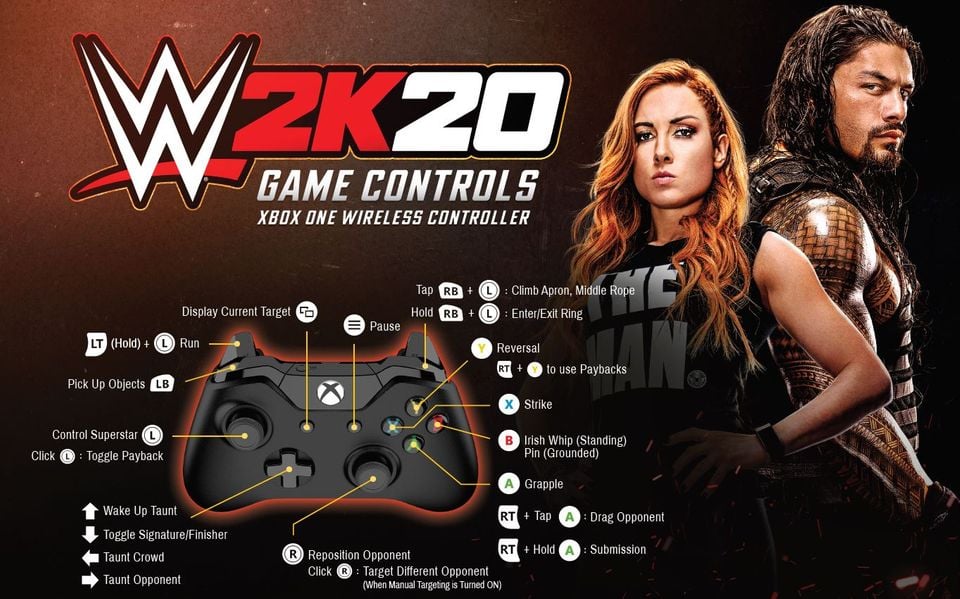Table of Contents Show
2K has revealed their WWE 2K20 game controls, along with a few other tips and details from the official Twitter account.
- The new control scheme reduces friction and the likelihood that players will perform the wrong action.
- Object interaction and climbing are on separate buttons, making it easier for you to perform the action you intend.
- Reversal windows are now authored by designers and fire more immediately, helping them look and feel more responsive.
- You no longer need to grab opponents in a Front Facelock to do a standing Submission. You can walk right up to them and apply the hold.
- The new “Assist Mode” option helps new players experience the variety of their character’s move-set. When you perform a Strong Strike or Grapple, an A.I. system will choose a specific attack for you, sometimes sequencing a reposition before the move.
- A.I. opponents utilize all of their Signature and Finisher slots so there is more variety in how they attempt to finish matches.
WWE 2K20 Controls for PS4 & Xbox One
Every control option on the PS4 & Xbox One version of WWE 2K20.
WWE 2K20 Xbox One Basic Controls
WWE 2K20 PS4 Basic Controls
Standart Controls
Control Superstar:
- PS4: Left Toggle
- Xbox One: Left Toggle
Run:
- PS4: L2 (Hold) + Left Toggle
- Xbox One: LT (Hold) + Left Toggle
Strike/Diving Action:
- PS4: Square + Left Toggle (Any direction)
- Xbox One: X + Left Toggle (Any direction)
Strong Strike:
- PS4: Square (Hold) + Left Toggle (Any direction)
- Xbox One: X (Hold) + Left Toggle (Any direction)
Medium Grapple:
- PS4: X + Left Toggle (Any direction)
- Xbox One: A + Left Toggle (Any direction)
Strong Grapple:
- PS4: X (Hold) + Left Toggle (Any direction)
- Xbox One: A (Hold) + Left Toggle (Any direction)
Submission:
- PS4: R2 (Hold) + X (Hold)
- Xbox One: RT (Hold) + A (Hold)
Drag Opponent:
- PS4: R2 (Hold) + X (Tap)
- Xbox One: RT (Hold) + A (Tap)
Lift Into Carry Position:
- PS4: R2 (Hold) + Right Toggle (Any direction)
- Xbox One: RT (Hold) + Right Toggle (Any direction)
Signature/Finisher:
- PS4: Square + Triangle
- Xbox One: X + A
Irish Whip (Standing):
- PS4: O + Left Toggle (Any direction)
- Xbox One: B + Left Toggle (Any direction)
Strong Irish Whip:
- PS4: O (Hold) + Left Toggle (Any direction)
- Xbox One: B (Hold) + Left Toggle (Any direction)
Pin:
- PS4: O
- Xbox One: B
Reversal:
- PS4: Triangle
- Xbox One: Y
Payback:
- PS4: R2 (Hold) + Triangle
- Xbox One: RT (Hold) + Y
Pick Up Object:
- PS4: L1
- Xbox One: LB
Climb Apron/Middle Rope:
- PS4: R1 (Tap) + Left Toggle (Any direction)
- Xbox One: RB (Tap) + Left Toggle (Any direction)
Exit/Enter Ring/Climb Top Rope:
- PS4: R1 (Hold) + Left Toggle (Any direction)
- Xbox One: RB (Hold) + Left Toggle (Any direction)
Advanced Controls
Wake Up Taunt:
- PS4: Up (Directional Pad)
- Xbox One: Up (Directional Pad)
Taunt Crowd:
- PS4: Left (Directional Pad)
- Xbox One: Left (Directional Pad)
Taunt Opponent:
- PS4: Right (Directional Pad)
- Xbox One: Right (Directional Pad)
Toggle Signature/Finisher:
- PS4: Down (Directional Pad)
- Xbox One: Down (Directional Pad)
Grab Opponent in Front Facelock:
- PS4: Up (Right Toggle)
- Xbox One: Up (Right Toggle)
Working Hold (Front Facelock):
- PS4: X (Hold)
- Xbox One: A (Hold)
Limb Target (Front Facelock):
- PS4: R2 (Hold) + Square + Left Toggle (Any direction)
- Xbox One: RT (Hold) + X + Left Toggle (Any direction)
Limb Target (Grounded Opponent):
- PS4: R2 (Hold) + Square
- Xbox One: RT (Hold) + X
OMG! Moment:
- PS4: Triangle + O
- Xbox One: Y + B
Leverage Pin:
- PS4: R2 (Hold) + O
- Xbox One: RT (Hold) + B
Alternate Signature/Finisher:
- PS4: R2 (Hold) + Square + X
- Xbox One: RT (Hold) + X + A
Reposition Opponent/Turn Position:
- PS4: Right Toggle (Any direction)
- Xbox One: Right Toggle (Any direction)
Lift Opponent Up:
- PS4: Up (Right Toggle)
- Xbox One: Up (Right Toggle)
Snapmare to Seated Position:
- PS4: Down (Right Toggle)
- Xbox One: Down (Right Toggle)
Release Hold/Pin:
- PS4: L1
- Xbox One: LB
Change Target:
- PS4: Right Toggle (Press)
- Xbox One: Right Toggle (Press)
Toggle Playback:
- PS4: Left Toggle (Press)
- Xbox One: Left Toggle (Press)
Carry and Dragging
Drag Opponent:
- PS4: R2 (Hold) + X (Tap)
- Xbox One: RT (Hold) + A (Tap)
Lift Into Carry Position:
- PS4: R2 (Hold) + Right Toggle (Any direction)
- Xbox One: RT (Hold) + Right Toggle (Any direction)
Carry/Drag – Move Around:
- PS4: Left Toggle (Any direction)
- Xbox One: Left Toggle (Any direction)
Carry – Change Position:
- PS4: Right Toggle (Any direction)
- Xbox One: Right Toggle (Any direction)
Drag – Switch to Front Facelock:
- PS4: X
- Xbox One: A
Drag – Throw Over Ropes:
- PS4: X + Left Toggle (Any direction)
- Xbox One: A + Left Toggle (Any direction)
Carry – Finish Grapple:
- PS4: X
- Xbox One: A
Carry/Drag – Environmental Attack:
- PS4: Square + Left Toggle (Any direction)
- Xbox One: X + Left Toggle (Any direction)
Release Carry/Drag:
- PS4: L1
- Xbox One: LB
Escape From Carry/Drag:
- PS4: O
- Xbox One: B
Object and Weapon Controls
Pick Up Object:
- PS4: L1
- Xbox One: LB
Grab Object Under Ring:
- PS4: L1 (Hold)
- Xbox One: LB (Hold)
Object Attack:
- PS4: Square
- Xbox One: X
Alternate Object Attack:
- PS4: R2 (Hold) + Square
- Xbox One: RT (Hold) + X
Drop Object:
- PS4: O
- Xbox One: B
Throw Object Into/Out of Ring
- PS4: O + Left Toggle (Any Direction)
- Xbox One: B + Left Toggle (Any Direction)
Climb Ladder/Cage/Cell:
- PS4: R1
- Xbox One: RB
Set up Ladder/Table:
- PS4: X
- Xbox One: A
Lean/Wedge Object in Corner:
- PS4: X + Left Toggle (Any direction)
- Xbox One: A + Left Toggle (Any direction)
Carry Ladder Horizontally:
- PS4: R2 (Hold)
- Xbox One: RT (Hold)
Rotate Standing Ladder:
- PS4: R2 (Hold) + Left Toggle (Any direction)
- Xbox One: RT (Hold) + Left Toggle (Any direction)
Set Up Ladder Bridge (Near Apron):
- PS4: R2 (Hold) + L1
- Xbox One: RT (Hold) + LB
Submission Controls
Submission Hold:
- PS4: R2 (Hold) + X (Hold)
- Xbox One: RT (Hold) + A (Hold)
Other Controls
How to Reverse:
- PS4: Triangle
- Xbox One: Y
Assist Mode
- Can be enabled in the Options Menu.
- The AI selects the appropriate move while you’re doing a Strong Attack or Grapple.
When you’ve got your opponent in a submission hold, you must move your right analog stick in a circular motion (clockwise or counterclockwise). This will move the slider in the mini-game that pops up.
In the mini-game, the attacker controls the red slider and the defender controls the blue slider. The object is to fill the circle with your color, this is done by overlapping the other side’s slider. A glowing orb can be grabbed to either make it easier to make your opponent submit or to get out of a submission hold yourself.
The submission mechanics can be changed in the options menu. In this alternate version, during a submission hold, random buttons will appear and you must press the corresponding one; this must be done properly so as to outdo your opponent.