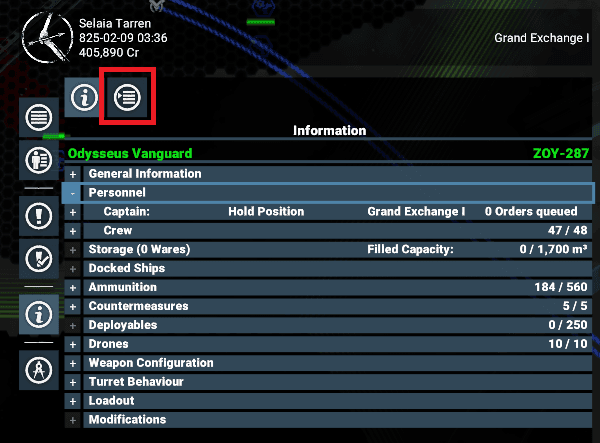Table of Contents Show
NPC Behaviours
Behaviours represent the default actions of NPC Captains employed by the player. In other words, if a ship has now current orders, or has just completed an order, they will follow their Behaviour until told otherwise.
Other X4: Foundations Guides:
- X4: Foundations – Controls
- X4: Foundations – Sector Map
- X4: Foundations – Beginner’s Guide
- X4: Foundations – All Crafting Recipes
- X4: Foundations – Data Vault Locations
- X4: Foundations – How to Use the AutoMiner
- X4: Foundations – Basic Concepts for New Players
Please note that if a player takes control of a ship mid-order, the Captain will re-initiate the previous order after the player relinquishes control (instead of reverting to their default Behaviour). This allows the player to take control of any ships fluidly without having to repetitively re-setup orders after they leave.This can become especially helpful in the mid-to-late game after player teleportation has been realised.
Setting Behaviours
Open Map, Right-Click on the appropriate ship with a Captain, and select “Information”
Change the view to the Behaviours tab (red highlighting):
Click on the highlighted area to the right of “Select Formation (and optionally, the two check boxes)”:
Available Behaviours
Behaviour Type / Behaviour / Skill Requirement
- Combat / Patrol / 0
- Combat / Protect Position / 0
- Combat / Protect Ship / 0
- Combat / Protect Station / 0
- Mining / AutoMine / 1
- Navigation / Dock and Wait / 0
- Navigation / Explore / 3
- Navigation / Follow Ship / 0
- Navigation / Fly to Object / 0
- Navigation / Fly and Wait / 0
- Navigation / Hold Position / 0
- Trade / Revisit known stations / 1
- Trade / Find Build Tasks / 0
- Trade / Distribute Wares / 2
- Trade / Plunder / 4
- Trade / AutoTrade / 3
Patrol Notes
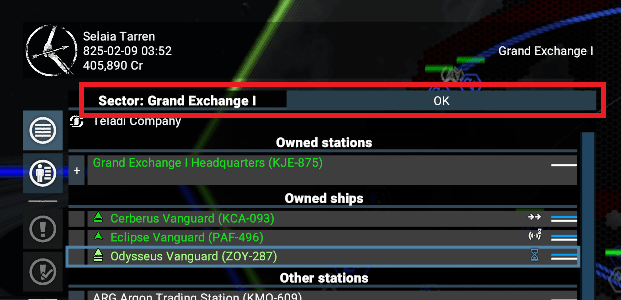
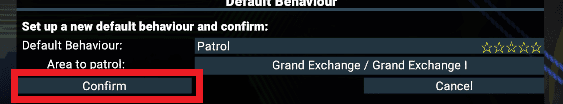
Protect Position Notes