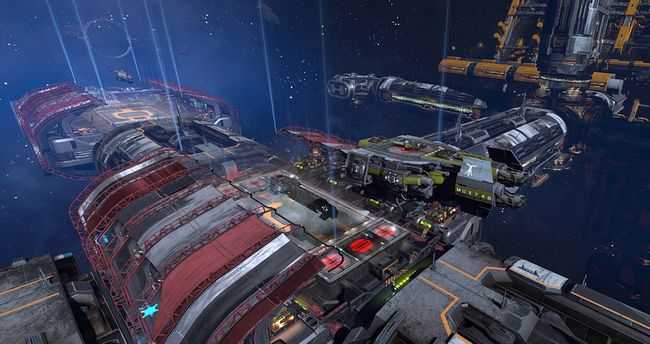If your Map in the game didn’t stop moving this may be interesting for you.
Other X4: Foundations Guides:
- X4: Foundations – Controls
- X4: Foundations – Sector Map
- X4: Foundations – Crystal Mining
- X4: Foundations – How to Use the AutoMiner
- X4: Foundations – Basic Concepts for New Players
Please stop moving map 1.21
If you have some controllers connected to your PC your map maybe moving all the time with out any input. I found for me a somution until this is fixed by Egosoft.
After you started your game don’t load any save game go to settings > controls and use the values in the screenshot.
Then open Manage Controllers / Joysticks and empty all slots.
Until all slots are empty.
You will not be able to play with HOTAS but mouse controls are fine and after loading a save game my map stopped moving without any reason. You have to do this after every restart of the game.
I hope you find this useful.