Table of Contents Show
A simple guide how to skip the intro videos in Assassin’s Creed Valhalla.
Assassin’s Creed Valhalla Skip Intro Videos
Step-by-step guide how to skip the intro videos.
Delete brand logo videos
Navigate to your Steam installation folder.
…steamappscommonAssassin’s Creed Valhallavideos
Delete or rename the following videos:
- ANVIL_Logo.webm
- PC_AMD_Ryzen.webm
- UbisoftLogo.webm
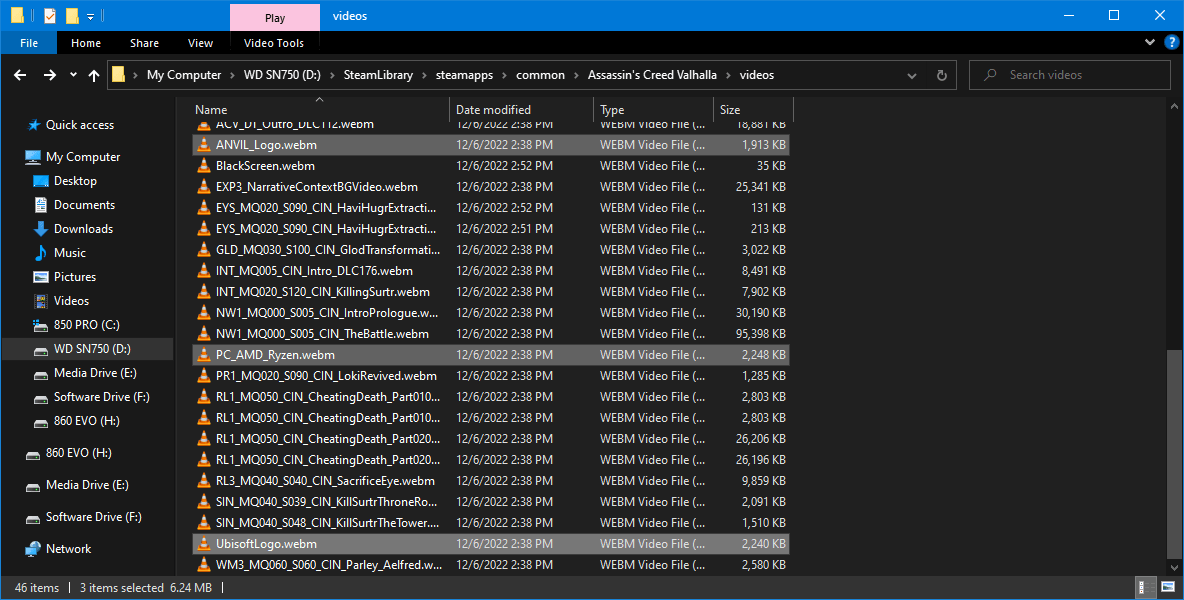
Delete disclaimer videos
Then go into your language folder folder (for English it’s …videosen).
Delete or rename the following videos:
- Epilepsy.webm
- PC_WarningSaving.webm
- warning_disclaimer.webm
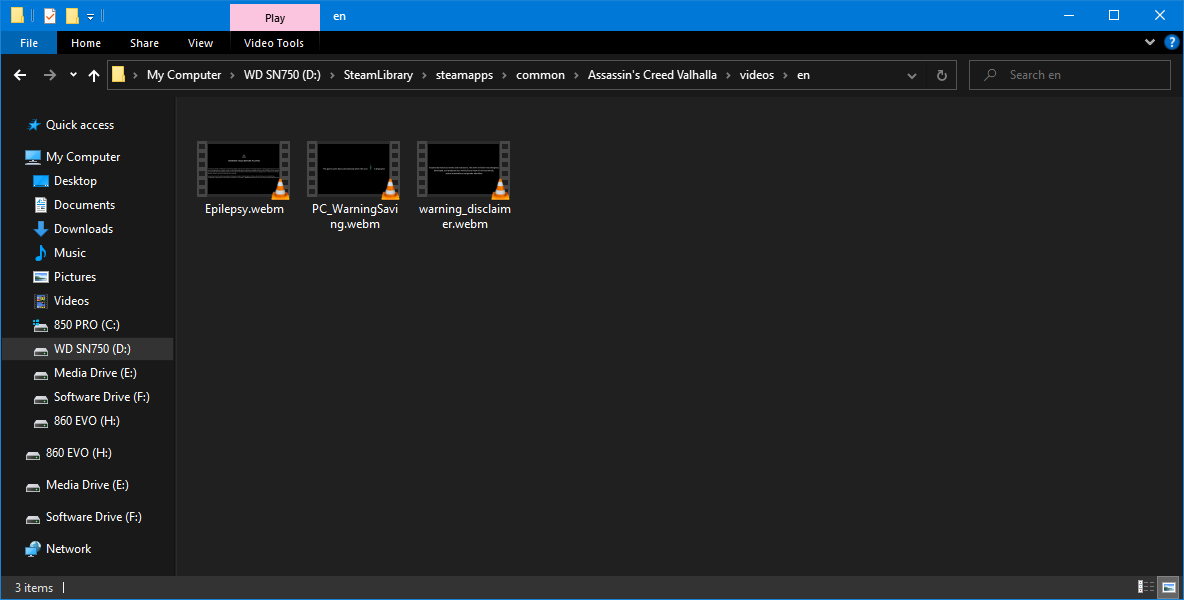
Final thoughts
Please be aware that these files might get downloaded again if there’s a patch or update to the game. You can easily revert back to the original state by reinstalling the game or using ‘Verify Integrity of Game Files’.
