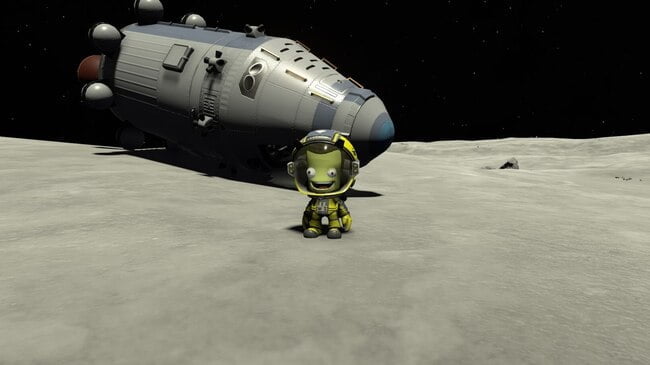Table of Contents Show
How to bypass launcher in Kerbal Space Program 2? If you want to bypass the Private Division launcher, you can do so by following the simple steps below. Just use the same DIY methods some of us used for the previous entry!
Bypass Launcher in Kerbal Space Program 2
This is oriented to Windows users, you Linux gurus will know how to translate this to your system anyway.
This method has a quirk relating to Steam’s way of tracking in-game hours. If this is something you care about, refer to the “Notes” section of the guide.
Step-by-Step
1. Open the game’s folder
By default, it’s on “C:Program Files (x86)SteamsteamappscommonKerbal Space Program 2”
- You can do this from your Steam Library.
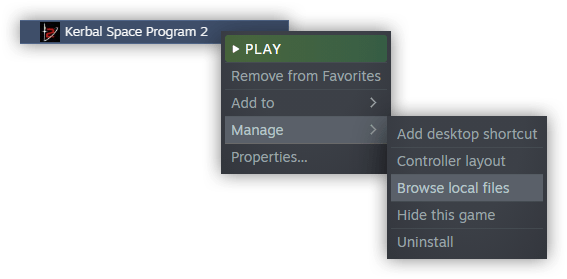
2. Go inside the PDLauncher folder and create a new text file
3. Add the following contents to the file
START ..KSP2_x64.exe %command%
- If you want to add launch parameters, add them after %command%!
4. Change the extension of the text file to .bat
You can do this by simply renaming the file.
- If you don’t see the file extensions by default, you have to enable the feature in the Windows Explorer’s options.
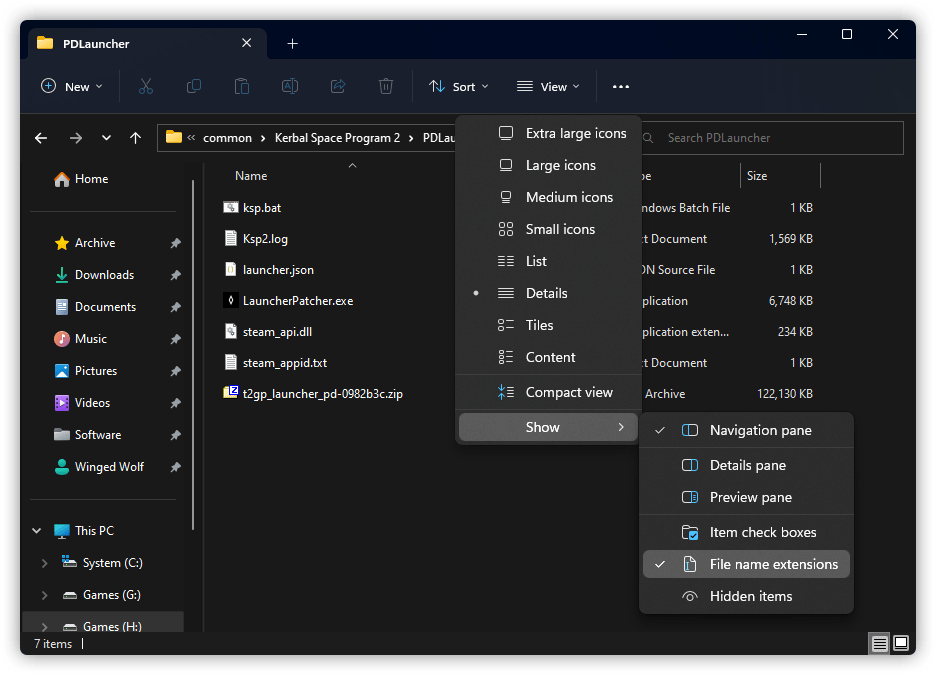
5. Go to the game’s Properties
Go to your Steam Library, right-click Kerbal Space Program 2 in the list of games and select “Properties…”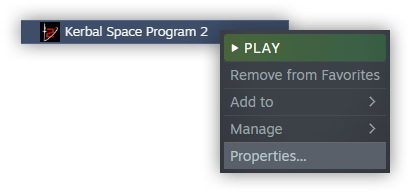
6. Tell Steam to call the .bat file
You can do this by adding the following text to the launch parameters:
<file>.bat %command%
- Replace <file> with the actual name of the .bat file you created!
- For a file named ksp.bat, it should look something like this:
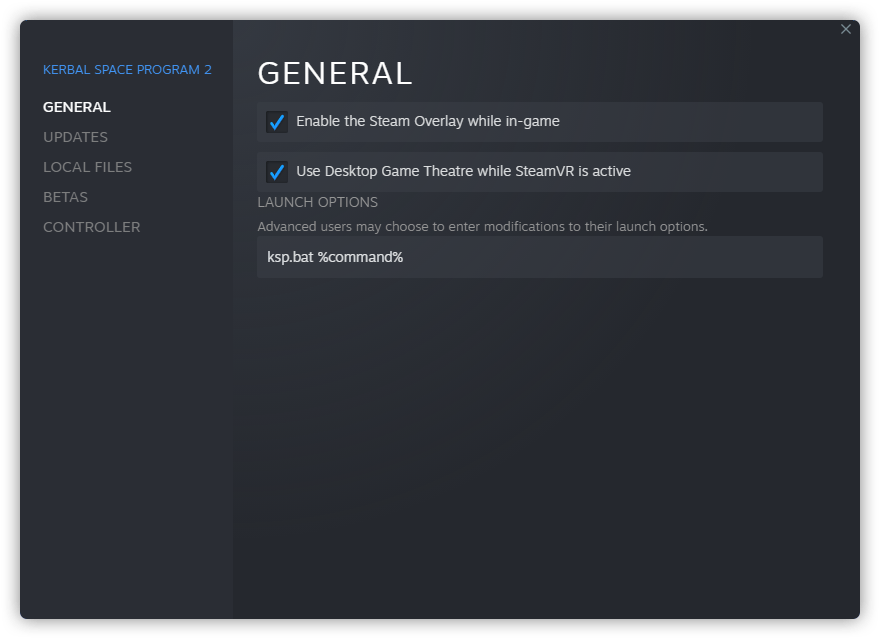
7. Profit!
Play the game and enjoy a launch-less experience <3
Notes
In-Game Time
When Steam opens an executable —such as a game—, it starts measuring the time until that executable gets closed. That time is what is being added to your “Time Played” statistic.
Since this method opens a .bat file (in a terminal) whose only purpose is to call the game and then exit; Steam will not now that you are playing the game, neither for how long.
The “fix” to this problem is to tell the .bat file not to close until the game closes. To do that, you can simply add the `/K` flag to the START command in the .bat file:
START /K ..KSP2_x64.exe %command%
Things to keep in mind:
- This will not close the terminal until the game is closed.
- You can safely close the terminal, but Steam will think you stopped playing if you do so.
Easier Method?
Instead of following all of the steps above, you could just do 5, 6 and (naturally) 7, but telling Steam to call the game’s executable instead of the .bat file:
"C:\Program Files (x86)\Steam\steamapps\common\Kerbal Space Program 2\KSP2_x64.exe" %command%
The problem with this approach is simply that I don’t trust it. Let me explain!
In the first Kerbal Space Program, this easier method would allow you to bypass the launcher, yes… but would also massively break mod support. I’m afraid I don’t know enough about this entry to know if this will be a problem as well, and I don’t want to be responsible for anything not working properly.
The steps above are clunky compared to this easier method, but they have worked much better in the past and until I know for sure that this easier method won’t break anything, I will be recommending the .bat file method.
Any Question?
Just ask! I will take some time to answer though because I accidentally flipped my sleep schedule again…