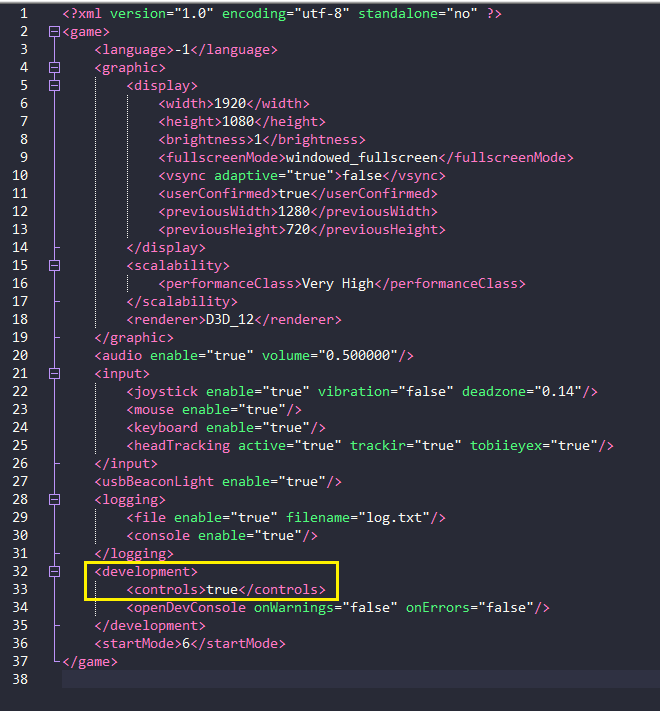Table of Contents Show
Hi, today I will tell you how to remove FPS limit in Farming Simulator 22.
Main info 📜
- Folow C:Users*NAME*DocumentsMy GamesFarmingSimulator2022
- Open “game.xml” in notepad
- Find:
”<development>
<controls>false</controls>” - Replace it to:
”<development>
<controls>true</controls>”
- Save file.
- Launch game.
Way 1
- Press ~ twice on your keyboard
- Type “enableFramerateLimit false”
Way 2
Press ”F3” in main menu.