Table of Contents Show
This guide presents a reasonably efficient method of tuning potion quality in FoN2, for those who find getting that elusive 100% difficult, especially on the large potions with 3 components each.
What Is Potion Tuning?
Each potion has two or three components that are tunable (some have additional components, but they are not adjustable). Each tunable component can be set from 0.00 to 1.00 in 0.01 increments.
Crafting a potion results in a quality rating, which is a percentage, and the goal is to adjust the components’ quantities until you get to 100% quality. The game helpfully tracks your last 10 or so results.
Note that the correct values are procedurally generated as part of your game world, so nobody can just tell you what they are for you.
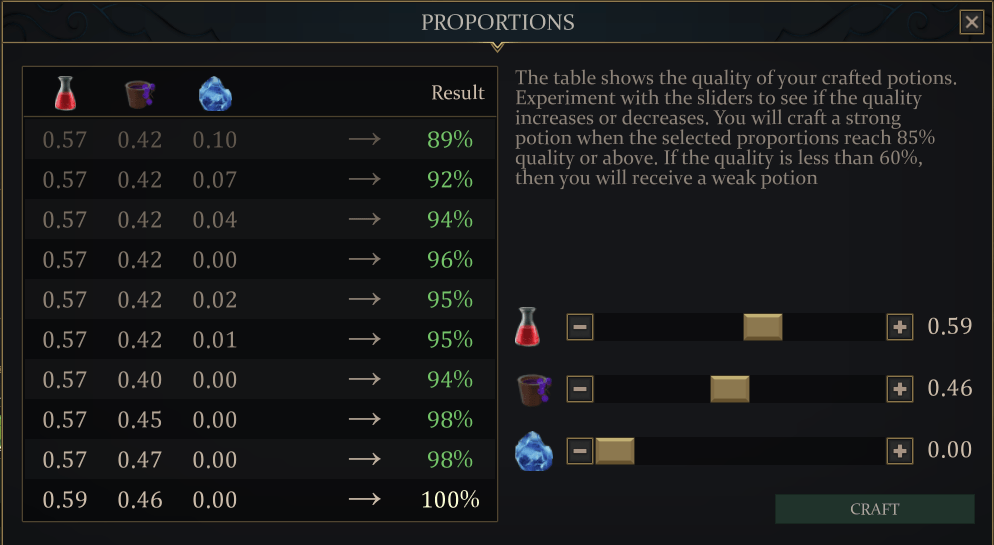
With two components, you can sort of fiddle around and eventually get there, but with 3, getting to 100% without a plan of some sort gets really expensive, so it’s best to have some idea of how to “search” for the correct solution.

The potions themselves have four tiers.
“Poor”, “Medium”, and “Good” qualities are described in the game by mousing over the tabs just under the potion’s title in the Cauldron.
Excellent potions are a hidden fourth tier, available at only 100% quality. They are not only stronger than the other potions (more resources restored in less time), but add on additional effects like running speed or attack speed. They’re really good!
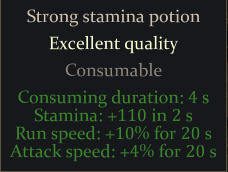
The problem is, potions are expensive to make. Each potion crafted takes the same resources, regardless of quality, so you want to find the combination that makes Excellent ones as efficiently as possible, so you don’t waste precious resources!
How To Tune Potions
First, a caveat: I’m sure there are ways to further optimize this algorithm, but this is a pretty efficient method that is fairly easy to describe, so… I’m running with it.
Each component’s slider contributes independently to the potion’s quality. They are not comparative ratios, just absolute amounts! Each slider also represents a solution space. Our goal is to find the point that maximizes each component’s contribution in as few steps as we can. This means we need to explore the solution space and gather information, not just try things and hope it works.
Note: you only find out exactly how a potion craft went the next time you go to craft one, so the workflow is “Craft” -> Adjust Sliders -> “Craft” ==> Poor/Medium/Good/Excellent -> “Craft” -> Actual Quality % -> Adjust Sliders -> “Craft” ==> Poor/Medium/Good/Excellent, etc.
The default setup is 0.50 for each component, so for a Strong Healing Potion, we have Ruby Solution, Sinister Grape Juice, and Cold Crystal, each at 0.50. Craft a potion with the default recipe to get a baseline.
From here, we’re going to adjust each slider, one by one, in a two-step process, first coarse adjustments for all of them to get close, then fine adjustments to get it perfect.
Coarse Adjustments
You should already have crafted a default potion as a baseline.
Step 1: 0.20 | 0.50 | 0.80
- Pick one (and only one) slider.
- Move that slider up or down by 0.30 (it doesn’t matter which way) and craft a potion.
- If it got worse, try the other way, and craft.
- If it got better, go to Step 2.
- If it got worse both ways, put it back to 0.50 and go to Step 2.
Step 2: 0.05 | 0.20 | 0.35 | 0.50 | 0.65 | 0.80 | 0.95
Wherever the slider landed from Step 1, slide it up or down (doesn’t matter which way) by 0.15, and craft.
If it got worse, try the other way, and craft.
If it got better, go to Step 3.
If it got worse both ways, put it back to where it was at the end of Step 1, and go to Step 3.
Step 3: 0.00 | 0.05 | 0.125 | 0.20 | 0.275 | 0.35 | 0.425 | 0.50 | 0.575 | 0.65 | 0.725 | 0.80 | 0.875 | 0.95 | 1.00
Wherever the slider landed from Step 2, slide it up or down (doesn’t matter which way) by 0.07 (or to 0.00 or 1.00 if you’re at either end), and craft.
If it got worse, try the other way, and craft.
If it got better, go to Step 4.
If it got worse both ways, put it back to where it was at the end of Step 2, and go to Step 4.
Step 4:
Pick a different slider. Do not touch the previously adjusted ones. Do not touch more than one. Repeat Step 1 and Step 2 on the new slider.
Repeat until all sliders are on their best value of about a multiple of 0.075 from 0.50
Fine Adjustments
By now, you should have a pretty good idea of where each slider needs to be and just need a little final tweaking. Your potions should be green (Good) by now, and probably have been for a while.
The challenge now is that each slider has three “peak” values where, if the other sliders are not perfect, all three values will read exactly the same thing. For example, if your total quality is 93%, and none of the sliders is perfect, the first slider might read 93% for 0.41, 0.42, and 0.43, only moving down to 92% on 0.40 and 0.44.
Sooo…
We’re going to keep adjusting one slider at a time.
We don’t need to move them one point at a time, though; we can shave a little time off by moving them 0.02 instead.
Think of it like this…
Because there are three peak values for each slider, we know that the middle value of those three is the “Excellent” one.
So in the above example, if “Excellent” is 0.42, and we’re currently on 0.41, if we go up 2 to 0.43 and again get 93%, then we know that 0.42 is the answer.
If we were instead on 0.40 and go up 0.02, with the quality going from 92% to 93%, we know we’re already on the middle, “Excellent” value, and that slider is finished.
Because we used a tree search algorithm to get to within 0.07, you’ll never have more than 2 moves left. Once you know you’re on the Excellent value, you don’t need to craft to check it.
I believe the maximum possible number of crafts to perfect the complex three-reagent potions would thus be 8 per slider, for 24 crafts, plus the final Excellent one. This is what I found, creating all four in 24, 20, 21, and 20 crafts respectively.
The only potion for which 20-odd crafts is prohibitively expensive is the “vitamin” potion, which I don’t actually use, so I’d suggest just not doing that one.
