Table of Contents Show
This guide takes the player through the first 10 turns of Galactic Civilizations IV. This will help new players get the most out of this amazing and sophisticated space strategy game.
Galactic Civilizations IV Beginners Guide
New Game Setup
Welcome to Galactic Civilizations IV. If you’re reading this, you are probably looking for something more detailed than what’s in the game’s tutorial. For this walkthrough, we’re going to play through a normal game or at least the first 10 turns of it.
New Game
For our purposes, we are going to do a normal game. To select that, click on New Game.

Your first game shouldn’t be fancy. Play as the Terran Alliance. These are the humans of Earth. They’re a bipedal race of hairless apes on Sol III. They’re the “easy” civ. The defaults for them are fine. Humans are well, they’re fine. Not great, not terrible.


For the map setup, keep all the defaults but change the number of sectors to singular (that means one) to keep things simple.
Opponents: Your choice in opponents will affect the game significantly. Choose a balanced mix for a challenging yet engaging experience.

Your first turn
Turn 1
Now that you’re in the game you will get bombarded with a bunch of information. So we’ll try our best to make this as easy as we can.
Ships:
- LEFT click on them to select.
- LEFT DOUBLE CLICK on them to get more info on them (Double clicking is your path to many abilities, some considered unnatural).
- RIGHT click will send a ship to a destination.
Probe:
Your probe has unlimited range. You can set it to auto explore.
Flagship:
This is your flagship. These are often called Survey Ships or Science Vessels (first introduced into GalCiv I back in 2003). They go out and explore strange new things. In GalCiv IV you can’t just build as many of these as you want because the anomalies are now much more powerful. But through tech and other means you will soon have more than you’d ever thought you’d want.
Mars:
Nearby is Mars. It’s not great. But it’s close. Send your colony ship here.
Executive Orders:
These are your Executive Orders. Each turn you generate control which helps you make use of these. These let you instantly do something in the world.
So far so good. You’re doing great!
The Planet Screen
Introduction
This is where things seem complicated. If we were smarter, which we’re not, we would have a bunch of tabs to make this screen easier to digest. However, once you get used to it, you’ll see why we avoided adding tabs. Having everything here is just so convenient.
Continental Landmasses
The shape of the continental landmasses is vaguely represented as hex regions. Except for Australia. They didn’t send enough bribes to get on here.
Planets
Planets have various inputs. Those inputs then are used by the citizens of the planets who are empowered by the planetary improvements you construct to turn them into outputs that your civilization can use.

- Bonuses: Some regions have special bonuses on them. If you put something of the same type onto that region it will level it up which will make it perform better.
- Research: So if you drag a Research improvement on to a tile with a +3 research modifier you will see the 3 appear just before you drop it onto that tile. Going up 3 levels in this example results in nearly 9% more research occurring on your planet as a result. Adjacent tiles get a +3 research level if you place a similar improvement or build a district.
- Capital City: Place your capital city. It doesn’t cost anything to build and is instant. Exception: Ravenous species don’t get this benefit.
Planet Stats
- Culture: Every turn, your capital city generates a culture point. Only the home world typically does this.
- Pollution: Reduces food output. Food is essential for population growth.
- Crime: Comes from various sources. Handle criminals by locking them up or sending them to a colony.
- Planetary Defense: Dictates enemy conquest time. Enemy fleet ratings determine the rate of planetary defense destruction.
- Approval: Important for worker efficiency. Happy workers are productive.
- Control: Allows usage of Executive Orders.

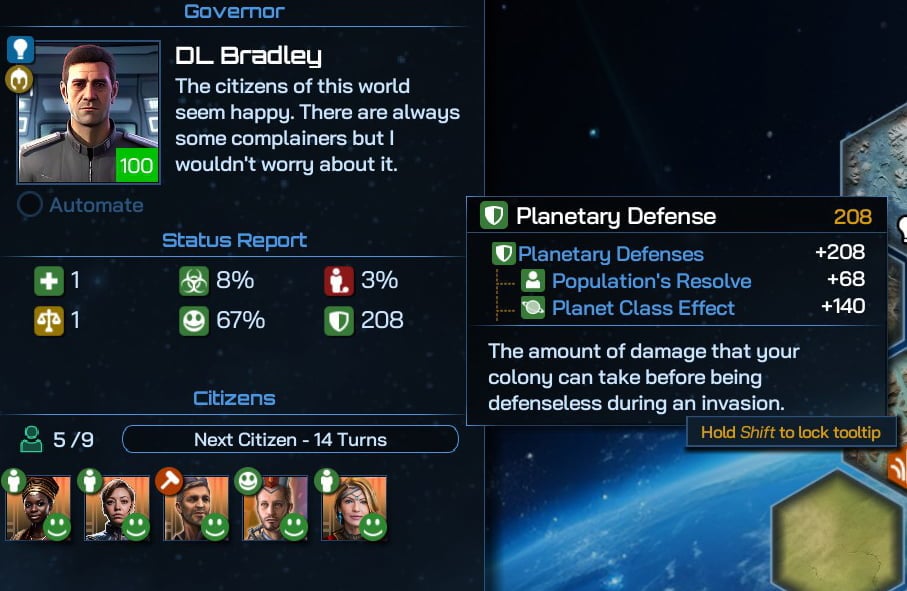

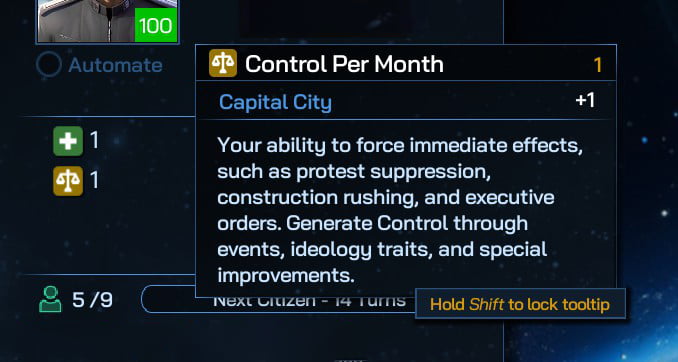
Citizens
- Role: They make planets thrive by turning inputs into usable outputs.
- Stats: Citizens have 4 stats influencing their performance. Species vary in strengths.
- Traits: Some citizens have traits. For example, Warforged means they belong to a faction (akin to political parties).
- Training: Use control to train them in specific professions to boost performance in certain areas.
Planets: Getting Started
- Advice: Boost production immediately.
- Production Buildings: Typically brown. Place them on boosting tiles. You can also rush build with money.

Planets: Districts
Specialized planet improvements are handy, but districts are essential and often overlooked. They are repeatable and can be placed anywhere.
Tip: Skilled players will queue up many districts.
Making starships
Double clicking on a shipyard will take you to fancy shipyard screen. You will want to build a Colony Ship right away.
You will probably want to rush build this if you plan on playing a wide game (i.e. have lots of planets).
Your first colony
When you colonize a world, you will occasionally be given a choice on what you want to do. These choices can have consequences later.
Mars at this point is just a colony. Colonies provide their outputs to their nearest core world so they are worth getting. Just pay attention to how much they are producing.
Artifacts and Space Goodies
Your flag ship will report back on things it finds and result in you having some choices. In this example, it found an artifact.

You can place the artifact in your vault to access later. I used this one to find a nice shiny planet in another star system…
Expanding to new star systems
When it’s time to go to another planet, you will be asked to choose who is being given the honor to go to an alien world. There are a lot of different ways to choose. I typically choose the least happy person who isn’t specialized. Other people have other strategies on this. In this example, I chose a character with high stats because I’m sending them to a planet that will become a core world.

Once I have a high quality planet (the higher its class the better) I can turn it into a core world by assigning a governor to it. Now you can manage this world directly and it will gather resources from nearby colonies.

Aliens and Technology
Eventually you will meet aliens. If neither of you have a Universal Translator (or if they just don’t want to use theirs with you) you will get this.
Researching Universal Translator tech is very important. It unlocks the Galactic Bazaar and gets trade moving.

Leaders
Leaders are citizens with a special trait (leader) that lets them be used anywhere. Their stats can be used to give your civilization buffs overall if you assignt hem. The stats are color-coded so you can see which stat matters for which job.
I almost always choose a Minister of Exploration first because it extends my ship range by their Diligence stat.
Leaders have a backstory that can sometimes trigger events later in the game that can have huge (or minor) consequences for the galaxy.




















