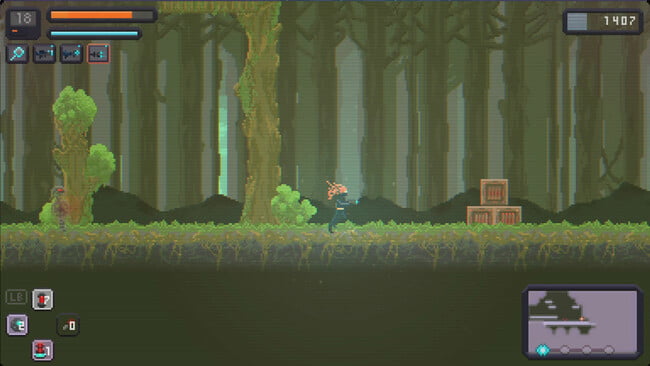Table of Contents Show
Additional details and hints on GINSHA’s unique mechanics, the different interfaces for inventory management, skills, crafting, maps, scans, quests and more.
GINSHA Beginners Guide
Basics
Welcome to the World of Ginsha!
Ginsha is designed to be a challenge. As it brings many unique features to the table, these may require some extra explanations. There are many hints in the game about how to use almost every aspect of the game, but these may not be in reach when you need them. This is what this guide is designed for, to help out if something is unclear, especially early on when confronted with many new mechanics.
Let’s start with the very beginning and basics.
SAVESLOTS
Before you start your journey in GINSHA, you can select one of four slots for the game you’re starting. Each slot can be seperately leveled up by completing the game, but more on that later.
<Confirm the slot that you would like to use to start the game>
START AS GIN

As you land on an unknown Planet as Gin and Gon, your only mission is to survive the unknown environment.
<Move Gin as Ginsha with the left stick if you’re using a gamepad or left / right arrows, or A / D on the keyboard>
Gin has taken control of the near Clone, while Gon controls the drone he’s crashed in to assist Gin. You are in control of Gin.
DIALOGUE
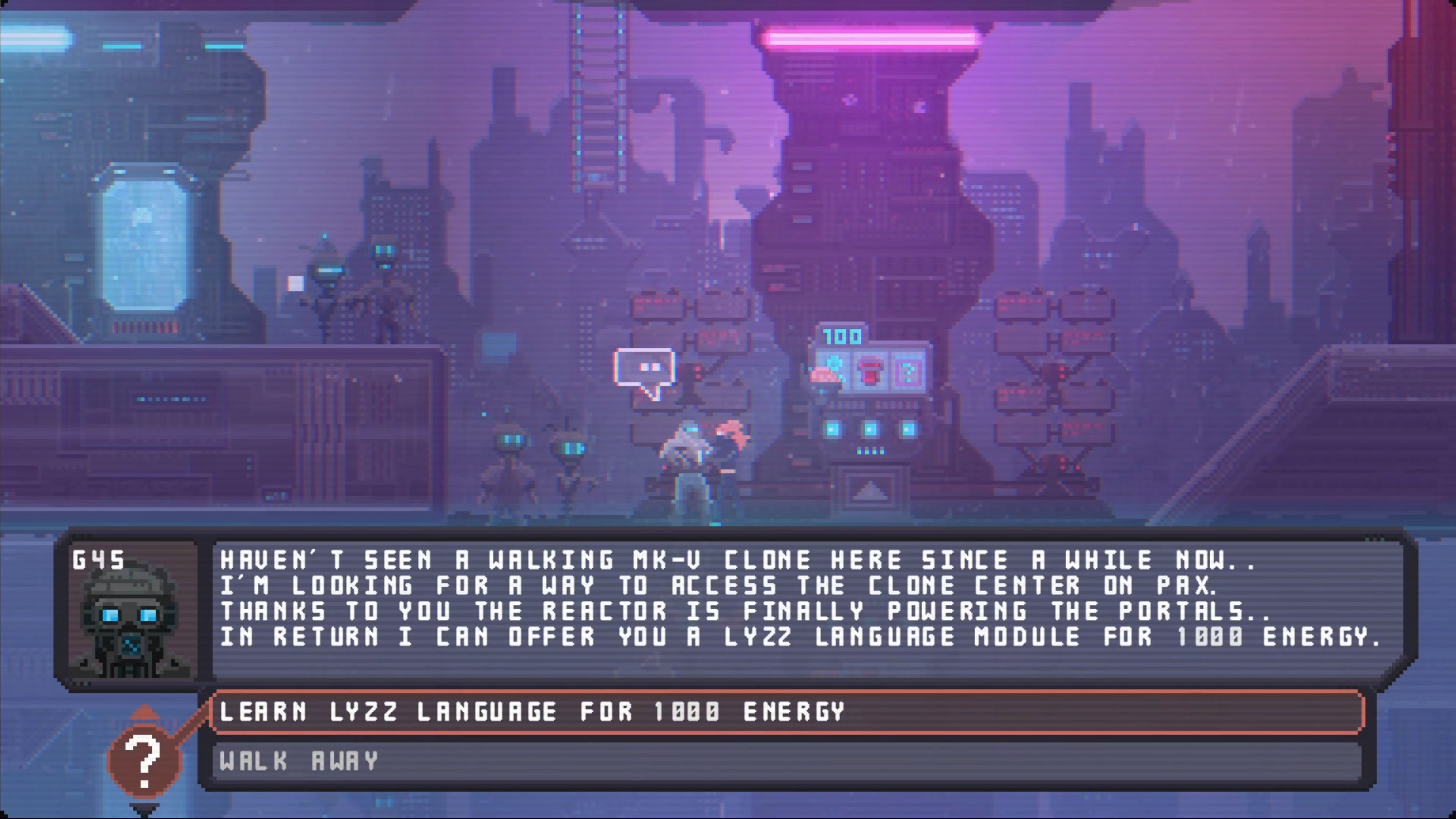
Gon starts a dialogue where you can choose one from multiple answers to reply.
<Use the gamepad left stick or mouse to select your answer and confirm with jump or enter>
You can skip the dialog typewriter to show all the text at once, some dialogues can’t be skipped and require an answer to progress in the story.
Your answers and decisions affect can affect your Karma. Please find more about this topic in the Karma section.
Now follow his instructions to access the terminal. -> Controls
Controls
I recommend to use a gamepad, but it can also be played with keyboard and mouse or keyboard only.
Key mappings can be changed in the options submenu from the main menu.
The Gamepad types can be switched from Xbox to Switch or PS4 in the Control Options. By default the Xbox Gamepad type is selected.
Here are the default key mappings:
XBOX GAMEPAD

KEYBOARD DEFAULT MAPPING
*Please keep in mind that the tutorials may still show the default button configuration.
MOUSE CONTROL
FIRE = Left Mouse Button
SHIELD = Right Mouse Button
EQUIP SCANNER = Press Middle Mouse Button
SWITCH WEAPON = Mouse Wheel
The use of a Mouse is fully optional.
KEYBOARD ONLY *IMPORTANT*
When using the Keyboard only controls, auto-aim is on by default and can be toggled by pressing the “R” letter on the keyboard. A popup message will appear showing the current state.
KEY RE-MAPPING
You can change or define up to 2 keys / buttons for every main function in the control options of the game. The reset function sets everything back to default.
*Please keep in mind that the tutorials may still show the default button configuration
Easy Mode
There is an hidden easy mode, called Casual Mode in Ginsha.
What is different?
– Gin doesn’t drop the collected energy when dying.
– Drones don’t take damage and can be used forever.
– Enemies have less hp and do less damage
HOW TO ACTIVATE
*SPOILER ALERT*
To reach the K4RM4 Unit that activates the Casual Mode, you need to use the Wind in the second Area at the very Start of the Game called “Ion Drain”. If you use the Wind to move up and then dash left, you can grad the ladder and move up.
Progression
To make your Clone stronger, more durable and versatile, it is important to level up.
To Level up, you must gain enough energy to fill up the energy bar in the upper right of the ui.
When the bar is filled, you can visit a level up terminal as shown in the image. To activate it, stand in front of it and hold “UP” for 3 seconds. If you’re having enough energy, the level up screen will be shown.
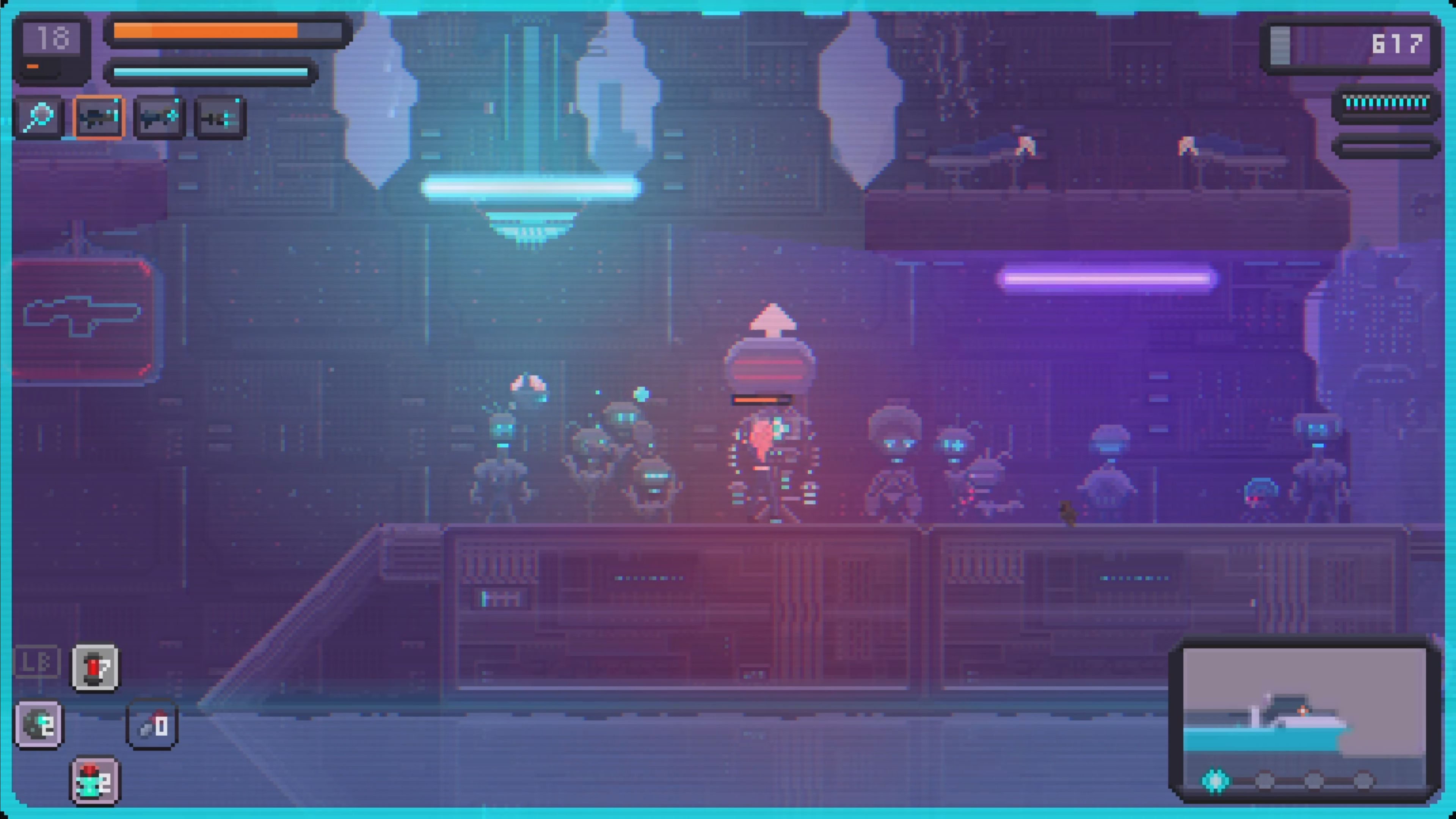
You can now spend energy to increase your abilities. Every point invested in any ability will increase your level by 1.
With every new level, you gain 1 skillpoint to spend in the skills interface.
<Open inventory and switch with registers LT/RT until Skills appear>
Skills are also important to become stronger while allowing you to make use of ever increasing possibilities.
One of the strongest skills in the early game, is the “Power Dash”. It will add Damage to your Dash, allowing many new maneuvers. Another important starting skill is the “Gravity Dash”, that ignores gravity while dashing to only name a few.
I recommend to improve Attributes, depending on the Weapon category you plan to use. The corresponding weapon category is mentioned right of the selected attribute. This mainly increases the crit damage of those weapons.
More advanced weapon types like Charger or Lancer weapons, require several skillpoints invested in the corresponding skill tree to become very effective.
A skill reset can be done with an special item that can be found or purchased in the cities.
World Progression Hint:
If you’re stuck somewhere, just continue somewhere else. It makes sense to visit EX3 and the first City for hints about undiscovered areas. Hints for required Blueprints can often be found as terminal messages.
Inventory
In the Inventory section you can equip, unequip, use, recycle and store items from you inventory.
The inventory is split in 3 main sections. Left, center and right.
LEFT:
On this side every slot represents a equipment slot.
The figure in the center represents your current health (orange) and psi (blue).
In the lower left section you can see all your current stats.
If you select a slot, matching items on the right side will be highlighted.
CENTER:
Here a visual representation of the selected item will be shown.
More stat details are shown in the lower section. If you have a weapon selected, damage output and critical hit chance are shown here.
RIGHT:
The right side represents unequipped items in your inventory.
If you select an item that can be equipped, the corresponding equipment slot will be highlighted on the right side.
Recycling:
If a recycle symbol is shown over the item, it means that a similar or lower tier version of this item has already been collected. This can include stored items. If you can’t see a similar item, that means that you have one in the storage.
Consumables
Different items, such as energy cells, heal items, stat/level reset items, teleportation items and others can be consumed directly from the inventory screen. All consumable items can also be added to the quickbar, to use them while in combat.
Quickbar
The Quickbar is used to consume items during combat. It is shown in the button left corner of the UI.
USE / DEFINE QUICKBAR ITEMS
Gamepad:
Depending on the options setting, Quickbar items can be used with the DPAD / Directional Buttons or in combination with holding the L Button if the DPAD is used to control Ginsha.
This option can be changed in the control options menu.
Keyboard
To use Quickbar items with keyboard controls, the corresponting number can be pressed.
To define quickbar items, select the item and press the target quickbar slot to assign it to that slot.
Scanning
You can equip your Scanner to scan nearly every object in the World of Ginsha.
<Equip your Scanner by holding the weapon switch button>
When equipped, aim on your scan target and hold fire or only the directional fire manual aim direction to scan. Once the bar on the upper left of the ui is full, the object has been scanned and an entry in your scan database (wiki) has been added.
Scanning Objects unlocks the scan tier in every category. The Constructor that can be found in the Cities can provide special Upgrades, depending on your Category Scan completion.
Scanned Enemies improve your citical hit chance against them.
Some scanned objects can later be re-constructed in the betaverse..
This part of the game is completely optional.
Skills
With every new level your clone reaches, a new skillpoint can be assigned in one of the skilltrees.
Further progression in each skilltree requires more points to be spent in the same skilltree.
Skills that you unlock have a big impact on your clones abilities and overall strength.
Some skills require another skill to be unlocked first. These will be highlighted wenn the corresponding skill has been selected.
Each skilltree is based on a attribute and weapon type, represented by its colors.


Maps
There are 3 types of maps in the game. The minimap, full local map and planet maps.
You can access the map interface directly by holding the inventory button.
1. Minimap – Shows a view on the local map while playing on the bottom right of the UI.
2. Local Map – Can be displayed in the map interface when switching maps with X/Y, showing the full area version. Explore to uncover.
3. Planet Map – Show all connected areas on the current planet.
In this mode, the Teleporter can be used directly.
Teleporter
You will find different teleportation devices in Ginsha.
Once the first Teleporter on a Planet has been unlocked, you can freely teleport between areas and keep your energy, at the cost of 800 energy. This can be greatly reduced by skills and artifacts.
If you are standing close to a stationary Teleporter, you can use teleportation at no costs.
Crafting
In the Crafting section you can use the parts you have found on your journey to craft Drone, Heal items, Exo Bombs and more.
<Open the Inventory and switch categories with LT/RT , Tab key or with the Mouse>
These crafting blueprints can be changed, improved and lowered by different NPCs. More details can be found in the Cities of the game.
NPCs than can alter your crafting Blueprints:
N3UR4 – Heal Item Blueprints
CONSTRUCTOR – Drone Blueprints
Hacking
The hacking minigame needs to be completed in order to hack a terminal.
– Scan the Terminal to activate it.
– Hold UP and press the A/B Button to adjust the current position of the blue dot.
– You goal is to evade all red obstacles until the game has been completed
– If you fail, the game will be restartet.
If you fail to hack a terminal for the first time, gon will ask you to help with it.
If you give him this task, you can activate terminals by holding up and Gon will de the rest for you.
Gon’s Drone
Gon can assist you on your journey.
He always tries to protect you from incoming damage and collects energy nearby, but he can also have a third task.
Gon’s third task options are the following:
– Hacking terminals and automatically completing the hacking minigame for you
– Manage your inventory and automatically store crafting items and gear duplicates
– None of the above.
– *Coming soon*
There are special Terminals in Neon City that allow you to switch between his tasks.
If your inventory is full for the first time while not having him managing the inventory, he will ask you to do so.
If you first fail at hacking a terminal, he will ask you to do it for you.
Portals
There are different types of portals in Ginsha.
The Main Planet Portals can be found in the World Gates areas on Terra, these lead you to the World Gate on other Planets. To return to terra you can use the same portal again or alternatively use a “Path of Asura” item to directly teleport to the World Gates. These items can be found or purchased in the cities.
Blueprints
There are 10 Blueprints that can be found in Ginsha.
Once found, these Blueprints can be crafted into Artifacts / Survival Gear by any W1C4 Unit in every City for 1200 Energy.
Some Planet Environments require to have the matching Artifacts / Survival Gear first before they can be fully explored.
Secrets
There are many secrets in Ginsha to discover. Most secrets have hints from Terminals or NPCs
nearby that can be found.
The shield, scanner and some skills can be of additional help showing destroyable blocks and walls. You’ll find more details about this in the game.
![]()
![]()
Secret areas showing this symbol are Ninja Areas. They are very hard and completely optional, but have the most and best loot to be found within.
Quests
There is a main quest in Ginsha and also Side Quests that can be taken from NPCs you meet in the game.
<To open the Quest interface from your inventory, navigate to the last category scan/quests with LT/RT, tab or the mouse and press the X/Y button or shift to change the category between scans and quests>
There are Quest Terminals in the Game to directly open the quest interface when pressing “UP”.
On the left side, you can see who gave you the quest and on the right side, you’ll find informations about what to do. You can talk again to most NPCs to get more details about your current quest.
Quests in Ginsha are also fully optional and not part of a 100% run, while also allowing you to get special items or unlocks as reward.
Cities
There are multiple Cities in Ginsha where Gin & Gon can talk to NPCs, find new Quests, Equipment, Secrets, Hints and Stock up Supplies.
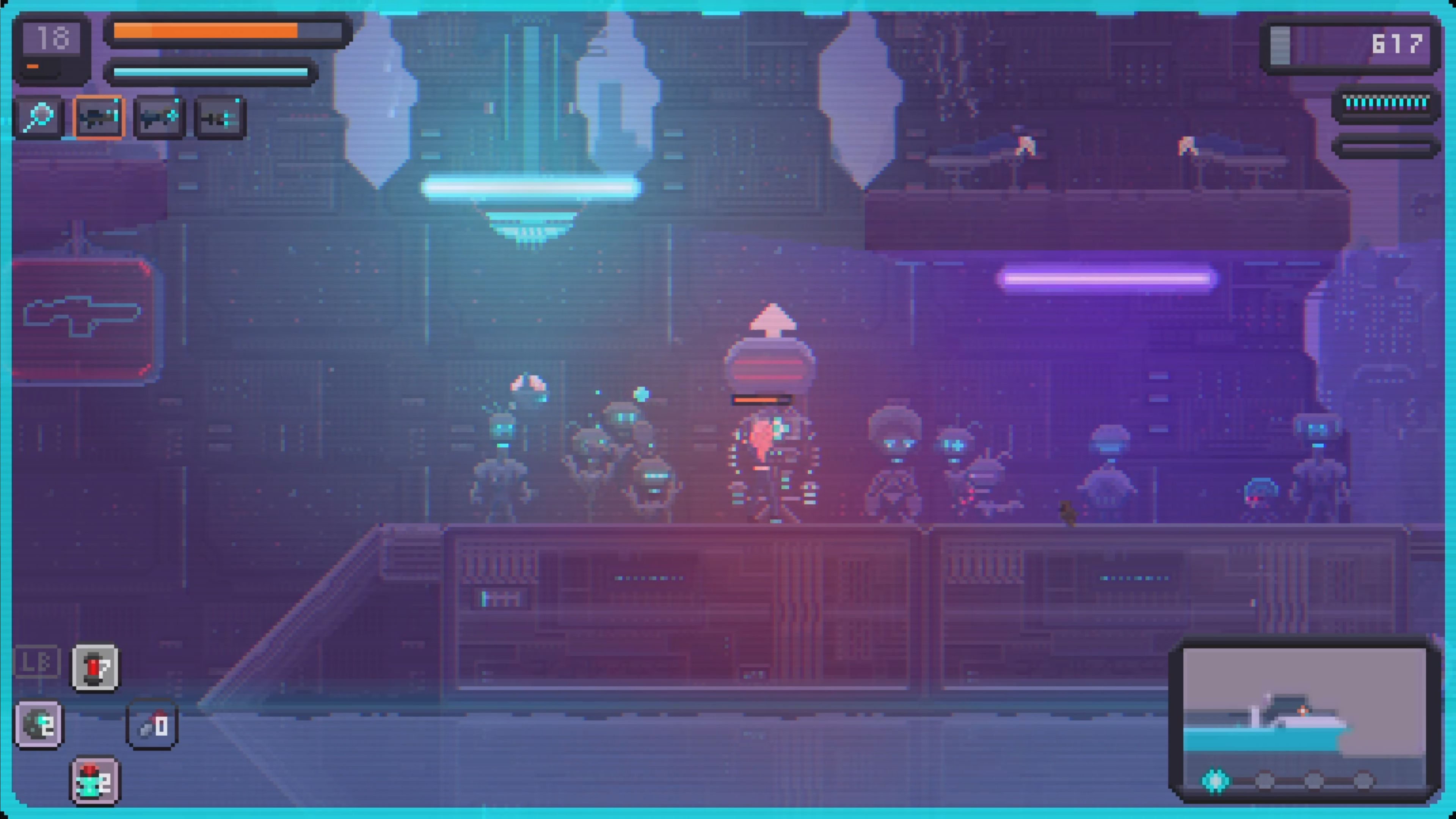
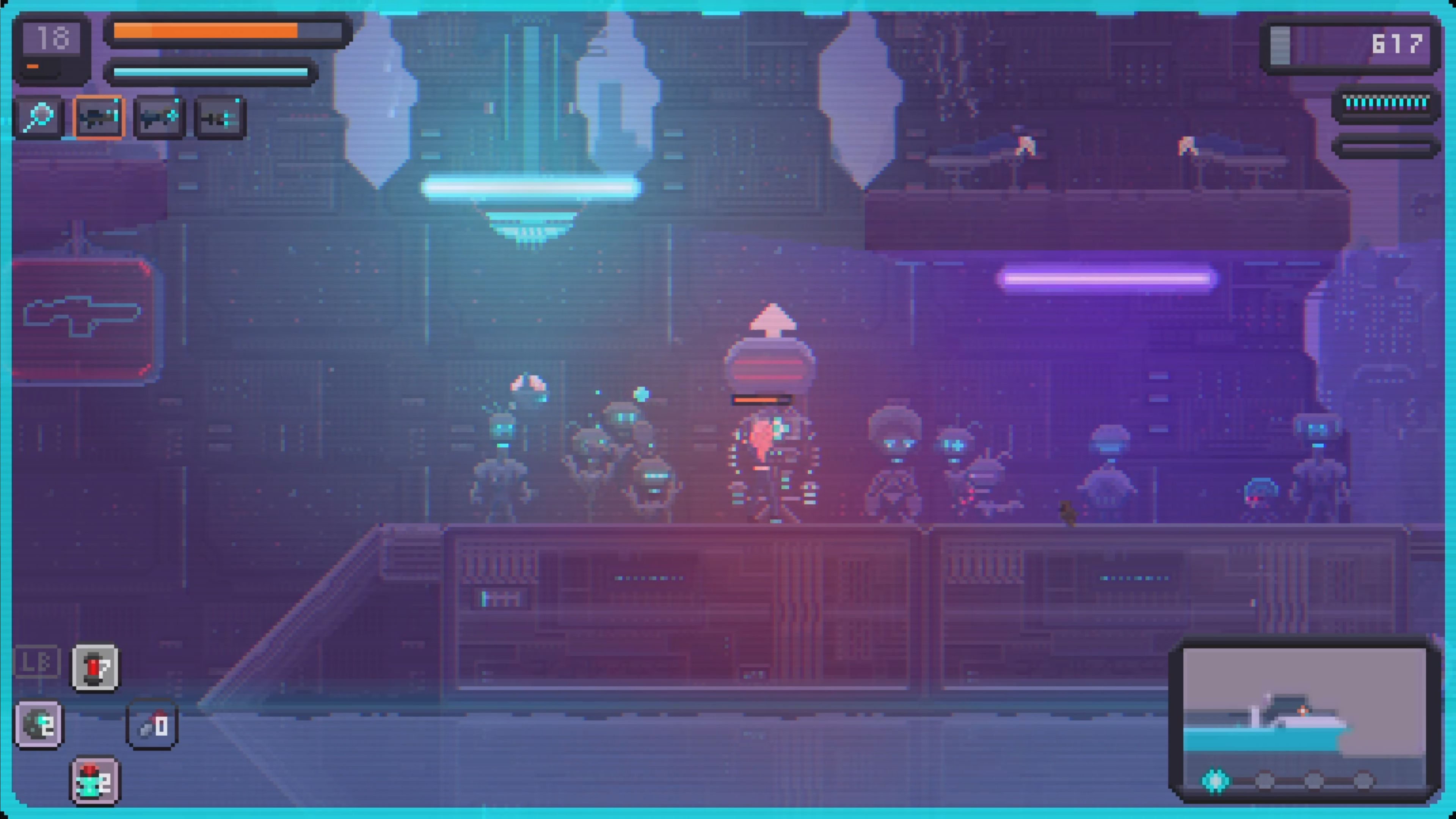
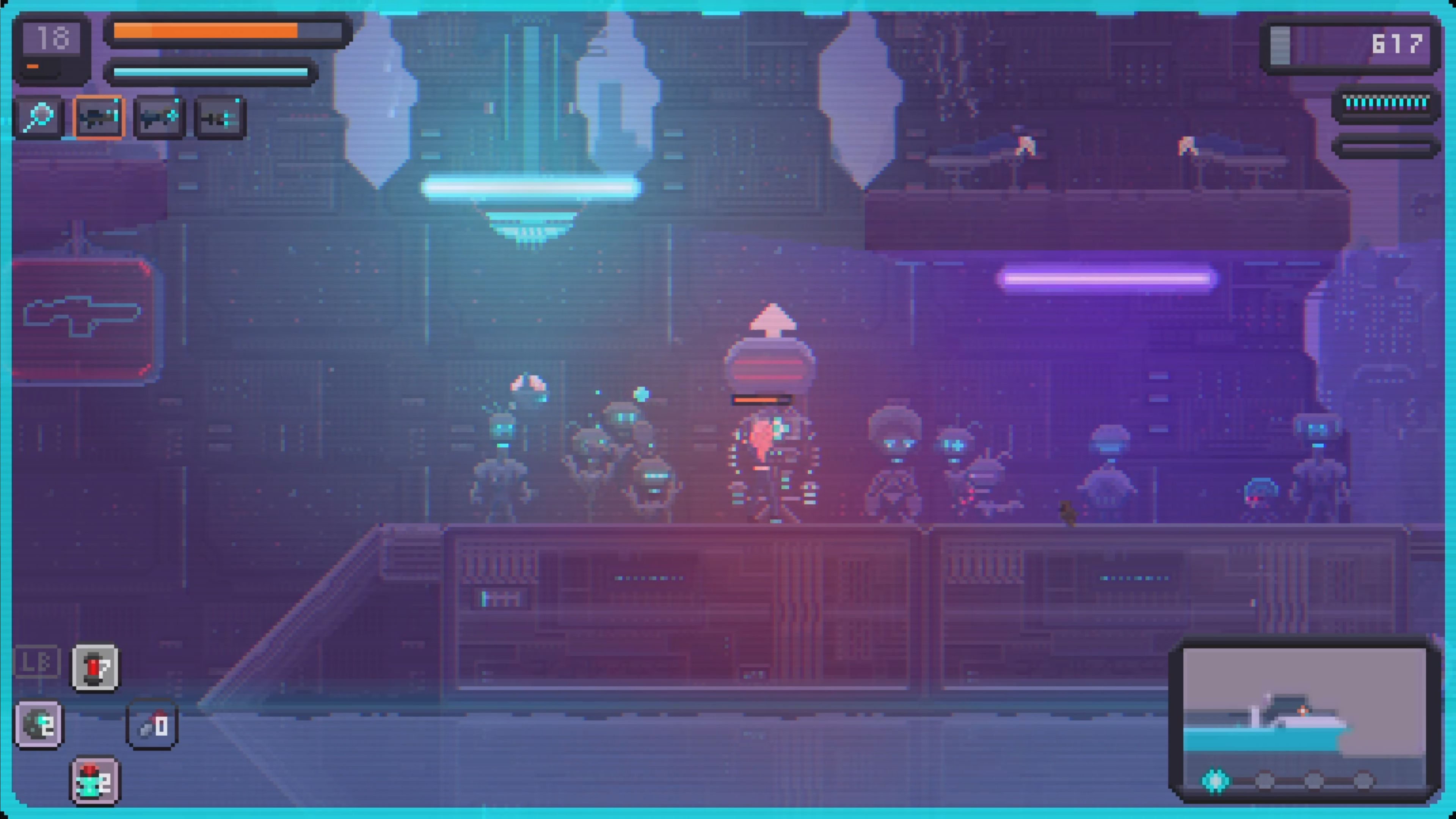
There are also Trade Shops where they can trade 3 certain items for 1 of a higher tier. Energy cells as example.
Special Units that can only be found in Cities:
– N3UR4 – Upgrade your Heal crafting Blueprints
– W1C4 – Can craft your Blueprints to Artifacts / Survival Gear
– CONSTRUCTOR – Allows you to unlock special tools, blueprints and options when scanning enough objects from different categories
– ??? – … someone special
Karma
Ginsha comes with a unique Karma System. In many dialogues get or loose Karma Points, depending on your reply. Your Karma can affect how NPCs react to you, if you can open certain karma loot boxes and also has a strong impact on the games endings.
Your current Karma will be displayed on the inventory screen in the bottom center area.
Your decisions can also have impact on later progression of the game.
Betaverse
As one of the Constructor Upgrades, the Betaverse Access can be unlocked. This allows you to enter the betaverse in one of the Cities.
In the Betaverse you can re-construct many of the scanned environments, enemies and interactive objects.
Here you can create your own test pace, virtual home, parcour or whatever you have in mind.
I plan to implement new Betaverse features with future updates. Stay tuned.
This part is also completely optional, but may unveil even more secrets.
New Game +/++
Once the game has been completed, the Saveslot changes from New Game to New Game + up to New Game ++. While you can keep your equipment and clone level, these harder modes offer a different experience with increased difficulty.
100% Run
To complete 100% of the Game, these elements need all to be found:
– All Guardians found and defeated
– All Planet Teleporter unlocked
– All Areas need to be visited
– All Blueprints need to be found
– All Artifacts need to be crafted
– All Heal Pod upgrades need to be found
– All harvesters found (disabled or destroyed)
– All collectable Ginsha found (rescued or killed)
The required totals can be found in the game.
Not included:
– Quests
– Terminals
– Puzzles
– Scans
– Loot
– Other
FAQ
Q: How can i know what to do next?
A: To see all the quests you have accepted from NPCs in Ginsha, you can open the inventory and switch to scans with LT/RT, Tab or the mouse. Then press X/Y to switch between “Scans” and “Quests” in the database for more information. For the main quest line, Gon, Ex3 and terminal messages can help you a lot.
Q: How can i find more secrets?
A: There are hints for almost any hidden area, hidden mechanic, secrets and puzzles in the game, but they need to be found. You can also learn a specific skill to unveil hidden walls when your shield is active.
Q: Are there other methods to safe the game?
A: Yes. The game will be saved when:
– The area has been changed
– A cloud backup station has been touched
– A new level has been reached
– A new skill has been learned
– A significant progress has been made
Q: How am i supposed to do a long jump requiring Dash and Shield at the same time.
A: The shield can be used with the B button or the R button. While this allows a combination of both, I still recommend to use them well timed separately for the best effects and longest jumps, especially combined with the “Gravity Dash” Skill.
Q: The description mentions infinite replayability. Does this game contain roguelike elements?
A: No. The replayability comes due to different ways, options and decision the player can make and also the very different new game + modes the game offers. There is currently no random generated or endless content in the game.
Q: The game is too hard for me, can i set the difficulty to easy?
A: Yes, there is a hidden casual / easy mode in the game removing the Souls Elements and helping with other difficulty adjustments. To activate it please follow the steps in “EASY MODE” above.