I would like to introduce a simple way to toggle On/Off HUD in Killing Floor 2.
Finding the file we need to edit
1. Go to \Steam\steamapps\common\killingfloor2\Engine\Config
2. Open BaseInput.ini
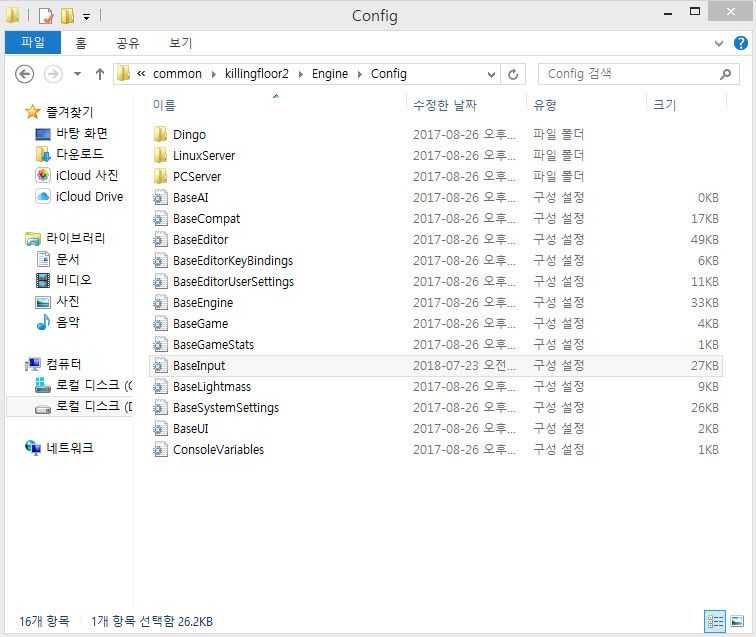
Creating custom keybinds
3. and then, find this keybind:
Bindings=(Name=”F9″,Command=”shot”)
4. If you found it, Paste after this line next keybind:
Bindings=(Name=”F11″,Command=”togglehud”)
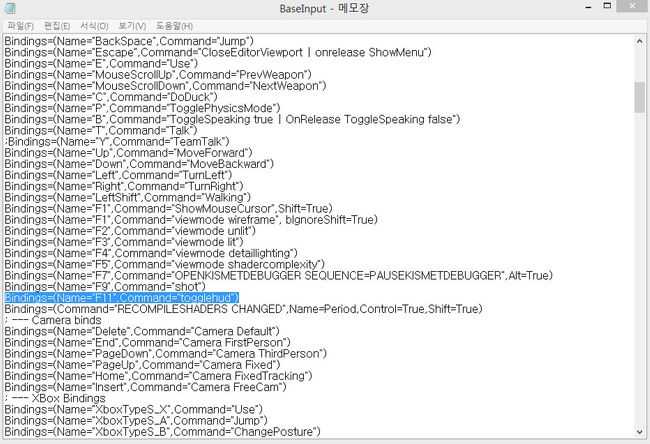
*Of course You can change that shortcut what you want.
But, if overlap with other shortcut may cause malfunction.
5. Save the file and under the file properties check “Read Only”
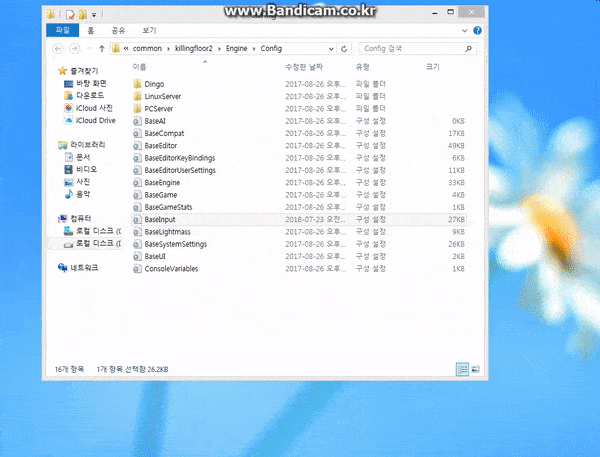
6. If you’re done here, You can In-game press F11 to toggle HUD On/Off!
