A guide for enabling terrain tessellation in No Man’s Sky NEXT Update.
Other No Man’s Sky Guides:
- No Man’s Sky Jetpack-Melee Speed Trick
- No Man’s Sky NEXT Controls for PC/PS4/Xbox One
- No Man’s Sky NEXT Performance Improvement
- No Man’s Sky NEXT Basic Starting Guide
Introduction
As you may know, No Man’s Sky Next have/will have a feature for enhancing terrain using tessellation, you can see this feature showed in Next Update page, however, this feature are off by default in the actual game and there isn’t any option to enable it in-game, despite this, you can actually activate it and get a pretty reasonable graphical overhaul.
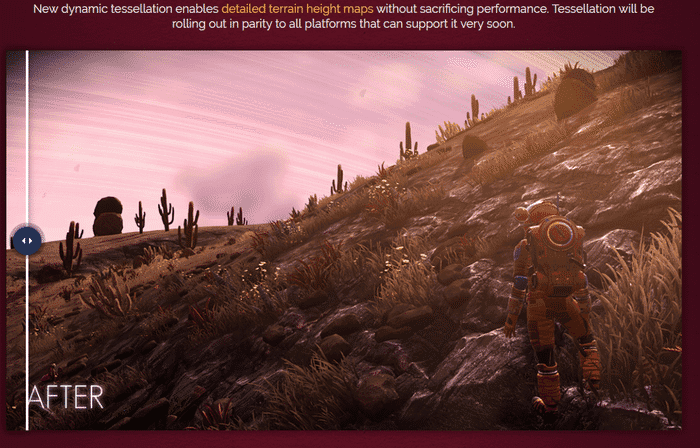
Notices
If you did read the page you’ll know that this feature isn’t ready to be working in-game, it would come soonly in a next update, so enable it at your own risk, in my system it only degrade terrain streaming and overall performance by not much, if your system is beefy enough, you can enable it without any worry for now.
How to enable it
You must go where you have installed NMS as usual, through steamapps folder or using “Browse local files”.
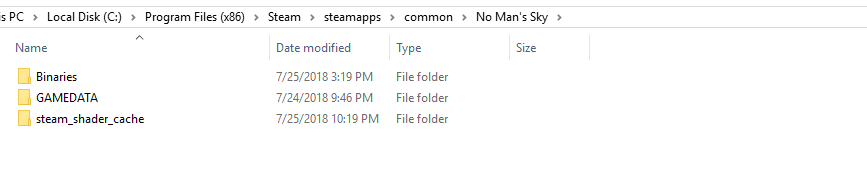
Once you are there, go to Binaries/SETTINGS and open TKGRAPHICSSETTINGS.MXML file.
Edit it with any text processor, in my case I’ll be using Sublime Text 3
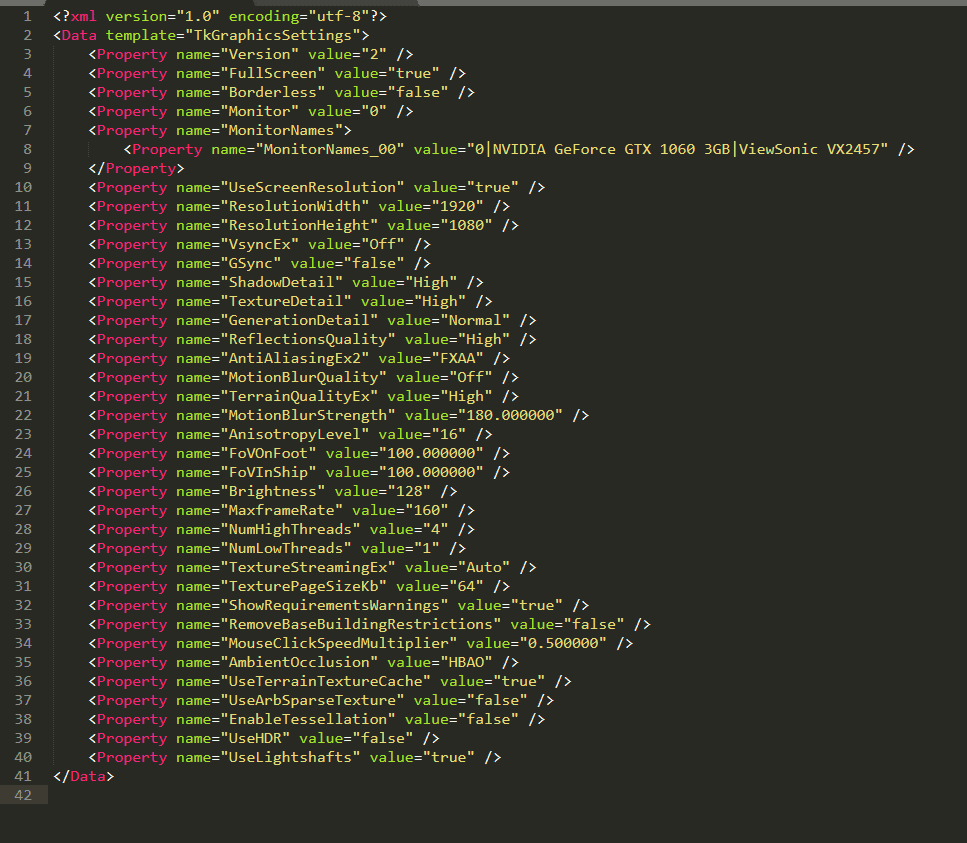
Locate the line that says
<Property name=”EnableTessellation” value=”false” />
And change false to true
<Property name=”EnableTessellation” value=”true” />
Save the file and open your game normally.
That’s all.
