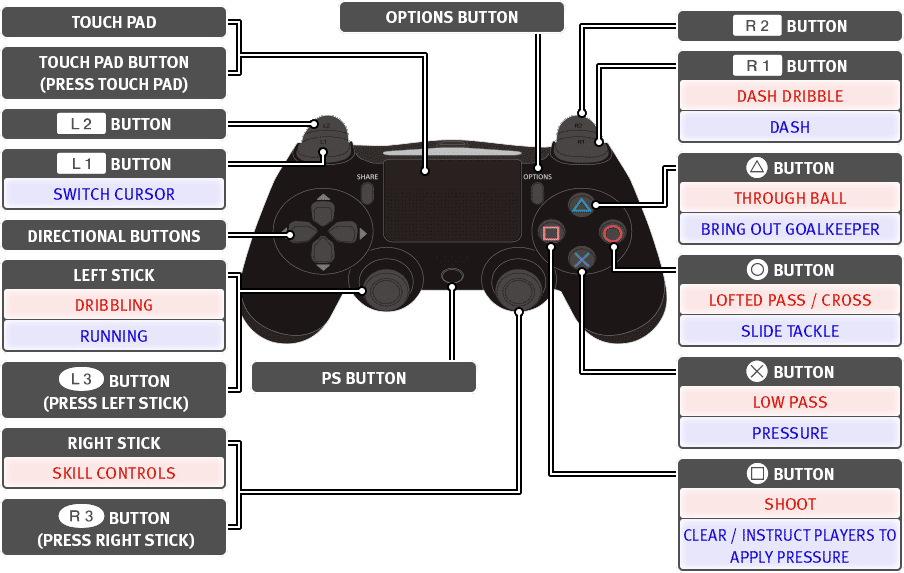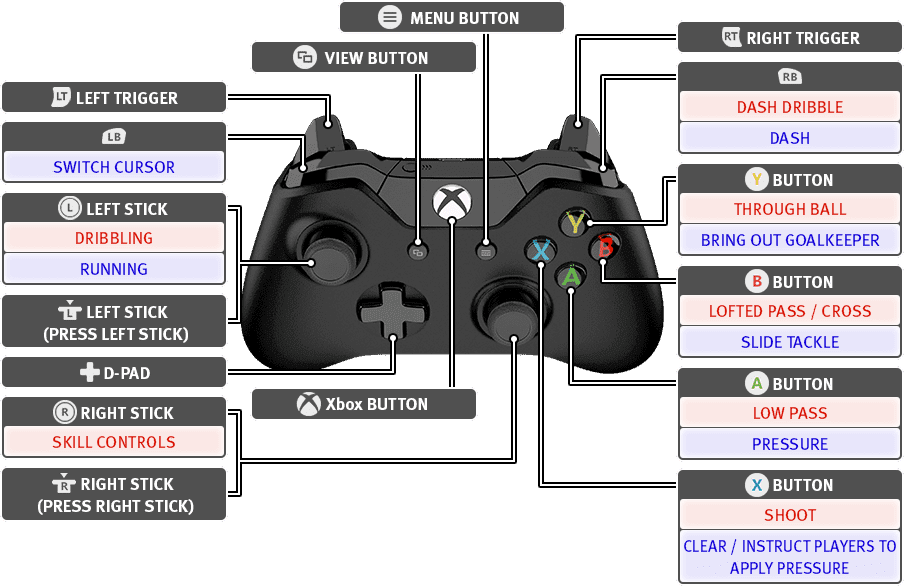PS4 Controls
The following image shows you exactly what the key bindings on a PS4 controller look like.
Other Pro Evolution Soccer 2019 Guides:
Click to enlarge.
For more details on in-game Controls, please refer to the game’s Pause Menu.
All inputs using the Left Stick can be substituted by Directional Buttons by changing “Player Movement” settings in “Button Configuration”.
Xbox One Controls
The following image shows you exactly what the key bindings on a Xbox One controller look like.
Click to enlarge.
For more details on in-game Controls, please refer to the game’s Pause Menu.
All inputs using the Left Stick can be substituted by Directional Buttons by changing “Player Movement” settings in “Button Configuration”.