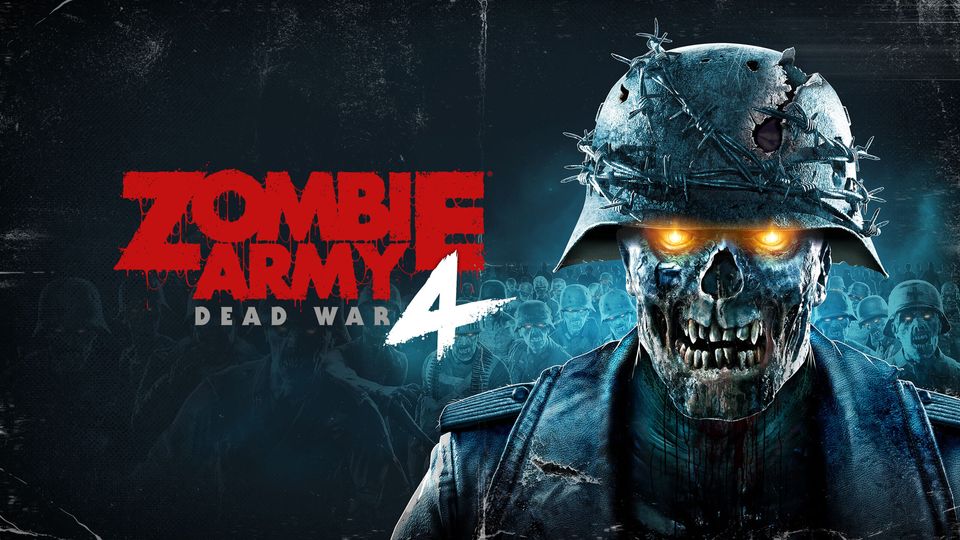Table of Contents Show
Hitler’s hordes are back for more in this spine-chilling shooter from the makers of Sniper Elite 4! Abominable occult enemies, epic weapons and a harrowing new campaign for 1-4 players await in 1940s Europe, as you fight to save humankind from undead Armageddon!
Zombie Army 4 Dead War PC Keyboard Controls
Movement
- Move – Use W to move forward, S to go backwards, and move side to side using the A and D Keys. Alternatively, you can use the arrow keys.
- Sprint / Traversal – Left Shift
- Walk – Left Alt
- Crouch – Left Ctrl
- Weapons
- Fire – Left Mouse Button
- Aim – Right Mouse Button
- Reload – R
- Aim Toggle – F
- Weapon Assist / Empty Lung (When Aiming) – E
- Increase Scope Range – X
Actions
- Interact – E
- Drop Down – Left Ctrl
- Melee – Space
- Stomp – C
- Camera Swap – Middle Mouse Button
- Open Tutorials / Collectibles – TAB
- Photo Mode – P
Multiplayer
- Chat – Y
- Quick Chat – T
- Voice Chat – V
- Toggle Voice Chat – B
- Vote Yes – F1
- Vote No – F2
Inventory
- Radial Menu – Q
- Use Item / Throw Grenade – F
- Share Item (From Radial Menu) – F
- Next Weapon – Mouse Wheel Up
- Previous Weapon – Mouse Wheel Down
- Use Medkit – 4
- Next Item – X
- Previous Item – Z
- Cancel Item – Mouse 1
- Select Rifle – 1
- Secondary Weapon – 2
- Select Pistol – 3
- Equip Item Slot 1 – 5
- Equip Item Slot 2 – 6
- Equip Item Slot 3 – 7
- Equip Item Slot 4 – 8
The default controls are okay, and do not need that much in terms of tweaking. But there are certain things that can definitely be changed.
- C for Crouch
- H for MedKit
- T for Chat
- Y for Quick-Chat
- G for Grenade Throw
- F for Stomp
- Shift for Weapon Assist
Note: The controls used to play Zombie Army 4 Dead War are a combination of keyboard keys, the mouse and mouse buttons. all keys can be re-assigned using the Controls tab found in the Options tab on the main menu of the game. From there you can change the key bindings.
It’s end. I hope “Zombie Army 4 Dead War Keyboard Controls” helps you. Feel free to contribute the topic. If you have also comments or suggestions, comment us.