Table of Contents Show
Age of Wonders: Planetfall is the new strategy game from Triumph Studios, creators of the critically acclaimed Age of Wonders series, bringing all the exciting tactical turn-based combat and in-depth empire building of its predecessors to space in an all-new, sci-fi setting.
Age of Wonders Planetfall Controls
Here are all the list of default Age of Wonders Planetfall controls. All version of the list of Age of Wonders Planetfall controls are rankly showed below. Check out the full Age of Wonders Planetfall controls below.
PS4 Controls
Click to enlarge.
Every control option on the PS4 version of Age of Wonders Planetfall.

Xbox One Controls
Click to enlarge.
Every control option on the Xbox One version of Age of Wonders Planetfall.
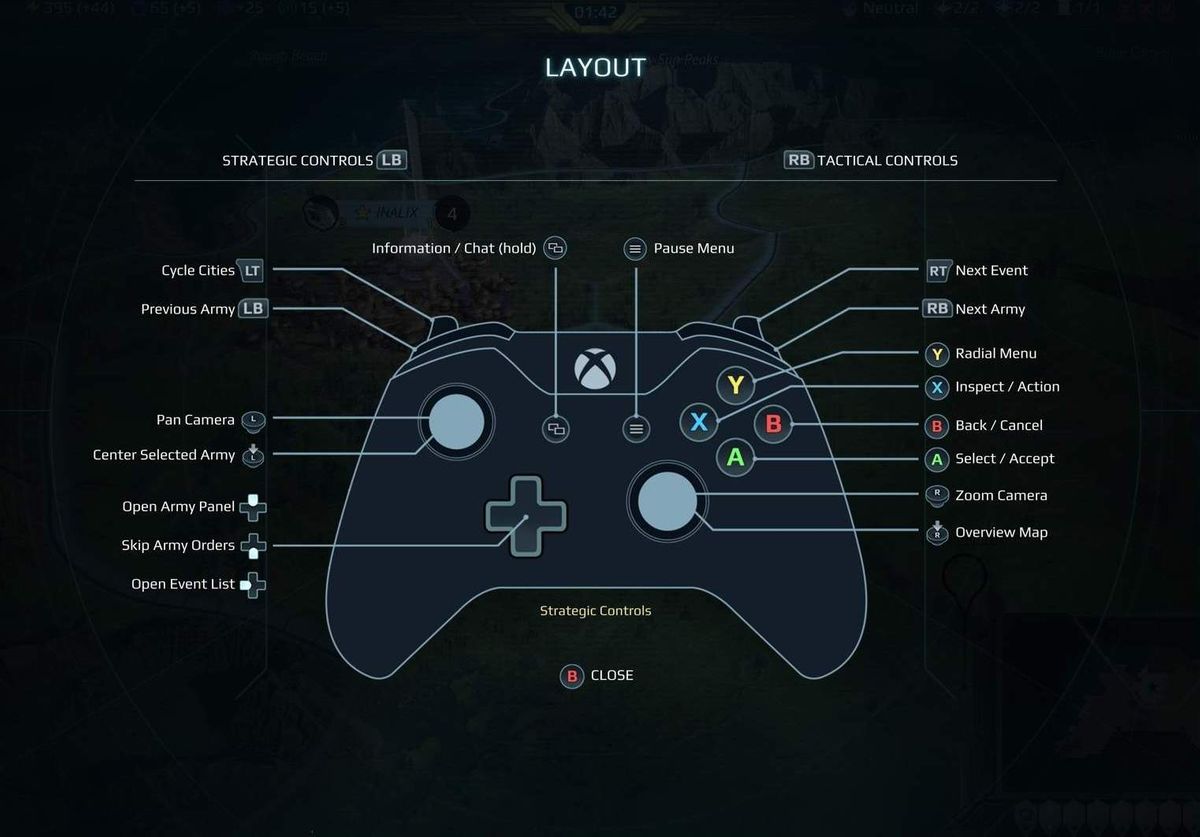
PC Controls
Every control option on the PC version of Age of Wonders Planetfall.
Generic
- End Turn – Control / Enter
- Open Imperial Archives – F1
- Open Save Menu – F2
- Open Load Menu – F3
- toggle Army Banners – Control + Alt + Z
Camera Controls
- Move Camera Forward – W or Up
- Move Camera Backward – S or Down
- Move Camera Left – A or Left
- Move Camera Right – D or Right
- Zoom In – = or Z
- Zoom Out – X
- Reset Zoom – Backspace
- Center View on selected object – C
- Center on Commander – Home
- Toggle Hex Grid – Control + G
Strategic Map
- Toggle Domain View – Ctrl + D
- Cycle Map Layers Up – Page Up
- Cycle Map Layers Down – Page Down
- Center on Player Actions – O
- Quick Save – Control + S
- Select Next Colony – ;
- Select Previous Colony – ,
Tactical Map
- Toggle camera mode – F
- Skip combat intro – Space
- Turn the camera up – V
- Turn the camera down – R
- Turn the camera left – E
- Turn the camera right – Q
Army
- Move army – M
- Switch guard mode – G
- Select Next Army – N
- Select previous army – P
Events
- Selected event – F
- Remove army from event list – J
- Skip event – Space
Note: The controls used to play Age of Wonders Planetfall are a combination of keyboard keys, the mouse and mouse buttons. all keys can be re-assigned using the Controls tab found in the Options tab on the main menu of the game. From there you can change the key bindings.
It’s end. I hope “Age of Wonders Planetfall Controls for PC, PS4 & Xbox One” helps you. Feel free to contribute the topic. If you have also comments or suggestions, comment us.
