The Keyboard Controls for Astroneer. These controls, and other tips, can be viewed by pressing the F1 key while in-game.
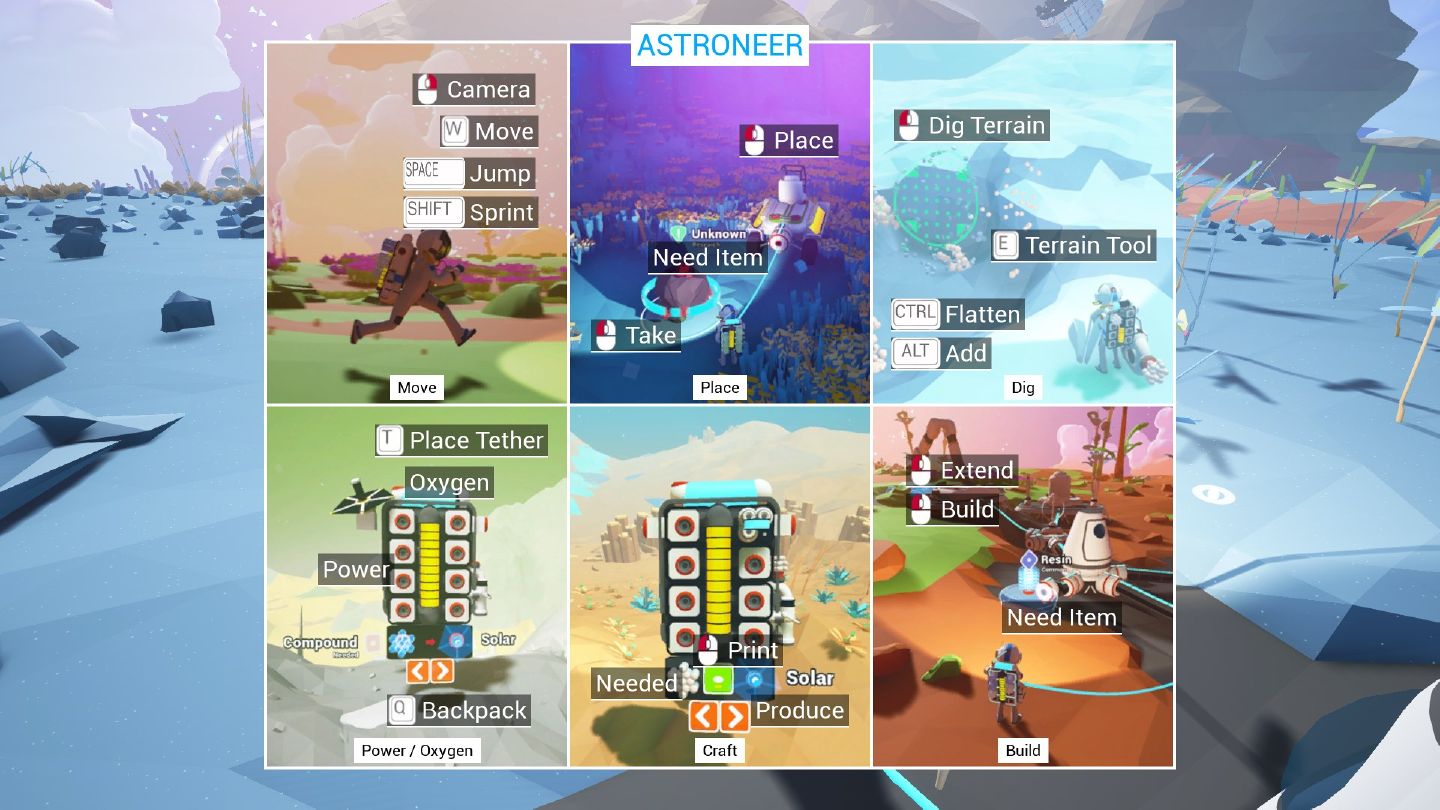
Astroneer Keyboard Controls
- ESC – Brings up the menu
- W, A, S, D – Move Astroneer
- Single Left-Click – Move/Extend/Interact
- Right-Click-Drag – Move camera
- Shift + W, A, S, D – Sprint
- Ctrl + W, A, S, D – Walk
- Space – Jump
- Hold F / Alt + Left-Click – USE things. Enter & Exit Vehicles and Habitats
- Hold Q / Ctrl + Left Click – Examine. Open research catalog
- Q – Open/Close Backpack
- E – Activate Deform Tool. Click Terrain to remove/subtract
- Ctrl + E – Use Deform Tool to flatten/smooth Terrain. (Hold Ctrl while using)
- Alt + E – Use Deform Tool to add Terrain. (Hold Alt while using)
- T – Place tether. (Must have tethers in backpack)
- Shift-Click – Automatically places items into inventory if there is space for it.
- 1 – Joy emote
- 2 – Happy emote
- 3 – Wave emote
- 4 – What? emote
- F1 – Help
