Now this guide here is to teach you on how to make a mini tsunami. Now of course do not do this for these 3 Reason’s.
- This will flood the riverside neighborhood’s if you have one
- It will cost you a lot of money and it take’s a while to level up to get the Dam
- If you don’t want to make your people unhappy then just go away now
Ok you made your terrible choice here are the step’s [Picture’s not included please read carefully and if clearly readed your city is fu-]
Step 1: Go to a River and place a dam and go way’s further and place another one
Step 2: After that go to the 2nd dam that you placed and wait for the water to rise like a mini tsunami click the speed button
and don’t let it overflow
Step 3: Then Delete the 2nd dam and let water go and swept your car’s from the bridge and flood your riverside neighborhood
What it should look like: It should look like a mini tsunami but there are two of them and there’s a gap in the middle and if the first one impacted the 1st dam and the second mini should impact with the 1st and make a giant flood in the neighborhood enjoy your money gone and people being unhappy
Goodbye you diddly darn’s.
How to make a mini Tsunami

Place your first dam if you have the milestone you can connect it or not your choice

Place the second one a little further away and wait for it to reach the top but not overflow
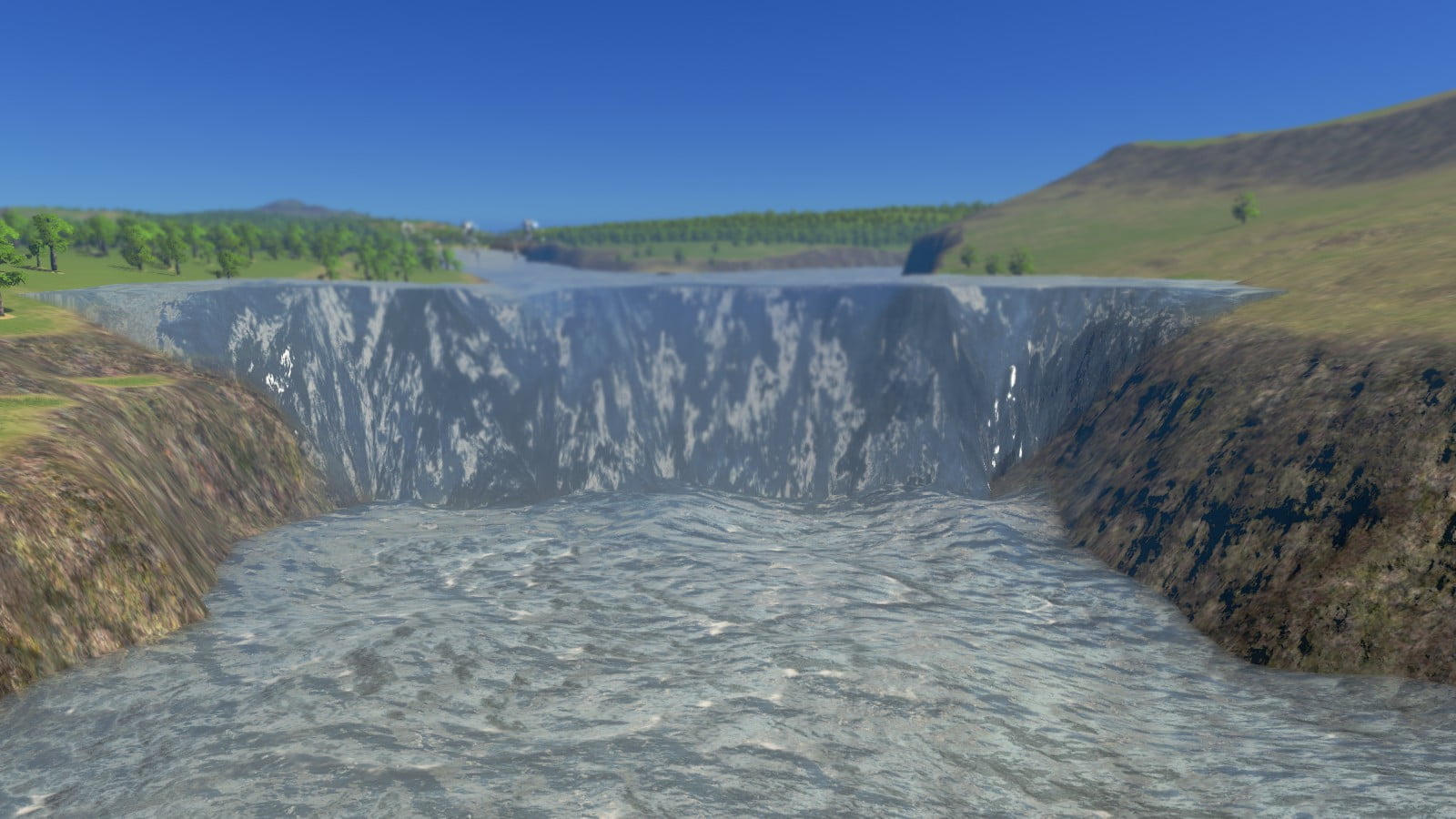
After you deleted it. It should look like this and the water would be crazy and would impact the 1st dam that you placed but it should have a gap

Like this and you should see first impact and the flooding of your city and there are two mini tsunami formed by the way and i let you witness the chaos i teached you.
