Table of Contents Show
There’s a lot of bad suggestions on how to properly adjust force feedback settings for Logitech G25/G27/G29 wheels in Dirt Rally 2.0 all over the internet. So here is one simple and proper way of FFB settings for maybe the best experience possible. (For G27 particulary. But G25 and G29 are pretty similar to G27.)
DiRT Rally 2.0 Proper FFB Settings for Logitech G25/G27/G29 Wheels
Logitech Software Settings
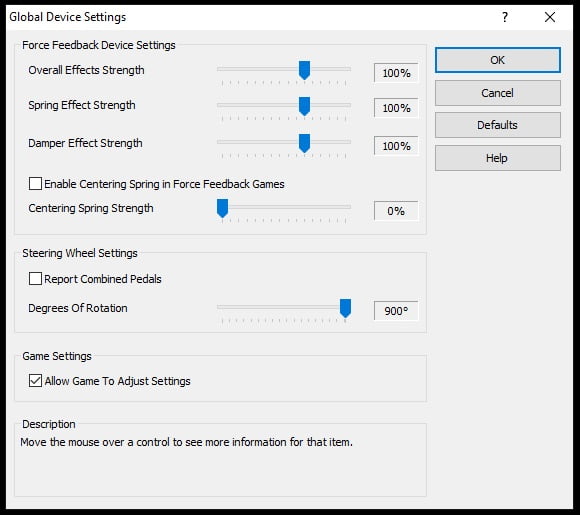
In Logitech Software settings everything is at 100%, centering spring is disabled, wheel rotation is set to maximum 900°, and the box “Allow Game To Adjust Settings” is ticked.
(Maximum wheel rotation of 900° is used with Soft Lock in game enabled, so the game choose the real wheel rotation according to a car.)
Vibration & Feedback settings and explanation

The steps of 8 (1/12 of 100) between Self Aligning Torque, Tyre Friction and Suspension are important here. So all of those values can be moved up and down accordingly for stronger of weaker FFB experience.
- Self Aligning Torque is the main force of FFB, containing most of the important information and details.
- Wheel Friction is mainly just plain friction and damping of the wheel itself, which degrades all other information and details on those G25/G27/G29 wheels. So I recommend setting it to 0.
- Tyre Friction is probably the friction of the tires to the ground only when car is stationary. But it seems to somehow positively affect FFB feeling as a whole if set correctly.
- Suspension reflect roughness and bumps of the road etc. If set too high on those G25/G27/G29 wheels, it just rattle a lot and ruins the experience.
- Collision has effect only in collisions etc. I recommend to set it accordingly to Suspension setting.
- Soft Lock limits wheel rotation according to the real wheel rotation of a car, if Soft Lock is enabled. It is just a hard stop, so I recommend setting it to maximum if used.
- Steering Centre Force just centers steering wheel at the start of a stage, if the wheel is off centre.
Advanced Settings

Everithing is default here. (Or according to personal preferences.)
I just recommend to set small Clutch Deadzone and lower Clutch Saturation for better clutch operation when using a clutch pedal.
