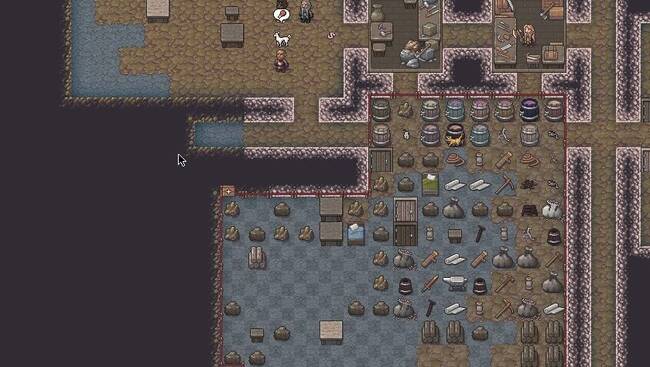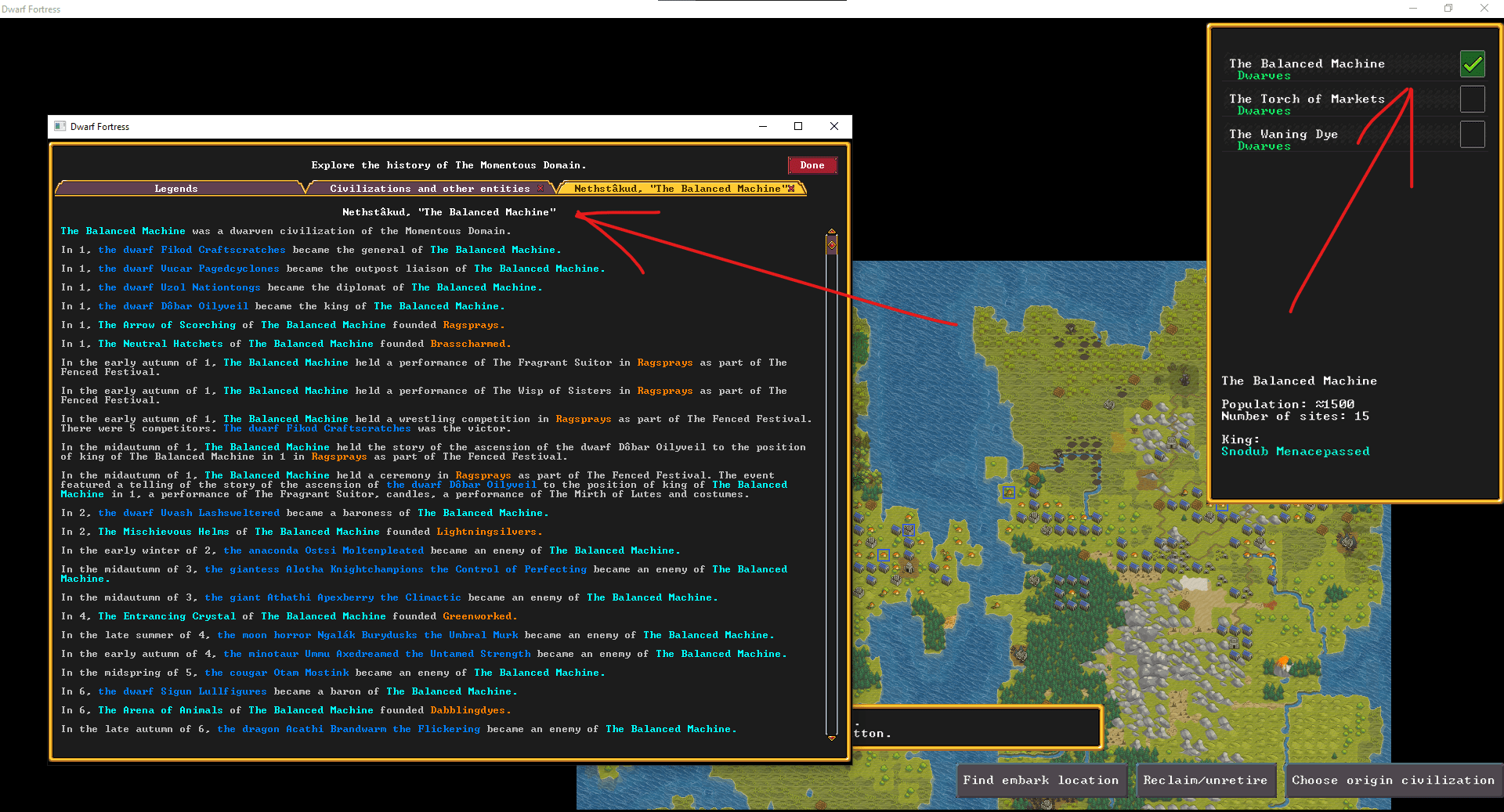This feature is yet to be implemented but I found a simple workaround
How to do it
1. If you are starting a new game: Start the game as usual and create a region. After it’s done, save the region and return to the main menu.
If you have a game in progress: Save the game and return to the main menu.
2. Go to the game directory
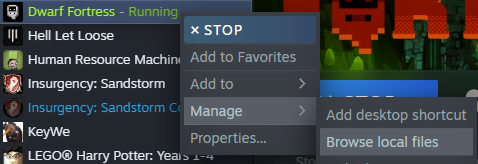
3. Navigate to save directory. Duplicate the region you just created (or your active region) and change its name to something else. In the example I renamed my world to region3_legends. The duplicate will be used for Legends viewing.
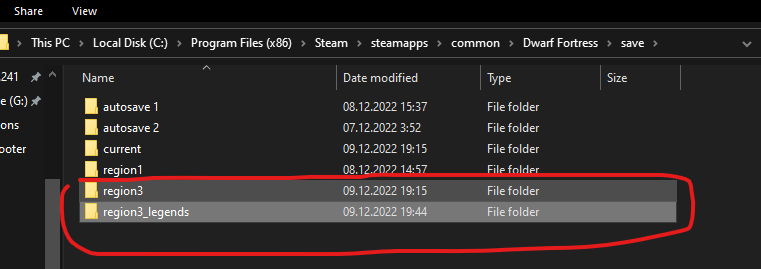
4. While having your game running in Steam, launch another instance of the game using Dwarf Fortress executable in the game directory. The second instance will be used to view Legends while the first for playing the game.
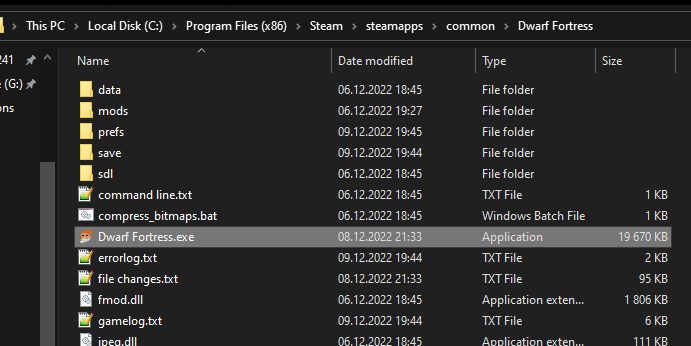
5. For ease of use you may switch both game instances to windowed mode in the game video settings. Also consider turning off master volume for the second game instance.
6. Load your region in the first game window and proceed to playing in Fortress mode. Load the duplicate region in the second window and proceed to Legends mode. If you have a game in progress, just abandon the fortress in your duplicate region and start a new game in Legends mode.
Now you can use Legends while playing the Fortress mode!
Of course the Legends region wouldn’t be updated with your game progress, but it can be useful nevertheless. You now may explore the map and study Legends of sites, civilizations, kings etc. You may probably read about legendary beasts during the gameplay if you encounter one.