How to play together in It Takes Two. There are two ways to play with your friends in It Takes Two. In our guide, we told you what you need to do to play with your friends.
Friend’s Pass Origin (Online)
Your friend should download Friend’s Pass in Steam and you both need to add each other in Origin.
If you want to play It Takes Two with your friend, you’ll need:
1) Host starts the game and another person starts Friend’s Pass.
2) In the main menu Host pushes the button “Play Online”.
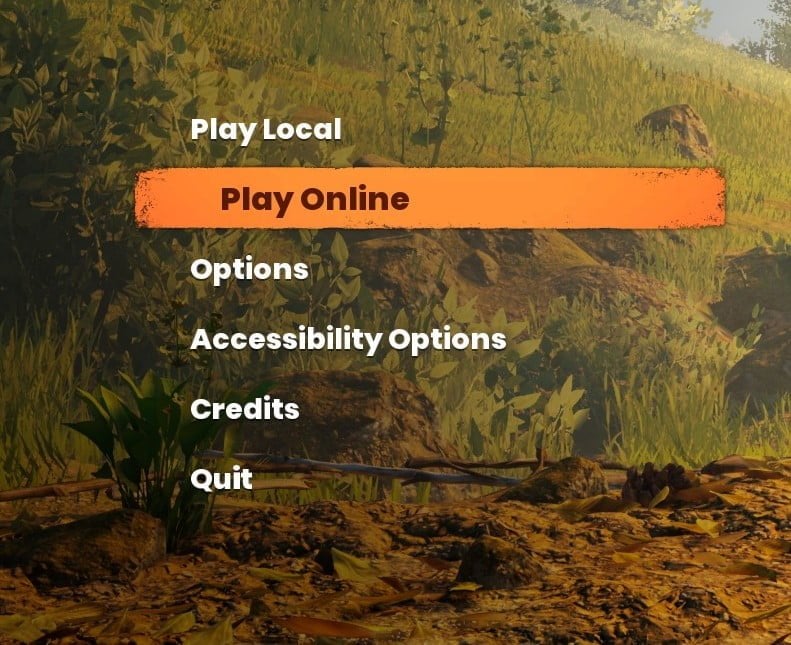
3) Now you’re in lobby and there is a button “Invite Friend”. Choose the necessary person, invite him and start the game.

4) Play and enjoy the game!
Steam Remote Play Together (Local)
And another way to play It Takes Two with your friend through Remote Play Together (there must be one gamepad with a friend or both of you), you’ll need:
1) One copy of the game. It is not necessary to buy a game for both accounts, one will be enough. You just need to decide who’ll buy a copy. It’s better for a person, who has better Internet connection and PC.
2) Host downloads and starts the game.
3) In main menu press the button “Play Local”.
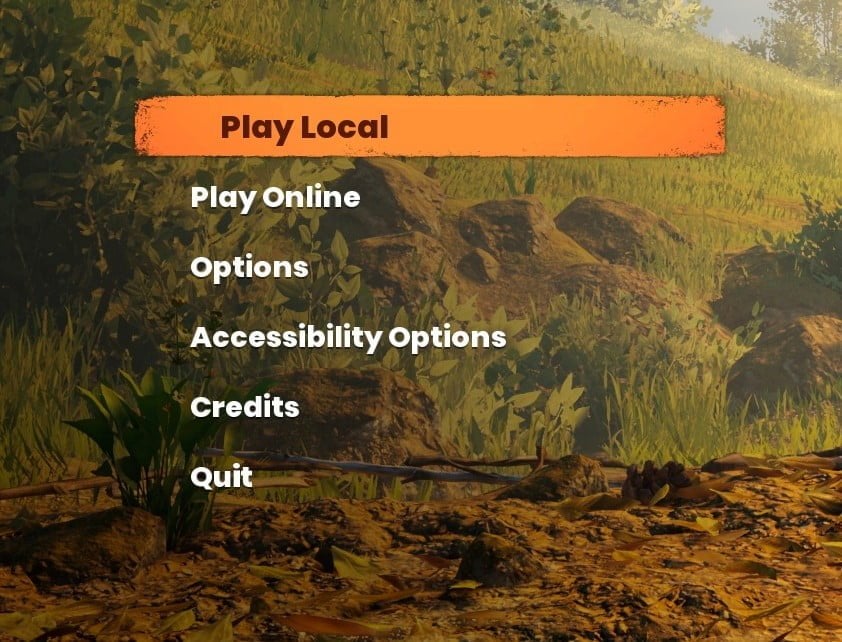
4) After joining the lobby, open Steam overlay (Shift + TAB) and invite your friend by pressing a button “Remote Play Together”.

5) That’s all! Play and enjoy the game!
Questions or requests? Write in the comments and we will try to answer all your questions!
