Table of Contents Show
How to switch targets by changing the direction units face.
Mechabellum How to Switch Targets
This guide explains how to switch targets including to targets that are farther away by changing the direction units face.
How to Change Direction?
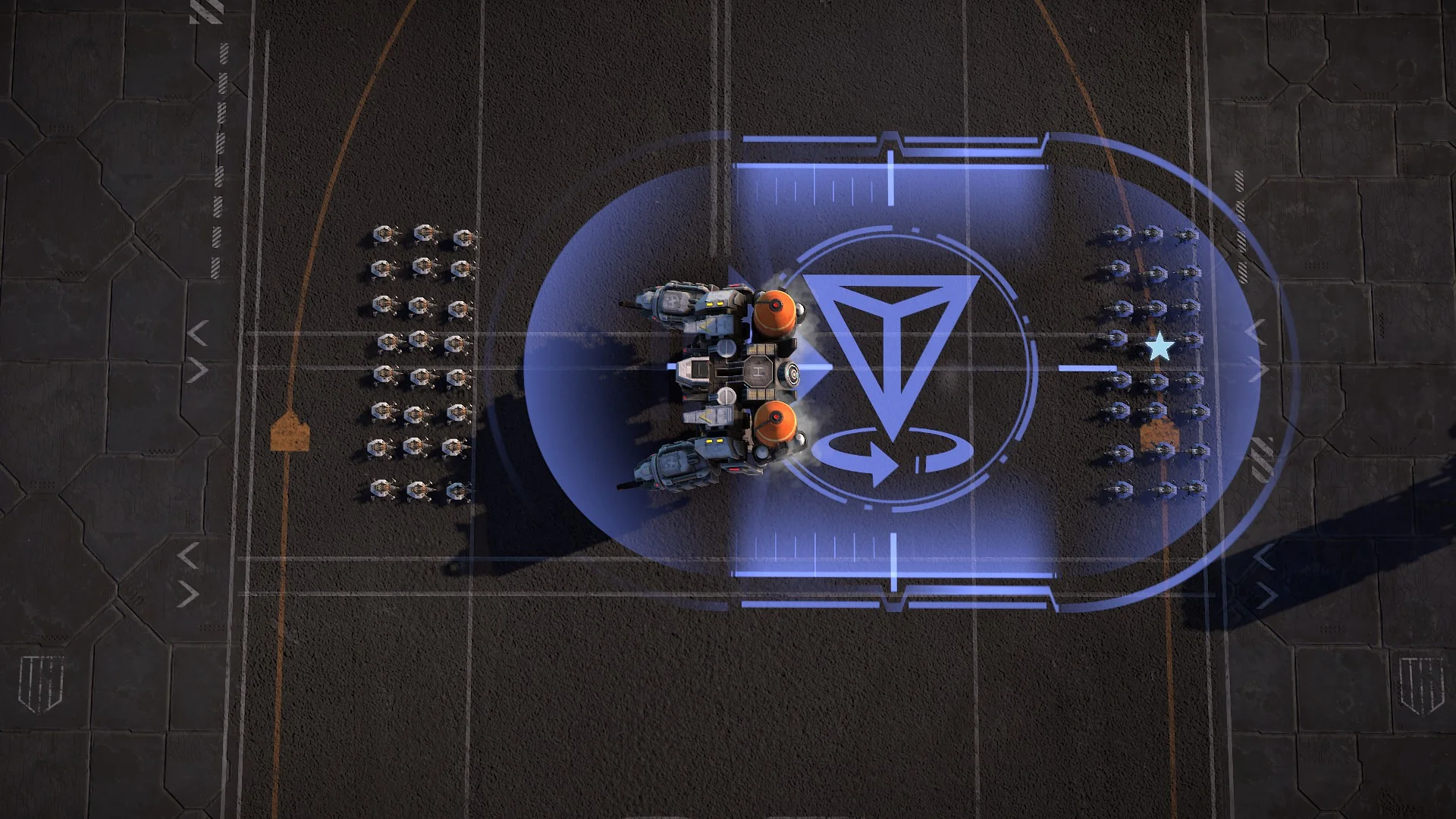
Use the Mobile Beacon to order a unit in the direction you want it to face.

Now cancel the Mobile Beacon and the unit will continue facing the desired direction.
You can repeat this process for other units. At the start of every deployment phase, units will reset and face the nearest enemy units and structures.
Why Change Direction?
In deciding targets, units prioritize time over distance and take turn time into account.
Examples
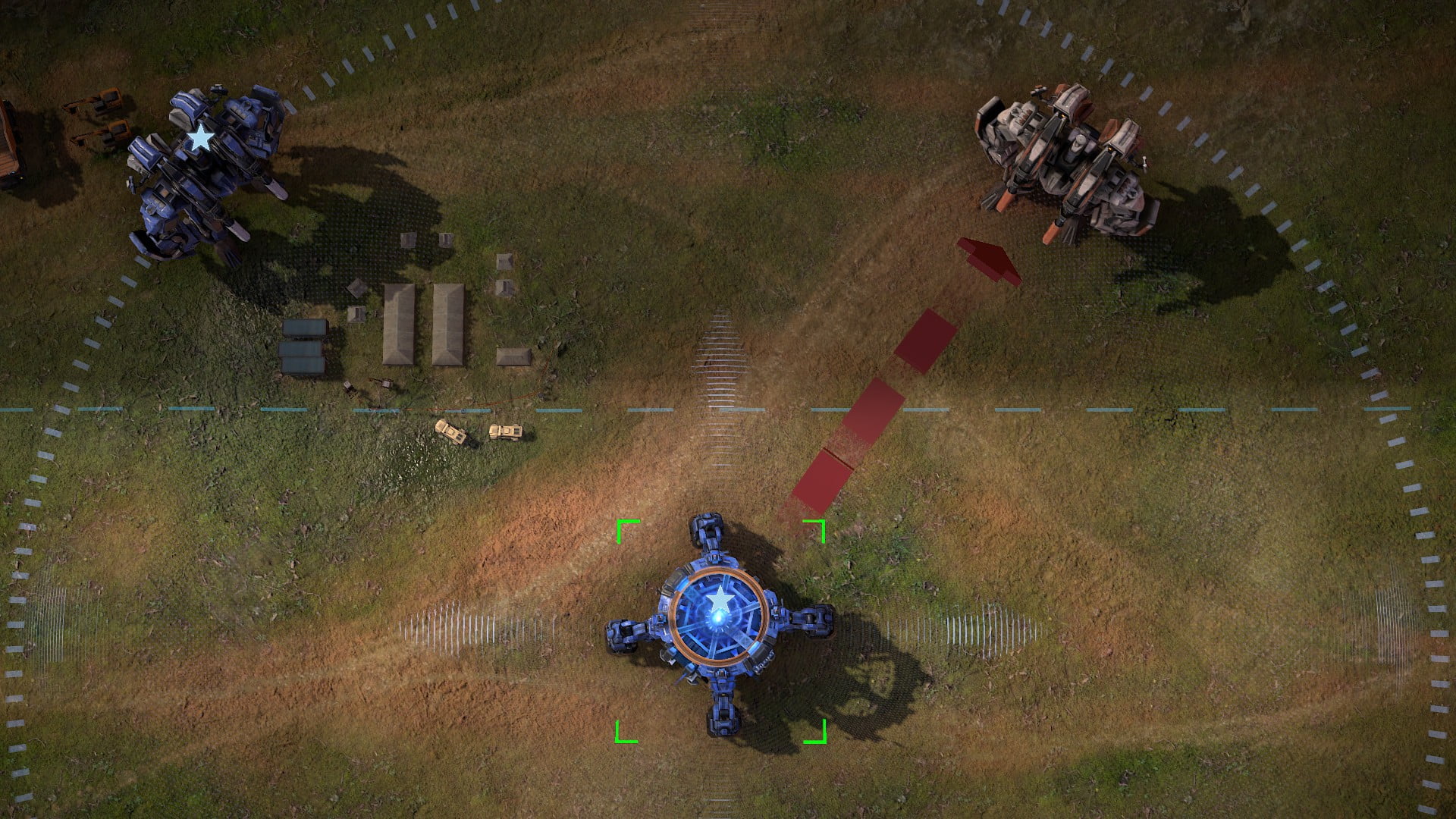
In this scenario the Melting Point must first destroy the Level 2 Fortress to survive, but the Melting Point faces the Level 1 Fortress by default because they are nearer to each other.

In order to switch targets, use the Mobile Beacon (as explained above) to face the Level 2 Fortress.
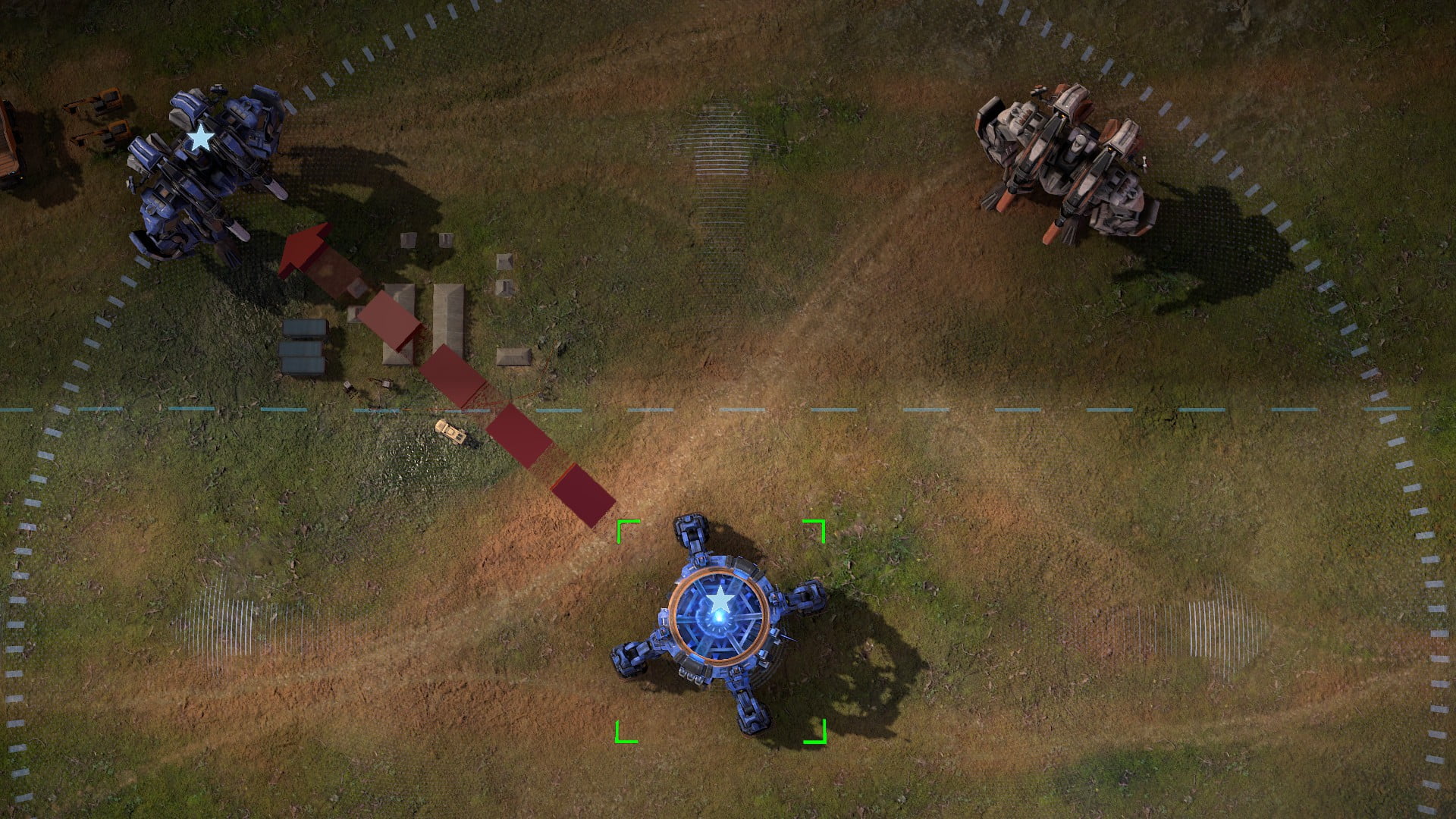
Now click on the Melting Point to confirm it has switched targets.

The Melting Point will attack the Level 2 Fortress first, even though it’s farther away, because it would take more time to attack the Level 1 Fortress due to the Melting Point’s slow turn rate.

In 2V2 matches, this trick can be used to attack the opponent on your teammate’s side.
