Quick and easy guide to access Local Multiplayer since some people seem confused.
How to play Local Multiplayer in MultiVersus
Alright so one of the first things I checked for was Local Play, which they SAID was added to the game, but for the life of me I could not find it. It’s not hard to get to, but it seems like it’s been confusing to quite a few people, so I figured I’d lay it out real quick.
On the Main Menu, DON’T click the Custom Game button, click the big golden PLAY button like you normally would for all other modes.

Once you click that, click the THIRD TAB at the very top of the screen. That will then give you the option for LOCAL PLAY.
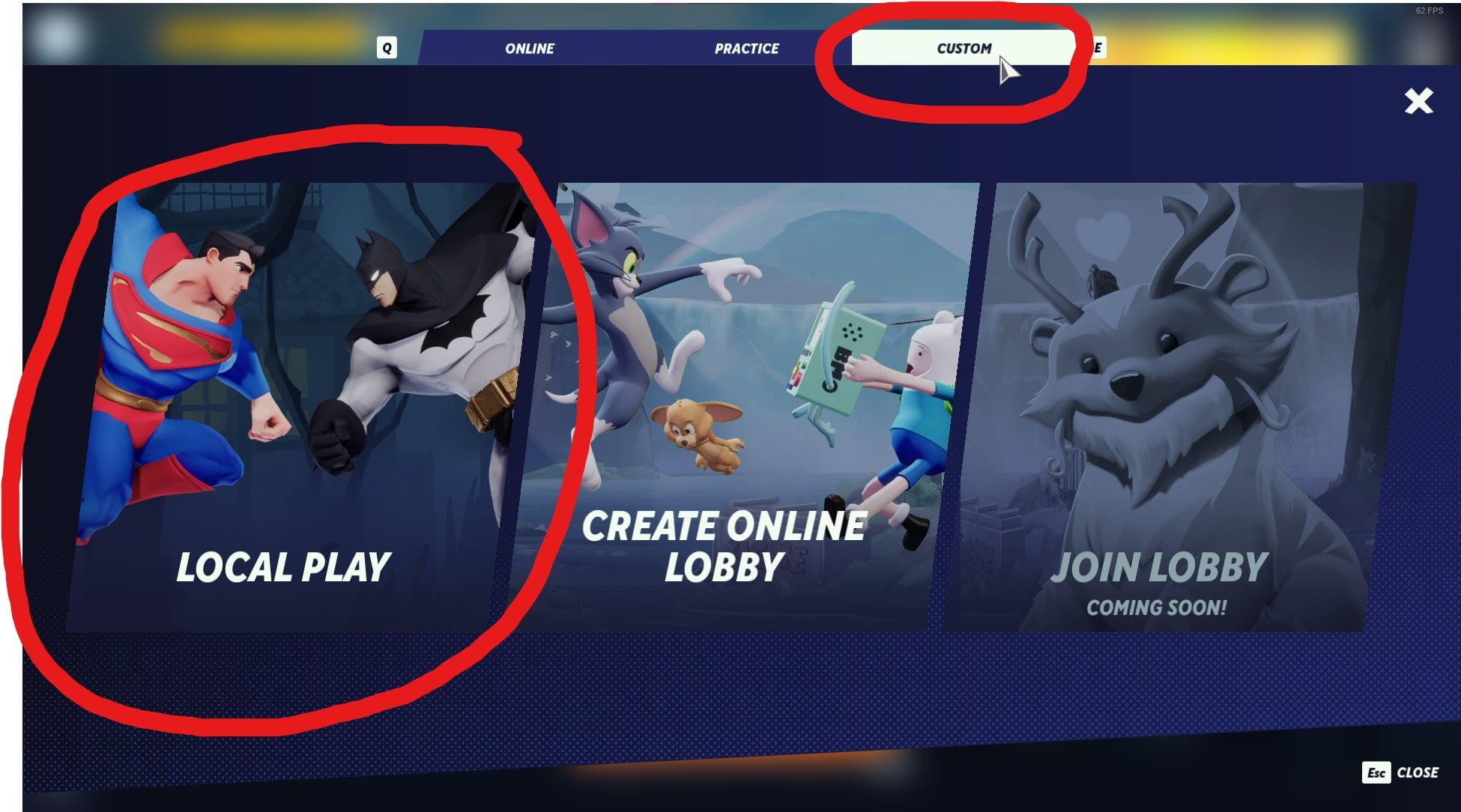
Once you do that, you should find yourself on the screen below. All characters and perks are unlocked for Local Play. Hope this helps someone else. Enjoy!

Local Multiplayer Faq
Whose unlocks does the local multiplayer use? Can I not use characters in local multiplayer that I haven’t purchased?
Fortunately all characters and perks are fully unlocked for local multiplayer, so have a blast!
How do I change the rules or map for local multiplayer?
Check the top right of the screen and click the Book icon. That should allow you to change match details.
Can you mix bots into local multiplayer?
At the moment, it seems as though you cannot add bots in to your local multiplayer matches.
The game gets a little cranky when I try to mix keyboard and controller players on one machine. That’s not a question so I’m gonna add a question mark here?
This seems to be a bug, not known if this will be fixed or not, but hopefully it will be fixed in the future. All we have is a tweet from game director Tony Huynh acknowledging the issue.
