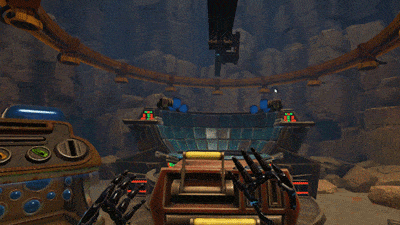Table of Contents Show
Home Planet is our base of operations. In this guide, we will cover all interactions, factories and upgrade centers to use.
AI hands
AI hands are your basic in-game equipment. You’re using them directly through your VR controllers.
You can control your hands’ avatar in three modes:
Elevator mode – you can move yourself up and down by clicking up / down on the touchpad or moving your analogue sticks on Oculus Touch
Extended hands
Shooting hands
To cycle between modes, press down one of the analogue sticks on the Oculus Touch / double click the touchpad on the Vive Controller.
You can swap between your hands’ modes separately.
If you want to move yourself 90 degrees left or right, use your analogue sticks / touchpad.
Home Planet
The Home Planet is our main hub for operating our Defense System, producing new elements for it, planning our next trip for the galactic conquest and strategically distributing Playdust among various activities.
It’s the starting point of our journey – and it’s important to assemble your arsenal for your battle trips
Turret Factory
Can produce expendable turrets out of two tokens – one describing Interaction and one describing Mechanics of the Turret.
You place your tokens out of the Token Drawer and grab the lever to start production. It will cost you Playdust stored in Playdust tank.
Token Drawers
Every Structure in the game that uses Tokens to function is built upon the special base in the shape of a drawer. The drawer, once opened by pulling the handle towards the Player, opens up.
All of the Tokens that can be used with that particular Structure are displayed in that drawer and can be grabbed and used right from there.
Playdust Tank
Stores Playdust. The Player can check his Playdust balance at any time.
Playdust is one – alongside tokens – of main currencies in the game. Each interaction on the Home Planet and Baseship consumes Playdust. You can gather Playdust by winning conquest matches, exchanging tokens for Playdust and wait for your next session several hours.
Spuds Upgrade Center
The Spud Upgrade Center purpose is to equip a Spud with specific equipment that will make it into the class described by the Token.
Player has to place the token, place Spud on the cradle and grab the plunger to start the training process.
Spuds trained by Spud Upgrade Center will stay within its class until repurposing one of them into different specialization.
Subsystem Upgrade Center
The Subsystem Upgrade Center purpose is to assign units to the Subsystems. Each blank subsystem will have a limited storage space that can be filled up with any combination of available units using Tokens and interaction device.
You can amp Goonbot amount in the subsystem by popping it into Upgrade Center and twisting the left yellow gauge. To write Goonbot amount into subsystem, twist smaller interaction device next to it.
If you have vehicle tokens available, you can put it into dedicated slot and turn the interaction device to spawn and write vehicle into the subsystem.
Remember – you have to put Subsystem into dedicated slot before going to the battlefield, otherwise it won’t appear in your inventory during Battle.
Defense System
The Defense System is our main operative structure present with us at all times in Spuds Unearthed.
At Home Planet, Defense System allows us to place Turrets and Spuds that we want in our arsenal during the next battle. It’s also a place for our Subsystems filled with Goonbots and vehicles.
In the future, we plan to add much more functionality to the Defense System, that will use our capabilities to turn the Defense System around.
Storage Belt
Stores interactive Items. Items that can be added to the Belt. Those items will stay for the later use. At this time, especially useful for Turret storage.
You can turn belt around with your hand and grab things attached to it.
Token Exchanger
Token Exchanger allows us to buy more tokens and produce more Playdust according to our needs.
Exchanger has two sides – one, default, to buy more tokens for Playdust. Grab the lever and try your luck!
If you grab Exchanger by its base and turn it – it will reveal it’s second nature. Place any token into its slot and grab the lever to exchange it for Playdust.