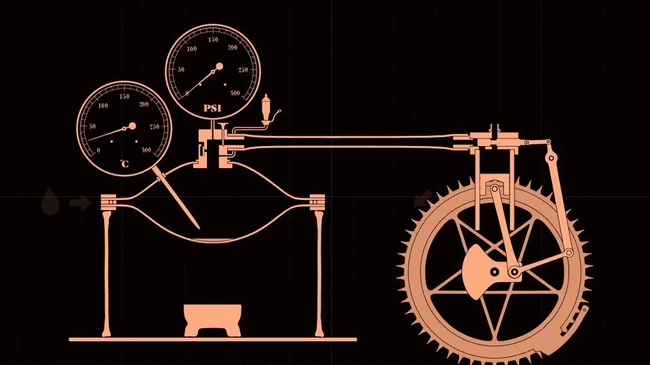In this guide, I will describe step by step, how to get near 3500 RPMs
Steam Engine Simulator How to get 3500 rpm FAST
Steps
- Open the game
- Enter devil mode by clicking the A at the bottom right of the screen
- Disable the Relief Valve by pressing X
- Close the drain valve
- Open the Brake to 0% by pressing 2 + scroll
- Open the water valve and fill it until (full close the valve if full) (to fully fill it up make sure the throttle valve is open)
- Close the Throttle Valve
- Turn on heat 100%
- Rotate the engine until its slightly tilted left
- Wait till PSI is 350 and Temperature at near 300 then open the throttle to 39% to help maintain your speed (if the engine got stuck maybe it wasn’t tilted left)
Congrats!